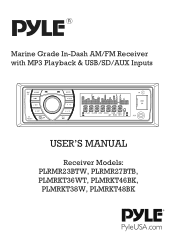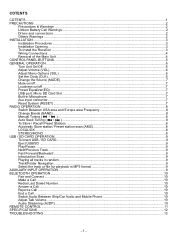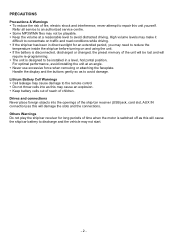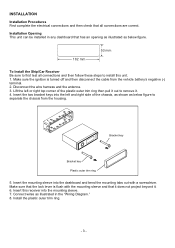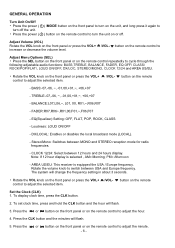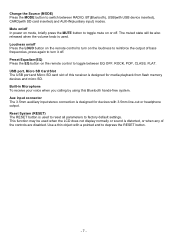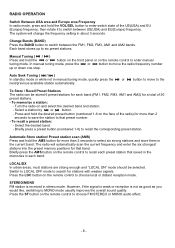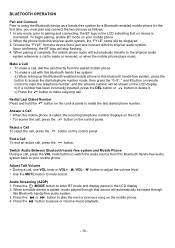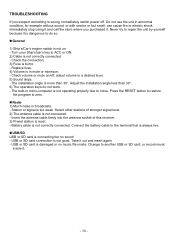Pyle PLMRKT46BK Support Question
Find answers below for this question about Pyle PLMRKT46BK.Need a Pyle PLMRKT46BK manual? We have 1 online manual for this item!
Question posted by chuckplowe72 on September 4th, 2022
Pyle Stero In Side By Side Atv
will not turn on
Current Answers
Answer #1: Posted by SonuKumar on September 4th, 2022 10:58 AM
Please respond to my effort to provide you with the best possible solution by using the "Acceptable Solution" and/or the "Helpful" buttons when the answer has proven to be helpful.
Regards,
Sonu
Your search handyman for all e-support needs!!
Answer #2: Posted by Odin on September 4th, 2022 10:19 AM
Hope this is useful. Please don't forget to click the Accept This Answer button if you do accept it. My aim is to provide reliable helpful answers, not just a lot of them. See https://www.helpowl.com/profile/Odin.
Related Pyle PLMRKT46BK Manual Pages
Similar Questions
Turn Table Hookup
Which input RCA Jacks do I attach the audio cables from my turn table record player?
Which input RCA Jacks do I attach the audio cables from my turn table record player?
(Posted by PaulRhodaGoff 1 year ago)
Problem With Bluetooth Connection With Pyle Device
I have a Pyle device in my home that allows me to play music from my collection through speakers via...
I have a Pyle device in my home that allows me to play music from my collection through speakers via...
(Posted by dbutler87 5 years ago)
Start Car: No Sound
Just installed the Pyle PLRDD19UB in my 2004 Toyota Corolla LE... When I start the car, there is no ...
Just installed the Pyle PLRDD19UB in my 2004 Toyota Corolla LE... When I start the car, there is no ...
(Posted by Joshuapaulmeyer 8 years ago)
Can Not Turn On Plcd23a
pls tell me how to activate radio when Battery is replaced on the car. Which botton to push and sequ...
pls tell me how to activate radio when Battery is replaced on the car. Which botton to push and sequ...
(Posted by usajapanauto 9 years ago)
Hi, The Display Doesn't Show Any Information When I Turn On The Radio.
(Posted by omardls00 10 years ago)