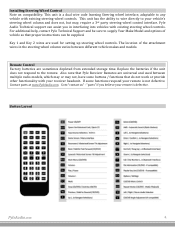Pyle PLDNB78I Support Question
Find answers below for this question about Pyle PLDNB78I.Need a Pyle PLDNB78I manual? We have 1 online manual for this item!
Question posted by steinedera on June 2nd, 2021
Beeping Made When Pushing Buttons
Current Answers
Answer #1: Posted by Troubleshooter101 on June 2nd, 2021 4:56 AM
https://www.manualslib.com/manual/1852338/Pyle-Pldn83bt.html?page=5
Thanks
Please respond to my effort to provide you with the best possible solution by using the "Acceptable Solution" and/or the "Helpful" buttons when the answer has proven to be helpful. Please feel free to submit further info for your question, if a solution was not provided. I appreciate the opportunity to serve you!
Troublshooter101
Answer #2: Posted by Impactortony on June 2nd, 2021 5:45 AM
computer might emit a series of beeps during start-up if
there are errors or problems. This series of beeps identifies
a problem and is called a beep code.
Refer to this table below which illustrates the beep codes
and the possible problem:
Beep Code Overview
Beeps Description
1 BIOS ROM checksum failure
2 No Memory (RAM) detected
3
Chipset Error (North and So
bridge error
Time-Of-Day Clock test fail
Gate A20 failure
Super I/O chip failure
Keyboard controller failure
4 Memory read / write failure
5 Real Time Clock (RTC) power fa
6 Video BIOS
7 CPU failure
8 LCD
Let me know if you need further help.
Thank You
Answer #3: Posted by SonuKumar on June 2nd, 2021 8:20 AM
https://forum.xda-developers.com/t/no-sound-just-beeping-from-buttons-and-touch-screen.4071173/
https://www.storyblocks.com/audio/search/button+press+beep+sound+effect
Please respond to my effort to provide you with the best possible solution by using the "Acceptable Solution" and/or the "Helpful" buttons when the answer has proven to be helpful.
Regards,
Sonu
Your search handyman for all e-support needs!!
Related Pyle PLDNB78I Manual Pages
Similar Questions
car battery died pink lite stayed on and it made whirling sound pressed reset lite and noise went aw...
We received our new watches and one seems to work fine, and the second constantly beeps as if there ...
I have the Pyle PL75DL that I have owned installed in my car for 2 weeks and suddenly the sound stop...
Im trying to watch videos using my SD card reader and player keeps saying'Resolution Not Supported"?...