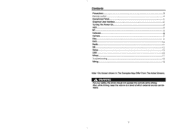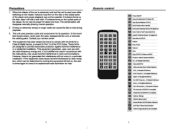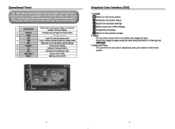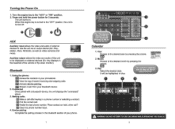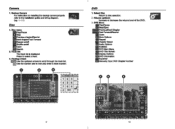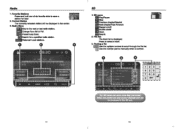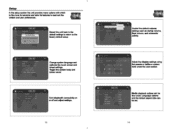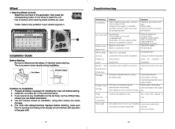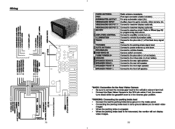Pyle PLDN63BT Support Question
Find answers below for this question about Pyle PLDN63BT.Need a Pyle PLDN63BT manual? We have 1 online manual for this item!
Question posted by sandvramsey6 on December 15th, 2015
Negative Screen
I recently installed PLDN63BT and the screen seems to be negative. Radio and dvd works but it's unreadable. I can't read the screen on setup to fix it.
Current Answers
Answer #1: Posted by waelsaidani1 on December 28th, 2015 1:35 AM
When connect the electric power wires, you should make clear about the positive and negative electrode ( the red one is positive and the black is negative). If you wrongly connected the fuse in the filter box will be broken protectively. Please replace the fuse in same parameter. 2. Because the LCD screen is the main component It should be paid attention to be damp-proof. 3. The device must be installed firmly to prevent falling of device that will possibly cause injury and device-broken. 4. The connecting-point of direct current (12V) should connect on the Main line of storage battery as possible as it can , for keeping this device in normal operation and be away from the large voltage drop influence. 5. There is high voltage cluster in this machine, if you are the professional person, should never to take part the machine if malfunction and contact the dealer in time.
Related Pyle PLDN63BT Manual Pages
Similar Questions
I Just Purchased A Car With A Pldnv695 Unit. When I Shut Off Car The Screen Was
black with circles, arrows and numbers1234 still illuminated. Shouldn't screen be all black when car...
black with circles, arrows and numbers1234 still illuminated. Shouldn't screen be all black when car...
(Posted by Anonymous-161371 7 years ago)
Pldn63bt Wiring
I have a Honda pilot EX 2003 and just bought a Pyle pldn63BT to replace the factory fitted radio. I'...
I have a Honda pilot EX 2003 and just bought a Pyle pldn63BT to replace the factory fitted radio. I'...
(Posted by vaykool 8 years ago)