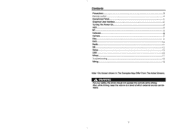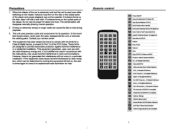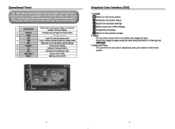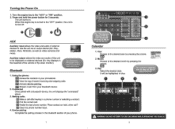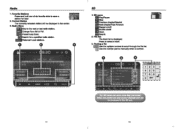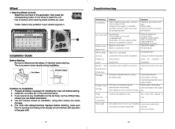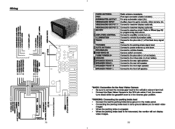Pyle PLDN63BT Support Question
Find answers below for this question about Pyle PLDN63BT.Need a Pyle PLDN63BT manual? We have 1 online manual for this item!
Question posted by Anonymous-171037 on April 10th, 2022
Super Password
I bought my radio and locked it some how and it won't play sound at all I need the super password
Current Answers
Answer #1: Posted by Odin on April 10th, 2022 6:30 PM
See https://www.helpowl.com/q/Alpine/IVAW505/Technical-Support/perform-hard-reset-alpine-lvw505/1044069.
If that doesn't fix:
You might find proposed solutions on the Web, but these are hugely expensive and unreliable. Otherwise, if you can't get the password from the seller, you maybe able to get help from Pyle: use the contact information at https://www.contacthelp.com/pyle..
If that doesn't fix:
You might find proposed solutions on the Web, but these are hugely expensive and unreliable. Otherwise, if you can't get the password from the seller, you maybe able to get help from Pyle: use the contact information at https://www.contacthelp.com/pyle..
Hope this is useful. Please don't forget to click the Accept This Answer button if you do accept it. My aim is to provide reliable helpful answers, not just a lot of them. See https://www.helpowl.com/profile/Odin.
Answer #2: Posted by Technoprince123 on April 10th, 2022 9:31 PM
Please response if this answer is acceptable and solw your problem thanks
Answer #3: Posted by SonuKumar on April 11th, 2022 8:37 AM
Type the old password (The initial factory code is. ) and key in 4 characters password now you want to use, and retype again to confirm key in correctly. 1379.
Please respond to my effort to provide you with the best possible solution by using the "Acceptable Solution" and/or the "Helpful" buttons when the answer has proven to be helpful.
Regards,
Sonu
Your search handyman for all e-support needs!!
Related Pyle PLDN63BT Manual Pages
Similar Questions
Videos
Im trying to watch videos using my SD card reader and player keeps saying'Resolution Not Supported"?...
Im trying to watch videos using my SD card reader and player keeps saying'Resolution Not Supported"?...
(Posted by Commodity04 11 years ago)