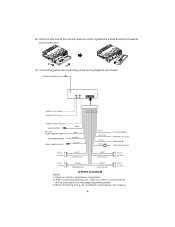Pyle PLD40MU Support Question
Find answers below for this question about Pyle PLD40MU.Need a Pyle PLD40MU manual? We have 1 online manual for this item!
Question posted by djbugboy on June 27th, 2015
Aux Blu Screen.
How can I change it to not switch to a blue screen when in aux mode?
Current Answers
Answer #1: Posted by TommyKervz on June 28th, 2015 4:30 AM
1 wire on the ribbon cable might be broken or loose, You must see a technician for assistance.
Related Pyle PLD40MU Manual Pages
Similar Questions
Replacement Remote And Manual
Where can I get a replacement remote for my Pyle PLUS PLD40MU and manual?
Where can I get a replacement remote for my Pyle PLUS PLD40MU and manual?
(Posted by Firestrm 2 years ago)
Problemas Del Aparato
PLD40MU me my screen does not work, red, green and black and white checkered appears. My question is...
PLD40MU me my screen does not work, red, green and black and white checkered appears. My question is...
(Posted by Emilioclaudio001 8 years ago)
No Power For Radio After Jumpstarting Car
After jump starting my jeep I have no power to the radio. What could be wrong
After jump starting my jeep I have no power to the radio. What could be wrong
(Posted by carolmcfall 10 years ago)
Videos
Im trying to watch videos using my SD card reader and player keeps saying'Resolution Not Supported"?...
Im trying to watch videos using my SD card reader and player keeps saying'Resolution Not Supported"?...
(Posted by Commodity04 11 years ago)