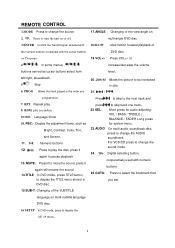Pyle PLD27 Support Question
Find answers below for this question about Pyle PLD27.Need a Pyle PLD27 manual? We have 1 online manual for this item!
Question posted by Groberge on September 8th, 2014
Green Wire On Pld27
Where does the green wire hook up. Is it part of the audio ?
Current Answers
Related Pyle PLD27 Manual Pages
Similar Questions
On Plcmtr71 Do U Have To Cut Green Wire To Get A Signal?
instructions on plcmtr71 say's to cut the green wire at the camera to activate scale line .what is a...
instructions on plcmtr71 say's to cut the green wire at the camera to activate scale line .what is a...
(Posted by pmlamb 3 years ago)
Videos
Im trying to watch videos using my SD card reader and player keeps saying'Resolution Not Supported"?...
Im trying to watch videos using my SD card reader and player keeps saying'Resolution Not Supported"?...
(Posted by Commodity04 11 years ago)
Where Does The Green Wire Connect
can'nt figure out where to connevt the green wire
can'nt figure out where to connevt the green wire
(Posted by shaneboodhoo 11 years ago)