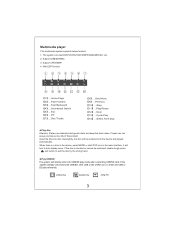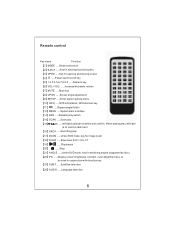Pyle PLD11BT Support Question
Find answers below for this question about Pyle PLD11BT.Need a Pyle PLD11BT manual? We have 1 online manual for this item!
Question posted by Kmoss695 on January 5th, 2020
Screen View
My screen shows in reverse . How do I correct the view of images
Current Answers
Answer #1: Posted by Odin on January 6th, 2020 10:34 AM
Adjust the system video setting, Check the video signal line. If the issue persists or if you require further advice, you'll have to consult the manufacturer, for which use the contact information at https://www.contacthelp.com/pyle/customer-service.
Hope this is useful. Please don't forget to click the Accept This Answer button if you do accept it. My aim is to provide reliable helpful answers, not just a lot of them. See https://www.helpowl.com/profile/Odin.
Related Pyle PLD11BT Manual Pages
Similar Questions
Rear View Image Flips From Mirror To Standard Camera Randomly
The PLCM7200 is on my RV in lieu of a rearview mirror on my RV. The image on the monitor flips from ...
The PLCM7200 is on my RV in lieu of a rearview mirror on my RV. The image on the monitor flips from ...
(Posted by arionstone 2 years ago)
Monitor Blank
work only for 2 days, then screen blank and everithing doesnt work
work only for 2 days, then screen blank and everithing doesnt work
(Posted by yosep7an 9 years ago)
Screen View Is In Reverse Position
I can't operate the system because mi screen view is in invert position. All menu is from right to l...
I can't operate the system because mi screen view is in invert position. All menu is from right to l...
(Posted by prjb2005 9 years ago)