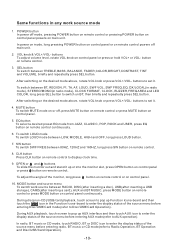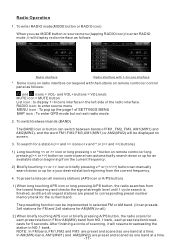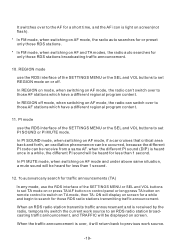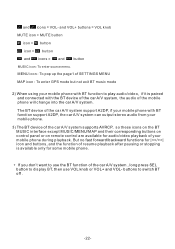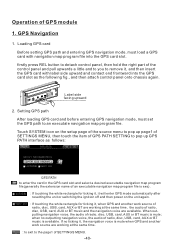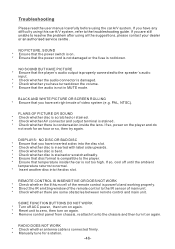Pyle PLBT72G Support Question
Find answers below for this question about Pyle PLBT72G.Need a Pyle PLBT72G manual? We have 1 online manual for this item!
Question posted by Joeybrz on November 24th, 2013
Sound Will Work But The Picture Wont
i have a game cube plugged into the aux input with three rca jacks coming off it (red,white,yellow). I can here the sound but cat get the picture to work what can i do?
Current Answers
Related Pyle PLBT72G Manual Pages
Similar Questions
Hi My Pyle Plbt72g Touch Screen Function Stop Working Suddenly
Hi my pyle plbt72g screen stop working suddenly, i cant access menu, maps and any other configuratio...
Hi my pyle plbt72g screen stop working suddenly, i cant access menu, maps and any other configuratio...
(Posted by elcabezanegra 1 year ago)
Plbt72g Model Radio Will Not Work Just Says Welcome How Can I Fix It I Have Tr
(Posted by Anonymous-171343 2 years ago)
My Plbt72g Touch Screen Stopped Working After One Day After I Installed It.
(Posted by thonyimonhun 9 years ago)
Help!!
Hi, I plugged an aux cable into the aux in with three female ends attached. I then plugged in the th...
Hi, I plugged an aux cable into the aux in with three female ends attached. I then plugged in the th...
(Posted by Joeybrz 10 years ago)
After Instal Power And Speaker Dvd Only Play Sound But No Picture
DVD only play sound of the movie but no picture display, manual did not say any set up just pop in t...
DVD only play sound of the movie but no picture display, manual did not say any set up just pop in t...
(Posted by Tonytran0330 10 years ago)