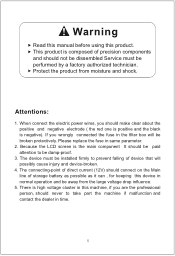Pyle PL71PHB Support Question
Find answers below for this question about Pyle PL71PHB.Need a Pyle PL71PHB manual? We have 1 online manual for this item!
Question posted by Salmashut on November 16th, 2015
Open Button
please help me to find the open button I need to put the cd in
Current Answers
Answer #1: Posted by TechSupport101 on November 17th, 2015 5:05 AM
Hi. Download and refer to the manual here https://www.helpowl.com/manuals/Pyle/PL71PHB/174903 (which also features illustrations) for the best pointer.
Related Pyle PL71PHB Manual Pages
Similar Questions
Won't Open.
This will turn on and work but will not open and turn up button dont work
This will turn on and work but will not open and turn up button dont work
(Posted by philcowboy73 4 years ago)
How To Get Video Files T Play On This Unit Off Sd Card Tried A Lot Of Different
tryed mp4 mpeg1 wmv everthing either says file type not supported or video resoultion not suporrted ...
tryed mp4 mpeg1 wmv everthing either says file type not supported or video resoultion not suporrted ...
(Posted by vlimonez 10 years ago)
Videos
Im trying to watch videos using my SD card reader and player keeps saying'Resolution Not Supported"?...
Im trying to watch videos using my SD card reader and player keeps saying'Resolution Not Supported"?...
(Posted by Commodity04 11 years ago)