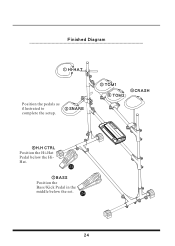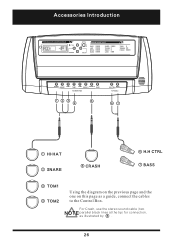Pyle PED04 Support Question
Find answers below for this question about Pyle PED04.Need a Pyle PED04 manual? We have 1 online manual for this item!
Question posted by tony4krause on April 25th, 2016
Pyle Pro Ped04 Electronic Drum Set Has Low Volume, What Can I Do To Fix It?
ped04. Have volume turned all the way up on the back of the sound module and could barely hear out of headphones. Tried plugging it into a little 50 watt amplifier and it was a bit louder but still had too turn the amp volume way too far up to hear at a normal level. Any suggestions would be greatly appreciated! Thanks
Current Answers
Related Pyle PED04 Manual Pages
Similar Questions
Where Can I Get Spare Or Replacement Cymbal Wires?
I picked up an old, used set, and it's missing a blue cymbal wire. Where can I get one
I picked up an old, used set, and it's missing a blue cymbal wire. Where can I get one
(Posted by Nathanwittman673 1 year ago)
Do I Need A Card To Make Pyle Pro Module Ped02m1200899 Work?
(Posted by Sothrnstr 2 years ago)
Low Volume
my pyle pro ped04 has very low volume output with the volume control turned all the way up on the ba...
my pyle pro ped04 has very low volume output with the volume control turned all the way up on the ba...
(Posted by tony4krause 8 years ago)
Accompaniment Volume
The Accompaniment volume seems to adjust the same as the Main volume - is there more explanation of ...
The Accompaniment volume seems to adjust the same as the Main volume - is there more explanation of ...
(Posted by Lesmorgan 10 years ago)
Assembled Dimension
What are the asembled dimensions of a pyle ped 03 when set up for an 8yr old
What are the asembled dimensions of a pyle ped 03 when set up for an 8yr old
(Posted by griffandjoanne 11 years ago)