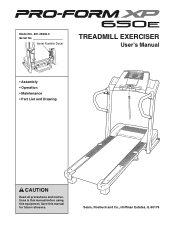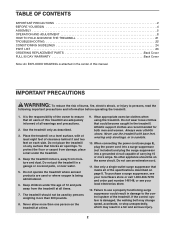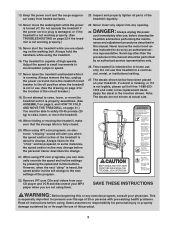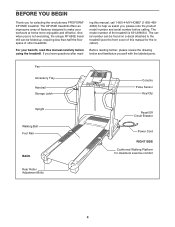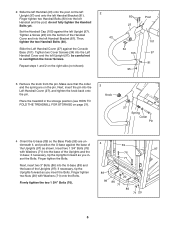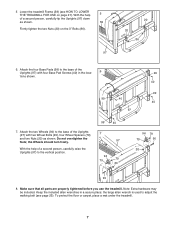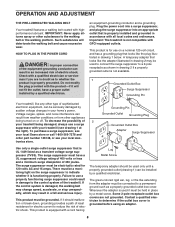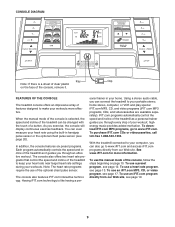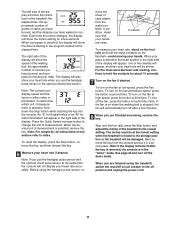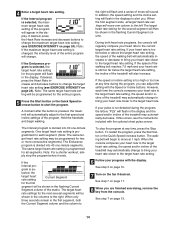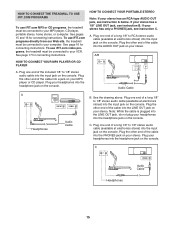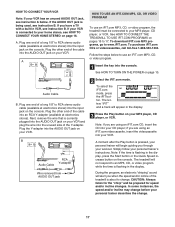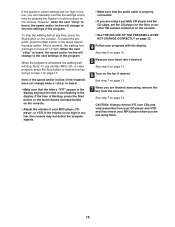ProForm Xp 650e Treadmill Support Question
Find answers below for this question about ProForm Xp 650e Treadmill.Need a ProForm Xp 650e Treadmill manual? We have 1 online manual for this item!
Question posted by jbechtel21 on March 20th, 2021
Noosenoise
My pro-form.cp650e makes a lot of noise when using
Current Answers
Answer #1: Posted by techyagent on March 25th, 2021 6:23 AM
Noises can be caused by bearings, a misaligned part, a fraying belt, a loose roller pulley, or a worn motor belt. If they are too aggressively pushing into the belt, it can cause a whining noise. ... You can just bend the guides if needed.
https://www.treadmilldoctor.com/my-treadmill-is-noisy
Thanks
Techygirl
Related ProForm Xp 650e Treadmill Manual Pages
Similar Questions
Where Is The Battery Componment On The Pro-form Sr 30 Exercise Bike
Where is the battery componment on the pro-form sr 30 exercise bike that's about 6 years ol
Where is the battery componment on the pro-form sr 30 exercise bike that's about 6 years ol
(Posted by avinci0120 1 year ago)
Pro-form 770 Ekg Treadmill Owners Manual
I was told that you have the owners manual for the pro-form 770 EKG treadmill?
I was told that you have the owners manual for the pro-form 770 EKG treadmill?
(Posted by ScottAlessi61 3 years ago)
Pro Form Sport 1000 Treadmill Keypad Not Working.
My Pro Form Sport 1000 treadmill has electric power, but none of the touch pad buttons are working. ...
My Pro Form Sport 1000 treadmill has electric power, but none of the touch pad buttons are working. ...
(Posted by Brianf2442 7 years ago)
How To Raise Or Lower Seat On A Pro-form 920s Ekg, Exercise Bike?
How to lower or raise seat on a Pro-Form 920S EKG, exercise bike?
How to lower or raise seat on a Pro-Form 920S EKG, exercise bike?
(Posted by rafijr52 9 years ago)
How Do You Remove Motor Cover On Pro-form Crosswalk 480 Treadmill
How do you remove motor cover on a pro-form crosswalk 480 treadmill
How do you remove motor cover on a pro-form crosswalk 480 treadmill
(Posted by re1scholar 10 years ago)