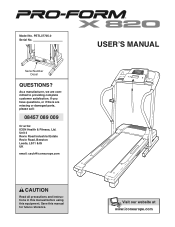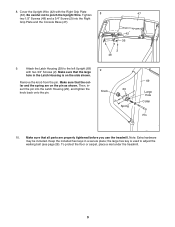ProForm X 820 Treadmill Support Question
Find answers below for this question about ProForm X 820 Treadmill.Need a ProForm X 820 Treadmill manual? We have 10 online manuals for this item!
Question posted by itsme2steveo on April 12th, 2020
Tread Adjustments
The tread belt has moved to the right to within a half an inch of all the metal stuff I need to get it moved back to the left. Do the twos hex screw in each front left and right have anything to do with the adjustment
Current Answers
Answer #1: Posted by Troubleshooter101 on April 12th, 2020 10:27 PM
I am providing you a link for user manual for the product and you can hop over to page number 10
Please check this link for reference:-
https://www.manualowl.com/m/ProForm/X-820-Treadmill/Manual/342322
Also check this video tutorial for reference please click here
Thanks
Please respond to my effort to provide you with the best possible solution by using the "Acceptable Solution" and/or the "Helpful" buttons when the answer has proven to be helpful. Please feel free to submit further info for your question, if a solution was not provided. I appreciate the opportunity to serve you!
Troublshooter101
Related ProForm X 820 Treadmill Manual Pages
Similar Questions
Proform Treadmill 545s
What is the belt width for the Proform Treadmill 545S? Is there a difference compared to the Proform...
What is the belt width for the Proform Treadmill 545S? Is there a difference compared to the Proform...
(Posted by lml24 2 years ago)
How Do I Tighten The Track On My 495 Cooling Breeze Treadmill Bought It Used No
bought treadmill used no manual came with it. Track is very loose need to know how to fix it. Left s...
bought treadmill used no manual came with it. Track is very loose need to know how to fix it. Left s...
(Posted by louiswager5181 7 years ago)
Tread Mill Stops
when walking on tread mill it will slow down to A VERY SLOW LEVEL OR SOMETIMES IT STOPS. I get off a...
when walking on tread mill it will slow down to A VERY SLOW LEVEL OR SOMETIMES IT STOPS. I get off a...
(Posted by wje12vacob 8 years ago)
Proform Crosswalk 325 Treadmill Does Not Move With Power Is On
Hello,My treadmill does not move. The power is on, the key (switch) is in. I can see the numbers on ...
Hello,My treadmill does not move. The power is on, the key (switch) is in. I can see the numbers on ...
(Posted by bochuhe97 8 years ago)
It Turns On But The Treadmill Will Not Move
I Can Get The Power, The Incline Works, All The Numbers And Lights Work But The Tread Itself Will No...
I Can Get The Power, The Incline Works, All The Numbers And Lights Work But The Tread Itself Will No...
(Posted by lanoe1023 10 years ago)