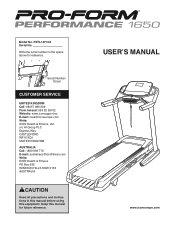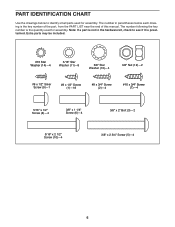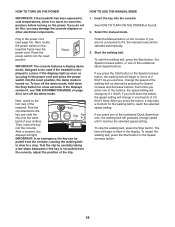ProForm Performance 1650 Treadmill Support Question
Find answers below for this question about ProForm Performance 1650 Treadmill.Need a ProForm Performance 1650 Treadmill manual? We have 7 online manuals for this item!
Question posted by ronmcintosh on March 21st, 2014
Pro Form 1650 Display Question.
At The Bottom Of The Display Screen It Displays A Number Followed By What Looks like a number followed by MV. Can anyone tell me what it means please.
Current Answers
Related ProForm Performance 1650 Treadmill Manual Pages
Similar Questions
I Need A Manual For My Pro Form 965
I Need A Manual For My Pro Form 965
I Need A Manual For My Pro Form 965
(Posted by Anonymous-165241 5 years ago)
Pro-form 4.0 Rt Model Pfex13813 Slips W Resistance Belt Was Tightened
how to trouble shoot pro-form 4.0 rt model Pfex13813. It slips when resistance is added and the belt...
how to trouble shoot pro-form 4.0 rt model Pfex13813. It slips when resistance is added and the belt...
(Posted by Dunemyster1 8 years ago)
How To Raise Or Lower Seat On A Pro-form 920s Ekg, Exercise Bike?
How to lower or raise seat on a Pro-Form 920S EKG, exercise bike?
How to lower or raise seat on a Pro-Form 920S EKG, exercise bike?
(Posted by rafijr52 9 years ago)
What Year Did They Make The Proform Performance 1650 Treadmill
(Posted by redwhitfield 9 years ago)
How Do I Find A High Performance Lubricant For The Pro-form 370e Crosswalk Walki
how do I find a high performance lubricant for the Pro-Form
how do I find a high performance lubricant for the Pro-Form
(Posted by Anonymous-138832 9 years ago)