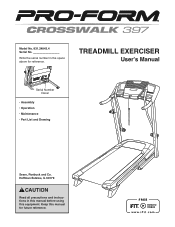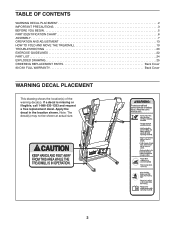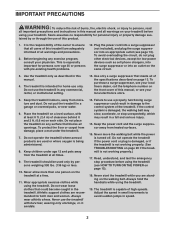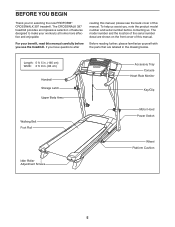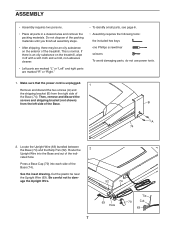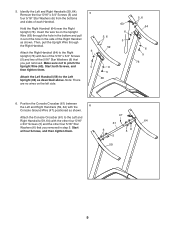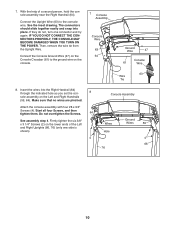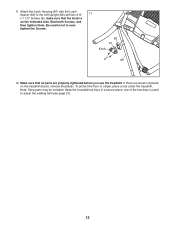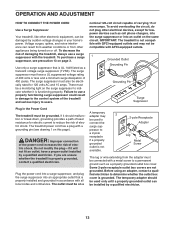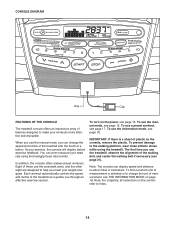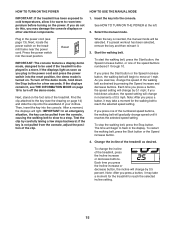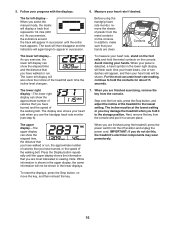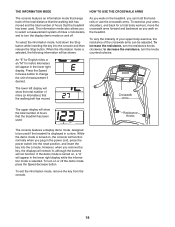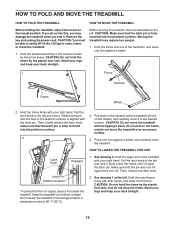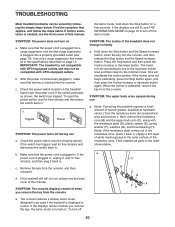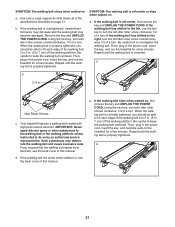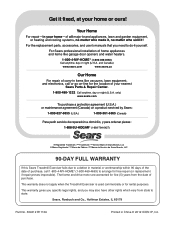ProForm Crosswalk 397 Treadmill Support Question
Find answers below for this question about ProForm Crosswalk 397 Treadmill.Need a ProForm Crosswalk 397 Treadmill manual? We have 2 online manuals for this item!
Question posted by garysbigsky on October 10th, 2014
Problem With My Proform Crosswalk 397 Treadmill
I have own this treadmill for approx 1.5 years; I now have a problem when I start it, the motor will turn one revolution and them stops...will not run continuously Thanks Gary
Current Answers
Related ProForm Crosswalk 397 Treadmill Manual Pages
Similar Questions
Have Been Using Treadmill On Regular Bases, Now The Drive Motor Won't Run.
The drive motor isn't running everything else comes on. Have bee using regularly
The drive motor isn't running everything else comes on. Have bee using regularly
(Posted by wilsm53 1 year ago)
Locked In Highest Incline & Will Not Run
How do I fix my Proform Crosswalk 397 treadmill that is locked in the highest incline and the belt w...
How do I fix my Proform Crosswalk 397 treadmill that is locked in the highest incline and the belt w...
(Posted by keepsthespirit 8 years ago)
I Have A 590hr Treadmill Approx 6years Old It Stopped Working Wats Wrong
(Posted by Greengrasslandscapes 10 years ago)
Treadmill Won't Run
When starting the treadmill, it moves the belt a few inches then stops. The red LED light flashes 4 ...
When starting the treadmill, it moves the belt a few inches then stops. The red LED light flashes 4 ...
(Posted by lisawiederholt 10 years ago)
Free Manual Pro Form Cross Walk 397
(Posted by mparsons11 10 years ago)