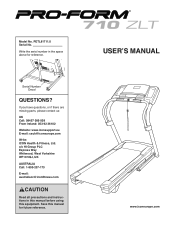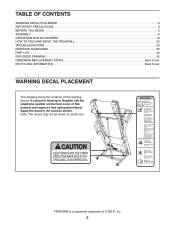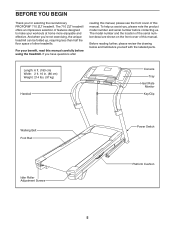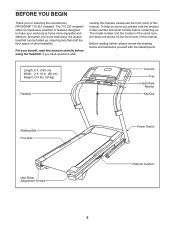ProForm 710 Zlt Treadmill Support Question
Find answers below for this question about ProForm 710 Zlt Treadmill.Need a ProForm 710 Zlt Treadmill manual? We have 17 online manuals for this item!
Question posted by nabaicha on August 25th, 2014
Schema Electrique Pour Tapis Proform 710
Schéma électronique
Current Answers
Related ProForm 710 Zlt Treadmill Manual Pages
Similar Questions
Where Is The Battery Componment On The Pro-form Sr 30 Exercise Bike
Where is the battery componment on the pro-form sr 30 exercise bike that's about 6 years ol
Where is the battery componment on the pro-form sr 30 exercise bike that's about 6 years ol
(Posted by avinci0120 1 year ago)
My Tapies Roulant Pro Form 470 Cx Has A Problem
When I go up the tapies stops but the motor runs regularly but the belt does not work. I have checke...
When I go up the tapies stops but the motor runs regularly but the belt does not work. I have checke...
(Posted by merlinigc 2 years ago)
How Do I Find A High Performance Lubricant For The Pro-form 370e Crosswalk Walki
how do I find a high performance lubricant for the Pro-Form
how do I find a high performance lubricant for the Pro-Form
(Posted by Anonymous-138832 9 years ago)
I Get An Error On The Screen: E1 What Does It Mean?
(Posted by Ron818777 10 years ago)
Where Is The On/off Button For The Proform 4.0 Rt Recumbent Exercise Bike?
I don't know where is the on/off button for the proform 4.0 rt recumbent exercise bike
I don't know where is the on/off button for the proform 4.0 rt recumbent exercise bike
(Posted by Mattkallie 10 years ago)