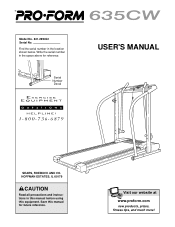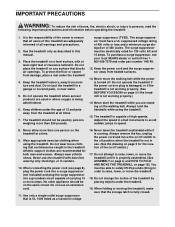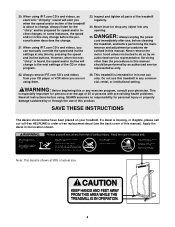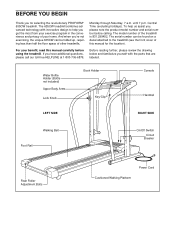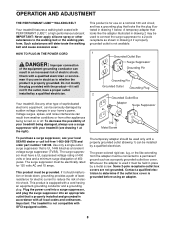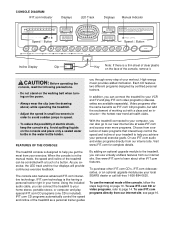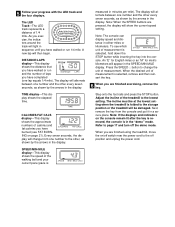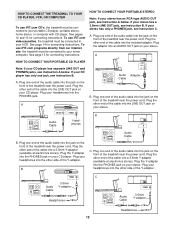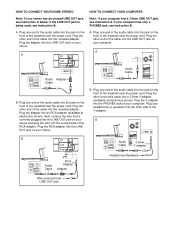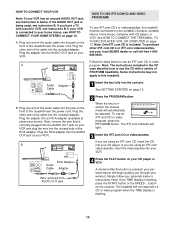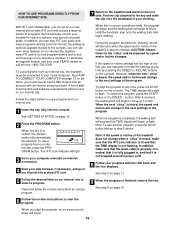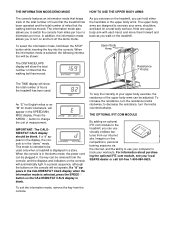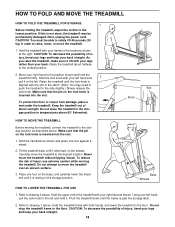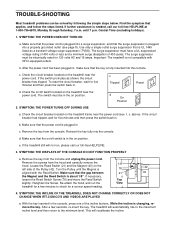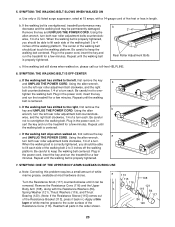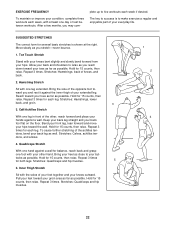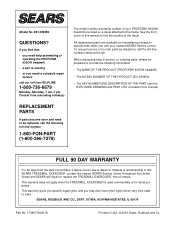ProForm 635cw Support Question
Find answers below for this question about ProForm 635cw.Need a ProForm 635cw manual? We have 1 online manual for this item!
Question posted by jimhaley42 on April 30th, 2017
Proform 635 Cw ??
horse power for the Proform 635 cw ??
Current Answers
Related ProForm 635cw Manual Pages
Similar Questions
Where Is The Battery Componment On The Pro-form Sr 30 Exercise Bike
Where is the battery componment on the pro-form sr 30 exercise bike that's about 6 years ol
Where is the battery componment on the pro-form sr 30 exercise bike that's about 6 years ol
(Posted by avinci0120 1 year ago)
Razor 400es..where Is Th Power Plug Located ?
I Cant Locate The Power Plug Inlet To Plug Into
I Cant Locate The Power Plug Inlet To Plug Into
(Posted by thefranchise6098 8 years ago)
How Much Does The Proform 635cw Sale For?
Been trying to find it online and only able to find parts not complete treadmill
Been trying to find it online and only able to find parts not complete treadmill
(Posted by Cowgirlsissy1983 8 years ago)
Bike Powers Down At Start
when bike is started it starts to power up then powers down instead. i have recently replaced the it...
when bike is started it starts to power up then powers down instead. i have recently replaced the it...
(Posted by dixsjones 10 years ago)