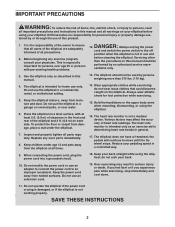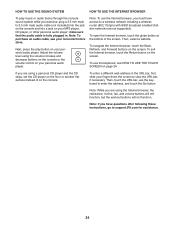ProForm 1310 E Elliptical Support Question
Find answers below for this question about ProForm 1310 E Elliptical.Need a ProForm 1310 E Elliptical manual? We have 1 online manual for this item!
Question posted by rickschlehlein on April 13th, 2021
Can The Console Be Replaced By A Newer Model?
The person who posted this question about this ProForm product did not include a detailed explanation. Please use the "Request More Information" button to the right if more details would help you to answer this question.
Current Answers
Related ProForm 1310 E Elliptical Manual Pages
Similar Questions
How To Replace Batteries To Power Console On Sr 30?
How to replace batteries to power console on sr 30?
How to replace batteries to power console on sr 30?
(Posted by Davidrobertoakley 2 years ago)
Mileage And Time Readouts
The mileage and time readouts don't register. What can I look for.
The mileage and time readouts don't register. What can I look for.
(Posted by martyb1947 2 years ago)
Console Will Not Light Up. Replaced Batteries. Started Peddling And The Screen
peddling and screen no functionin
peddling and screen no functionin
(Posted by sssy6 6 years ago)
The Console Of My 320zle Is Not Working.does Not Display The Various Workouts.
Replaced the charger. Did not work. Should the console be replaced and should I call a serviceman?Th...
Replaced the charger. Did not work. Should the console be replaced and should I call a serviceman?Th...
(Posted by knarayan 8 years ago)
The Power On The Console Went Out Can I Replace The Cord And Will That Solve The
(Posted by Accja14 10 years ago)