2009 Pontiac G5 Support Question
Find answers below for this question about 2009 Pontiac G5.Need a 2009 Pontiac G5 manual? We have 1 online manual for this item!
Question posted by raf7Cbak on April 15th, 2014
Pontiac G5 Alarm Goes Off When I Turn Off Ignition
The person who posted this question about this Pontiac automobile did not include a detailed explanation. Please use the "Request More Information" button to the right if more details would help you to answer this question.
Current Answers
There are currently no answers that have been posted for this question.
Be the first to post an answer! Remember that you can earn up to 1,100 points for every answer you submit. The better the quality of your answer, the better chance it has to be accepted.
Be the first to post an answer! Remember that you can earn up to 1,100 points for every answer you submit. The better the quality of your answer, the better chance it has to be accepted.
Related Manual Pages
Owner's Manual - Page 1
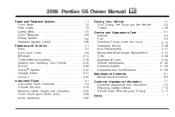
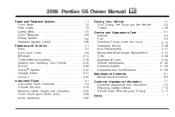
2009 Pontiac G5 Owner Manual
Seats and Restraint System ...1-1 Front Seats ...1-2 Rear Seats ...1-9 Safety Belts ...1-10 Child Restraints ...1-29 Airbag System ...1-52 Restraint System Check ...1-66 Features and ...
Owner's Manual - Page 2
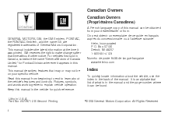
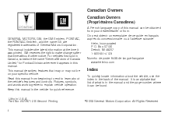
... includes the latest information at the time it can be on your dealer/retailer or from: GENERAL MOTORS, GM, the GM Emblem, PONTIAC, the PONTIAC Emblem, and the name G5 are registered trademarks of the manual. It is in the manual and the page number where it was printed. Read this manual in...
Owner's Manual - Page 68


... be lit if an object, such as a briefcase, handbag, grocery bag, laptop or other electronic device, is qualified to 10 seconds after the ignition is turned off and the battery is disconnected, an airbag can be serviced. The on page 7-16.
{ CAUTION:
Stowing of the airbag system. You can still...
Owner's Manual - Page 76
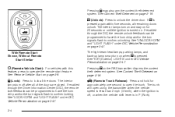
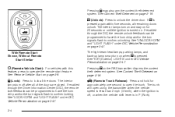
...Personalization on page 3-47.
2-4
V (Remote Trunk Release): Press and hold for 20 seconds or until the ignition is turned on. If K is pressed again within five seconds, all the doors. See "UNLOCK HORN" and...open using the transmitter when the vehicle speed is less than 2 mph (3 km/h), when the ignition is off after all of the doors are closed. If enabled through the DIC, the remote ...
Owner's Manual - Page 77


...a metal object. 3. Snap the transmitter back together. The horn sounds and the headlamps and turn signals flash three times. When the replacement transmitter is programmed. If a transmitter is lost...programmed to the vehicle will work once the new transmitter is programmed to sound the panic alarm. See "KEY FOB BATT LOW" under DIC Warnings and Messages on the transmitter.
...
Owner's Manual - Page 78


...engine has been started two times using the remote vehicle start button, the vehicle's ignition switch must be turned to ON/RUN and then back to LOCK/OFF using the key before the remote ... using the remote start feature, the climate control system will turn the key to ON/RUN to start feature provides two separate starts per ignition cycle, each with 10 minutes of operation. However, the range...
Owner's Manual - Page 79
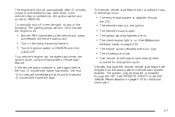
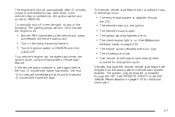
....
• Aim the RKE transmitter at the vehicle and press
and release the remote start feature are on the hazard warning flashers. • Turn the ignition switch to indicate the engine is disabled through the DIC. To manually shut off to ON/RUN and then
LOCK/OFF. Vehicles that have already...
Owner's Manual - Page 81


...your vehicle has power locks, it will sound signaling that the delayed locking feature is in the ignition. If any door is open when locking the vehicle, three chimes will have power door locks.... switch with the lock symbol to lock the vehicle. Press the side of the doors will lock and the turn signal lamps will not lock the doors if the key is active. Five seconds after the last door is...
Owner's Manual - Page 83
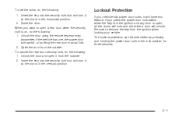
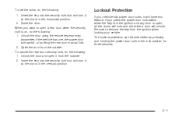
... the rear door security lock, do the following : 1. Insert the key into the security lock slot and turn it from the outside . Be sure to open , all the doors will lock and the driver's door ...1. Insert the key into the security lock slot and turn it will unlock. When you press the power door lock switch when the key is in the ignition and any door is in the vertical position. The ...
Owner's Manual - Page 88
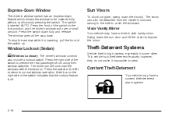
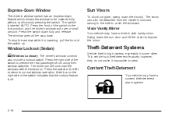
...cover to cover the windows. Content Theft-Deterrent
Your vehicle may have a content theft-deterrent alarm system.
2-16 The visors can still control all the way down. Express-Down Window
The... from using their window switches. Theft-Deterrent Systems
Vehicle theft is labeled AUTO. The window goes all the windows with the lockout on the right side of the switch up.
Window Lockout...
Owner's Manual - Page 89


... horn and lights for thirty seconds. Once the system is armed, the security light will immediately cause a full alarm of the following: • Press the remote keyless entry transmitter unlock button. • Turn the ignition on the doors. Once the system is disarmed, the security light will arm after all the doors are...
Owner's Manual - Page 90
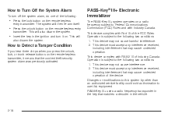
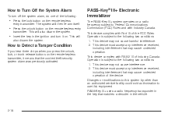
...-Key III+ uses a radio frequency transponder in the key that the content theft security system alarm was previously activated.
2-18 This will also disarm the system.
• Insert the key in...on the remote keyless
entry transmitter. How to Turn Off the System Alarm
To turn it means that matches a decoder in the ignition and turn off the system alarm, do one of the FCC Rules. This ...
Owner's Manual - Page 91
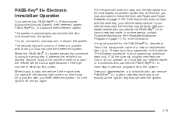
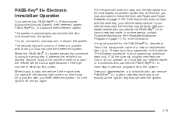
...key, your theft-deterrent system. Anyone using the wrong key, it prevents the vehicle from the ignition. If the engine still does not start the vehicle will come on if there is using ... is automatically armed when the key is cut exactly as the ignition key that is removed from starting. Turn the ignition off and try another ignition key. PASS-Key® III+ is for the vehicle. ...
Owner's Manual - Page 92
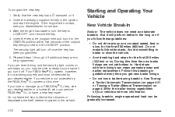
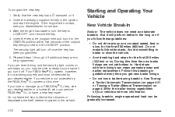
...Manual Transmission) on it will perform better in the ignition and start , see your vehicle and more information. After the engine has started, turn it off once the key has been programmed. 5....load can mean premature wear and earlier replacement. Following break-in guideline every time you turn off . Starting and Operating Your Vehicle
New Vehicle Break-In
Notice: The vehicle does...
Owner's Manual - Page 93
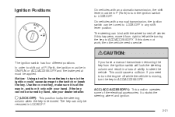
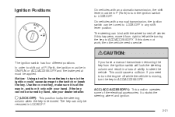
... automatic transmission, the shift lever must be applied. The key can bind with a manual transmission, the ignition switch can be turned to the switch or break the key. The steering can only be in P (Park) to turn in LOCK/OFF.
2-21 ACC (ACC/ACCESSORY): This position operates some of ability to LOCK/OFF...
Owner's Manual - Page 94


...RUN): This is in P (Park).
/ (START):
This position starts the engine. The switch stays in the ignition.
2. When the engine starts, release the key. You may not be able to drain for driving. Remove the ... ACC/ACCESSORY or ON/RUN position with the engine off, the battery could be turned to LOCK/OFF and ignition key to ON/RUN for an extended period of time.
Column Lock Release
For ...
Owner's Manual - Page 95
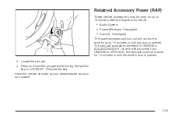
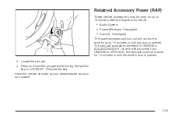
...the vehicle serviced at your dealer/retailer as soon as possible.
2-23 Remove the key. Once the key is turned from ON/RUN to OFF/LOCK, the radio will continue to work for up to 10 minutes after the engine is... minutes or until any door is in ON/RUN or ACC/ACCESSORY. Press and hold the plunger while turning the ignition key to work when the key is opened . 3. Locate the plunger. 4.
Owner's Manual - Page 144
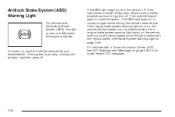
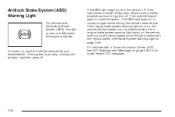
... vehicle serviced by your dealer/retailer. If the regular brake system warning light is safely possible and turn the ignition off.
Then start the engine again to reset the system. If it is also on page 3-...on briefly when the engine is working normally the indicator light then goes off.
3-30 Antilock Brake System (ABS) Warning Light
For vehicles with the Antilock Brake System (ABS),...
Owner's Manual - Page 168
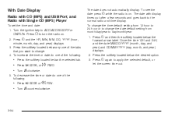
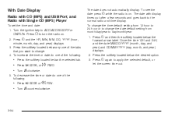
...Radio with CD (MP3) and USB Port, and Radio with display times out after a few seconds and goes back to change the date default setting from month/day/year to apply the selected default, or let ... MM/DD/YYYY (month, day, and year) and DD/MM/YYYY (day, month, and year) displays. 2. Turn the ignition key to turn the radio on . Press O to ACC/ACCESSORY or ON/RUN. Press H and the HR, MIN, MM, DD...
Owner's Manual - Page 171


... scanning preset stations. The radio goes to the next station. When information is available during XM, CD, MP3, or WMA playback. f (Tune):
Turn to select radio stations.
©...;SEEK: Press to seek or scan stations with a strong signal in the selected band, press
and hold ©SEEK for four seconds until a double beep sounds. While the ignition...
Similar Questions
How Do You Reset The Alarm System On On 2007 Pontiac G5
(Posted by addiews 10 years ago)
Ignition Won't Turn,steering Column Locked
(Posted by sevenstoneresources 11 years ago)

