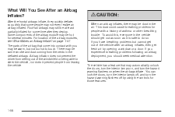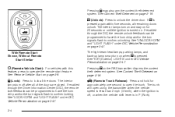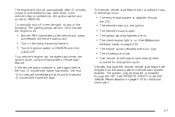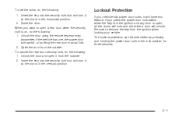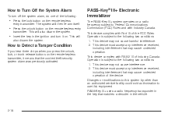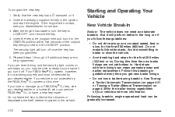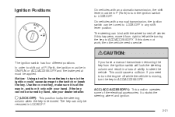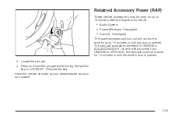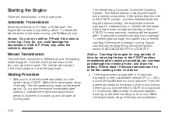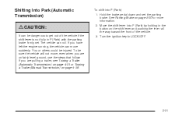2009 Pontiac G5 Support Question
Find answers below for this question about 2009 Pontiac G5.Need a 2009 Pontiac G5 manual? We have 1 online manual for this item!
Question posted by sevenstoneresources on December 21st, 2012
Ignition Won't Turn,steering Column Locked
The person who posted this question about this Pontiac automobile did not include a detailed explanation. Please use the "Request More Information" button to the right if more details would help you to answer this question.
Current Answers
Related Manual Pages
Similar Questions
What To Do If The Steering Wheel Is Loced And The Key Will Not Turn A Pontiac
g5 on
g5 on
(Posted by aabracke 9 years ago)
Pontiac G5 Steering Wheel Locked Key In Out But Won't Turn
(Posted by rebavromym 9 years ago)