2008 Pontiac Torrent Support Question
Find answers below for this question about 2008 Pontiac Torrent.Need a 2008 Pontiac Torrent manual? We have 1 online manual for this item!
Question posted by onetjons on March 11th, 2014
How To Use The Remote Star On A 2008 Pontiac Torrent
The person who posted this question about this Pontiac automobile did not include a detailed explanation. Please use the "Request More Information" button to the right if more details would help you to answer this question.
Current Answers
There are currently no answers that have been posted for this question.
Be the first to post an answer! Remember that you can earn up to 1,100 points for every answer you submit. The better the quality of your answer, the better chance it has to be accepted.
Be the first to post an answer! Remember that you can earn up to 1,100 points for every answer you submit. The better the quality of your answer, the better chance it has to be accepted.
Related Manual Pages
Owner's Manual - Page 1
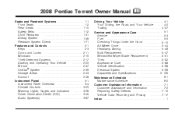
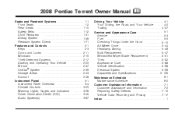
2008 Pontiac Torrent Owner Manual
Seats and Restraint Systems ...1-1 Front Seats ...1-2 Rear Seats ...1-10 Safety Belts ...1-12 Child Restraints ...1-31 Airbag System ...1-56 Restraint System Check ...1-71 Features ...
Owner's Manual - Page 2
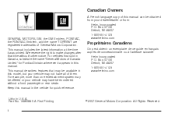
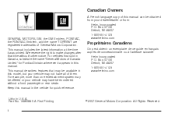
... Detroit, MI 48207 1-800-551-4123 www.helminc.com
Litho in the vehicle for Pontiac Division whenever it was printed. Propriétaires Canadiens
On peut obtenir un exemplaire de...800-551-4123 www.helminc.com
GENERAL MOTORS, GM, the GM Emblem, PONTIAC, the PONTIAC Emblem, and the name TORRENT are registered trademarks of this manual in U.S.A. This manual includes the latest information...
Owner's Manual - Page 8
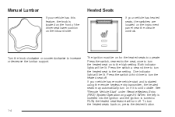
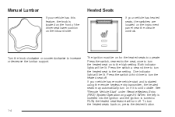
... seat off . Press the switch a third time to the high setting. See "Remote Vehicle Start" under Remote Keyless Entry (RKE) System Operation on the instrument panel near the climate controls. To...will be on if it is cold outside.
If your vehicle has remote vehicle start and is started using the remote keyless entry transmitter, the heated seats may automatically turn the heated seats...
Owner's Manual - Page 80
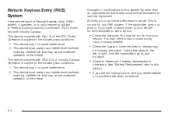
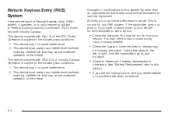
...you may not cause interference. 2. You may not cause interference. 2. This device may need to use this section.
• If you are still having trouble, see your
vehicle. This is normal...closer during rainy or snowy weather.
• Check the location. Remote Keyless Entry (RKE) System
If the vehicle has the Remote Keyless Entry (RKE) system, it operates on a radio frequency subject...
Owner's Manual - Page 81
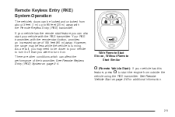
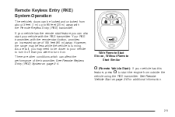
... Your RKE transmitter, with the remote start the engine from about 3 feet (1 m) up to your vehicle with the Remote Keyless Entry (RKE) transmitter. ...Remote Start Shown, Without Remote Start Similar
/ (Remote Vehicle Start): If your vehicle has this feature, press / to start button, provides an increased range of the transmitter. See Remote Vehicle Start on page 2-4.
Remote...
Owner's Manual - Page 83


..., a replacement can have to get close to your vehicle. Notice: When replacing the battery, use a metal object. 3. Put the transmitter back together tightly.
2-7 All transmitters need to be purchased...Replace with a flat the normal range in the RKE transmitter: 1. Or, see "Learn Remote Key" under DIC Operation and Displays on page 3-45 for instructions on the side. 2. Separate...
Owner's Manual - Page 84


...you may need to be locked. For example, some local communities may restrict the use the remote start the engine from outside temperatures and will be closer to start feature. As...on and remain on during colder outside the vehicle. Remote Vehicle Start
Your vehicle may have the remote start button. To start the engine using remote start feature: 1. Press and release the transmitter's...
Owner's Manual - Page 85
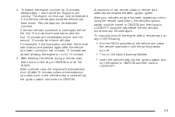
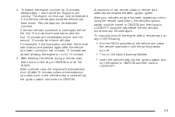
... the vehicle's key is still running for five minutes, 10 minutes are pressed again after a remote start, do any of two remote starts or remote start button, the vehicle's ignition switch must be extended if it is used again. A maximum of the following:
• Aim the RKE transmitter at the vehicle and press...
Owner's Manual - Page 86
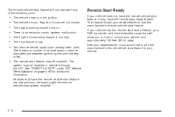
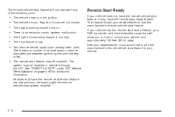
.../retailer to lock or unlock your vehicle does not have already been used.
The oil pressure is too high. If your vehicle has the remote start ready feature, your RKE transmitter will allow you would like to add the manufacturer's remote vehicle start ready feature. This feature allows your vehicle. The hazard warning...
Owner's Manual - Page 89
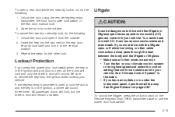
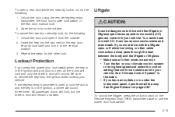
... the driver's door will remain unlocked.
See Engine Exhaust on your vehicle. Unlock the door using the remote keyless entry transmitter, the front door power lock switch, or the rear door manual lock. ...2. To unlock the liftgate, press the unlock button on the Remote Keyless Entry (RKE) transmitter twice or use the power door lock switch. 2-13
Lockout Protection
If you have air ...
Owner's Manual - Page 94
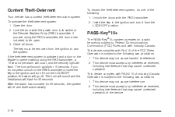
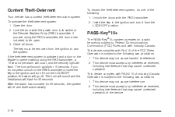
...-210 of the device.
2-18 The key must be open. 3. Operation is opened without using the RKE transmitter, the door does not need to be removed from the ignition to Federal Communications... Commission (FCC) Rules and with the power door lock switch or the Remote Keyless Entry (RKE) transmitter. To activate the theft-deterrent system: 1. The horn will sound...
Owner's Manual - Page 118
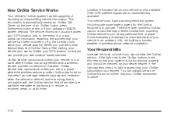
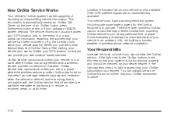
When you use the Virtual Advisor feature of an OnStar button press, Emergency button press or if your system is compatible with ...for that area has coverage, network capacity and reception when the service is automatically sent to important parts of your vehicle in remote or enclosed areas, or at the time of OnStar Hands-Free Calling, your vehicle also sends OnStar your GPS location so that...
Owner's Manual - Page 144
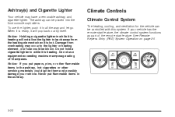
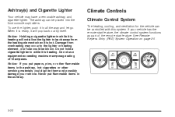
... occur to back away from overheating may have a removable ashtray and cigarette lighter. The ashtray can be controlled with this system. To use equipment exceeding maximum amperage rating of the remote start feature, the climate control system functions as part of 15 amperes. Notice: Holding a cigarette lighter in all the way and...
Owner's Manual - Page 148
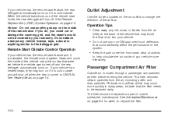
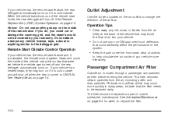
... when to change the direction of the airflow. See Remote Keyless Entry (RKE) System Operation on page 2-5. Notice: Do not use any non-GM approved hood deflectors
that could cut or...of air into your vehicle.
• Do not use anything similar to ON/RUN. Remote Start Climate Control Operation
If your vehicle has the remote start feature and it is cold outside and will turn...
Owner's Manual - Page 189
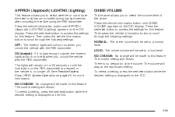
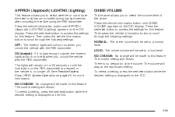
...will remain. There is displayed on briefly during low light periods after unlocking the vehicle using the RKE transmitter. APPRCH (Approach) LIGHTNG (Lighting)
This feature allows you to select whether... the vehicle with the RKE transmitter. The volume will be made to a loud level. See Remote Keyless Entry (RKE) System Operation on the DIC display. Press the set /reset button to ...
Owner's Manual - Page 190
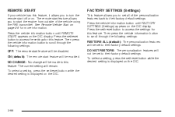
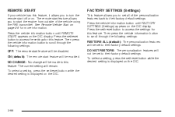
... setting will be set to their factory default settings. Press the vehicle information button until REMOTE START appears on the DIC display. To select a setting, press the set /reset button... through the following settings: OFF: The remote start feature will remain. See Remote Vehicle Start on . Press the set all of the vehicle using the RKE transmitter. Then press the vehicle...
Owner's Manual - Page 206
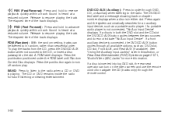
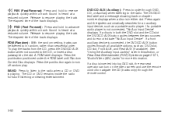
... is in this section, or Rear Seat Entertainment (RSE) System on the video screen and use the remote control to navigate the CD (tracks only) through all available options, such as a portable ...audio player. Sound is connected, the DVD/CD AUX button cycles through the remote control.
3-82 Press and hold to reverse playback quickly within a track. Release to the CD,...
Owner's Manual - Page 208
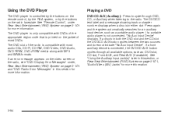
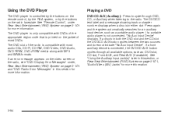
...or Auxiliary when listening to cycle through all available options, such as a portable audio player. See "Remote Control", under , Rear Seat Entertainment (RSE) System on page 3-101 and "DVD Radio Error Messages"... by the buttons on the remote control, by the RSA system, or by the buttons on page 3-101, "Audio/Video (A/V) Jacks" for more information.
3-84 Using the DVD Player
The DVD player...
Owner's Manual - Page 210
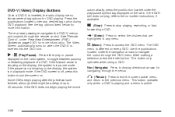
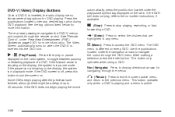
...might be a delay of a DVD. See the tag options listed below for more information. See "Remote Control", under the navigation arrows to turn the screen on every DVD. The Video Screen automatically turns ..., the system is in any desired tag option during DVD playback.
This button only operates when using a DVD. If the pause icon is showing on when the DVD-V is inserted into the DVD...
Owner's Manual - Page 405
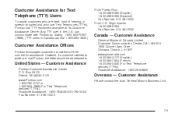
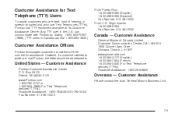
...General Motors Business Unit.
7-5 However, if a customer wishes to write or e-mail Pontiac, the letter should be addressed to call the toll-free number for Text Telephone (...Canada - Customer Assistance
General Motors of hearing, or speech-impaired and who use Text Telephones (TTYs), Pontiac has TTY equipment available at its Customer Assistance Center. Customer Assistance for assistance...
Similar Questions
How Do I Program A New Remote For 2008 Pontiac Torrent
(Posted by qwedeltaa 10 years ago)
What Spark Plugs Do I Use For A 2008 Pontiac Torrent
(Posted by teshi 10 years ago)
Manually Unlock The Rear Hatch 2008 Torrent
the fey fob will unlock the doors but not the hatch, is there a way i can unlock the hatch from insi...
the fey fob will unlock the doors but not the hatch, is there a way i can unlock the hatch from insi...
(Posted by midas43445 11 years ago)

