2008 Pontiac Torrent Support Question
Find answers below for this question about 2008 Pontiac Torrent.Need a 2008 Pontiac Torrent manual? We have 1 online manual for this item!
Question posted by midas43445 on December 23rd, 2012
Manually Unlock The Rear Hatch 2008 Torrent
the fey fob will unlock the doors but not the hatch, is there a way i can unlock the hatch from inside the car
Current Answers
There are currently no answers that have been posted for this question.
Be the first to post an answer! Remember that you can earn up to 1,100 points for every answer you submit. The better the quality of your answer, the better chance it has to be accepted.
Be the first to post an answer! Remember that you can earn up to 1,100 points for every answer you submit. The better the quality of your answer, the better chance it has to be accepted.
Related Manual Pages
Owner's Manual - Page 1
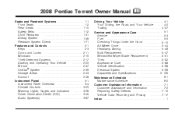
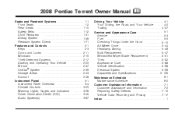
2008 Pontiac Torrent Owner Manual
Seats and Restraint Systems ...1-1 Front Seats ...1-2 Rear Seats ...1-10 Safety Belts ...1-12 Child Restraints ...1-31 Airbag System ...1-56 Restraint System Check ...1-71 Features and Controls ...2-1 Keys ...2-3 Doors and Locks ...2-11 Windows ...2-15 Theft-Deterrent Systems ...2-17 Starting and Operating Your Vehicle ...2-20 Mirrors ...2-37 OnStar® System ...
Owner's Manual - Page 2
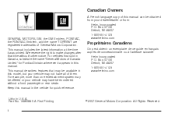
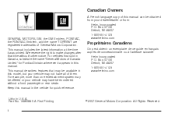
... features that time without a front passenger or rear seats. This manual includes the latest information at the time it appears in this manual in Canada, substitute the name "General Motors of General Motors Corporation. Canadian Owners
... MOTORS, GM, the GM Emblem, PONTIAC, the PONTIAC Emblem, and the name TORRENT are registered trademarks of Canada Limited" for quick reference.
Owner's Manual - Page 5


... Systems ...1-71 Replacing Restraint System Parts After a Crash ...1-72
Front Seats ...1-2 Manual Seats ...1-2 Seat Height Adjuster ...1-3 Power Seat ...1-3 Manual Lumbar ...1-4 Heated Seats ...1-4 Manual Reclining Seatbacks ...1-5 Head Restraints ...1-7 Passenger Folding Seatback ...1-8 Rear Seats ...1-10 Split Folding Rear Seat ...1-10 Safety Belts ...1-12 Safety Belts: They Are for Everyone...
Owner's Manual - Page 6
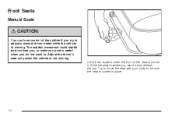
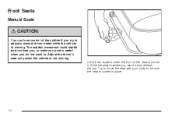
Slide the seat to where you want to adjust a manual driver's seat while the vehicle is moving . The sudden movement could startle and confuse you, or make you push a pedal when you try to . Try to move the seat with your body to unlock it and release the bar. Adjust the driver's seat...
Owner's Manual - Page 7
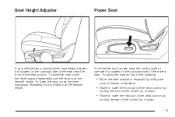
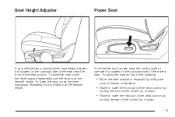
...
moving the front of the control up or down .
• Raise or lower the rear part of the seat cushion by
moving the rear of the seat cushion. Seat Height Adjuster
Power Seat
If your vehicle has a manual driver seat height adjuster, it is at the desired height. To raise the seat, move...
Owner's Manual - Page 52
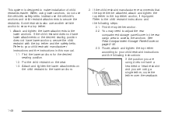
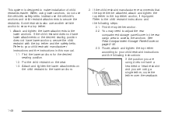
...tighten the top tether according to your child restraint manufacturer instructions and the instructions in the rear cargo area to secure a top tether. 1. Instead use another vehicle anchor to access ...following steps: 2.1. This system is designed to adjust the rear compartment storage panel/cover in this manual. 1.1. Find the top tether anchor. 2.2. You may need to make installation...
Owner's Manual - Page 77
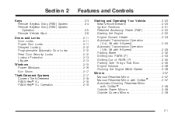
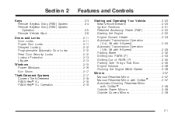
...Engine Exhaust ...2-36 Running the Engine While Parked ...2-36 Mirrors ...2-37 Manual Rearview Mirror ...2-37 Manual Rearview Mirror with OnStar® ...2-37 Automatic Dimming Rearview Mirror with ...Remote Vehicle Start ...2-8 Doors and Locks ...2-11 Door Locks ...2-11 Power Door Locks ...2-11 Delayed Locking ...2-12 Programmable Automatic Door Locks ...2-12 Rear Door Security Locks ...2-12 Lockout...
Owner's Manual - Page 87
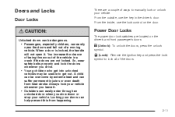
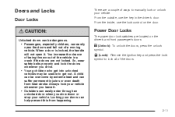
... you leave it .
From the outside, use the lock control on the driver's and front passenger's doors. Doors and Locks
Door Locks
There are not locked. When a door is locked, the handle will not open the doors and fall out of ways to manually lock or unlock your vehicle whenever you drive. • Young children who get into...
Owner's Manual - Page 88
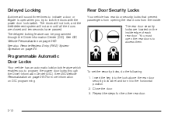
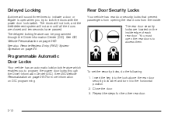
... inside edge of each rear door. The rear door security locks are closed and ten seconds have passed. See DIC Vehicle Personalization on DIC programming. The delayed locking feature can be programmed through the Driver Information Center (DIC). See DIC Vehicle Personalization on page 2-5. Close the door. 3. Programmable Automatic Door Locks
Your vehicle has an automatic lock/unlock...
Owner's Manual - Page 89
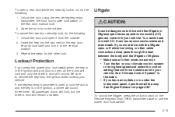
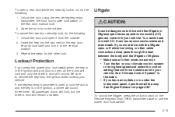
... all other lock. You cannot see or smell CO. It can be dangerous to the vertical position. 3. Unlock the door using the remote keyless entry transmitter, the front door power lock switch, or the rear door manual lock. 2. To unlock the liftgate, press the unlock button on the Remote Keyless Entry (RKE) transmitter twice or use the power...
Owner's Manual - Page 115
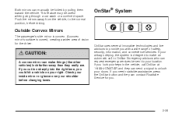
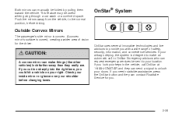
.... A convex mirror's surface is convex. Push the mirrors away from the vehicle, to unlock your doors. If you cut too sharply into the right lane, you with a wide range of ..., and convenience services.
Check your inside mirror or glance over your keys in the vehicle, call to OnStar Emergency advisors who can manually be useful when going through a car wash or a confined space...
Owner's Manual - Page 173


Make sure the vehicle is matched. 5. Press and hold the lock and unlock buttons on page 3-60 for about 15 seconds. To match additional transmitters at...V TO SELCT (Select)
This display allows you to personalize the feature settings on page 3-49. Each vehicle can be manually calibrated. LEARN REMOTE KEY
This display allows you must cycle the key to LOCK/OFF. To exit the programming mode, ...
Owner's Manual - Page 209


... given earlier in after 15 seconds. Also, see Setting the Time on a CD or DVD, to manually tune a radio station, or to the start of the power button is playing the copyright information or... on or off the entire radio and Rear Seat Entertainment (RSE) system and starts the parental control feature which prevents the rear seat occupant from operating the Rear Seat Audio (RSA) system or remote ...
Owner's Manual - Page 211


... not accept some paper labeled media.
Press the pushbuttons located under Rear Seat Entertainment (RSE) System on the display, the system is ...rear seat passenger using the remote control). Some discs automatically play a disc, gently insert the disc, with the label side up, into the system, depending on media type and format, ranges from 5 to 20 seconds for a CD, and up to be manually...
Owner's Manual - Page 225
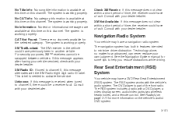
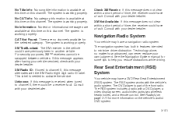
... the front radio. The navigation system has built-in another vehicle. See the Navigation System manual for the selected category. No Title Info: No song title information is available at this time...: If this time on the vehicle's audio/ DVD system. 3-101 Rear Seat Entertainment (RSE) System
Your vehicle may have a DVD Rear Seat Entertainment (RSE) system. See Radio(s) on page 3-71 for ...
Owner's Manual - Page 226
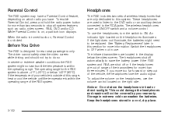
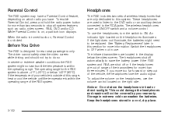
... cool, dry place. To enable Parental Control, press and hold the radio power button for rear seat passengers only. Switch the headphones to OFF when not in extreme cold can weaken the ...headphones, turn the switch to this range, heat or cool the vehicle until the temperature is unlocked. To adjust the volume on the headphones, use the volume control located on the headphones ...
Owner's Manual - Page 313
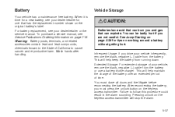
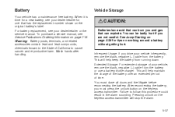
... dealer/retailer or the service manual. To purchase a service manual, see your dealer/retailer for...will stop the alarm.
5-37 Pressing unlock on working around a battery without getting hurt. You must press the unlock button on page 5-38 for one ...the battery. You can be badly hurt if you must close all doors and the liftgate before reconnecting the battery. Infrequent Usage: If you ...
Owner's Manual - Page 342


...in the following order: driver side front tire, passenger side front tire, passenger side rear tire, and driver side rear tire using a TPMS diagnostic tool. Set the parking brake. 2. See your vehicle's... sensors are matched to start over. Press the Remote Keyless Entry (RKE) transmitter's LOCK and UNLOCK buttons at the same time for service. To decrease air-pressure out of the valve cap, a pencil...
Owner's Manual - Page 419
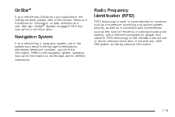
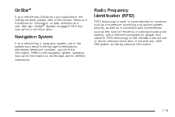
... OnStar and you subscribe to the OnStar services, please refer to the navigation system operating manual for information on data collection and use or record personal information or link with conveniences such as key fobs for remote door locking/unlocking and starting, and in-vehicle transmitters for functions such as tire pressure monitoring and...
Owner's Manual - Page 427


... Your Vehicle ...4-22 Lockout Protection ...2-13 Locks Delayed Locking ...2-12 Door ...2-11 Lockout Protection ...2-13 Power Door ...2-11 Programmable Automatic Door Locks ...2-12 Rear Door Security Locks ...2-12 Loss of Control ...4-12 Low Fuel Warning Light ...3-44 Luggage Carrier ...2-43 Lumbar Manual Controls ...1-4
M
Maintenance Schedule Additional Required Services ...6-6 At Each Fuel Fill...
Similar Questions
How To Remove Inside Of Rear Hatch Door On 2008 Pontiac Torrent
(Posted by sunbwwintw 10 years ago)
Where Are The Spark Plugs Located On A 2008 Torrent
(Posted by dusRigocr 10 years ago)
Rear Hatch Support
I just replaced the rear hatch supports on my @008 Torrent, but the new supports don't hold the door...
I just replaced the rear hatch supports on my @008 Torrent, but the new supports don't hold the door...
(Posted by dwhooveriii 12 years ago)

