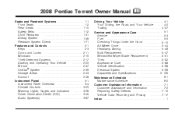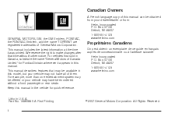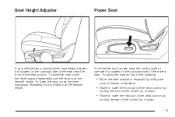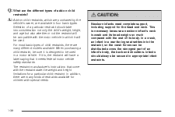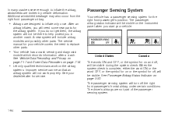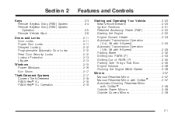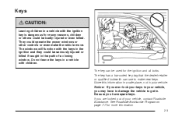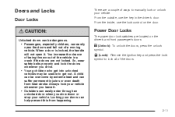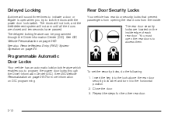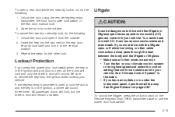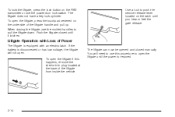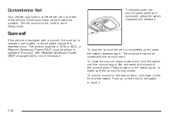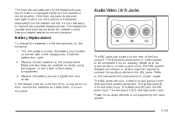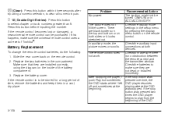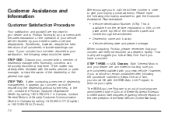2008 Pontiac Torrent Support Question
Find answers below for this question about 2008 Pontiac Torrent.Need a 2008 Pontiac Torrent manual? We have 1 online manual for this item!
Question posted by Anonymous-136672 on May 19th, 2014
My 2008 Pontiac Torrent Is Completely Dead No Power At All
The person who posted this question about this Pontiac automobile did not include a detailed explanation. Please use the "Request More Information" button to the right if more details would help you to answer this question.
Current Answers
Related Manual Pages
Similar Questions
Is The 60 Amp Fuse For The Power Steering Motor On A 2008 Torrent A Double Fuse
how do i check the fuse?
how do i check the fuse?
(Posted by imathome76 10 years ago)
Where Are The Spark Plugs Located On A 2008 Torrent
(Posted by dusRigocr 10 years ago)
Manually Unlock The Rear Hatch 2008 Torrent
the fey fob will unlock the doors but not the hatch, is there a way i can unlock the hatch from insi...
the fey fob will unlock the doors but not the hatch, is there a way i can unlock the hatch from insi...
(Posted by midas43445 11 years ago)