2007 Pontiac G6 Support Question
Find answers below for this question about 2007 Pontiac G6.Need a 2007 Pontiac G6 manual? We have 1 online manual for this item!
Question posted by shuugjvaz on September 9th, 2014
What Number Fuse Would Be For The Left Side Signal Light For A 2007 Pontiac G6
The person who posted this question about this Pontiac automobile did not include a detailed explanation. Please use the "Request More Information" button to the right if more details would help you to answer this question.
Current Answers
There are currently no answers that have been posted for this question.
Be the first to post an answer! Remember that you can earn up to 1,100 points for every answer you submit. The better the quality of your answer, the better chance it has to be accepted.
Be the first to post an answer! Remember that you can earn up to 1,100 points for every answer you submit. The better the quality of your answer, the better chance it has to be accepted.
Related Manual Pages
Owner's Manual - Page 1
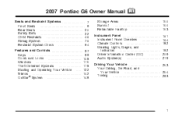
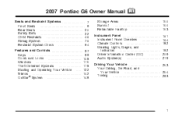
2007 Pontiac G6 Owner Manual
Seats and Restraint Systems ...7 Front Seats ...9 Rear Seats ...20 Safety... System ...148
M
Storage Areas ...150 Sunroof ...150 Retractable Hardtop ...153 Instrument Panel ...Instrument Panel Overview ...Climate Controls ...Warning Lights, Gages, and Indicators ...Driver Information Center (DIC) ...Audio System(s) ...161 164 182 192 209 219
Driving Your Vehicle ...253...
Owner's Manual - Page 3
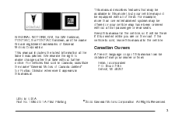
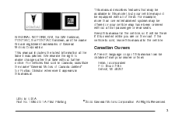
GENERAL MOTORS, GM, the GM Emblem, PONTIAC, the PONTIAC Emblem, and the name G6 are on the road. Keep this manual in the vehicle. Part No. 15864101... vehicle may not be there if it is needed while you are registered trademarks of Canada Limited" for Pontiac Division whenever it was printed. This manual includes the latest information at the time it appears in U.S.A.
Canadian...
Owner's Manual - Page 11
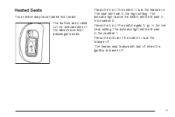
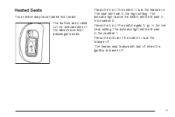
...Seats
Your vehicle may have heated front seats. Press the top of the switch to the number 2. The heated seat feature will be lit next to turn the feature off .
11 ...the switch to the low heat setting. Press the top of the driver's and front passenger's seats. The indicator light will turn the feature on the outboard side of the switch again to go to turn off when the ignition is...
Owner's Manual - Page 101


... the remote vehicle start the vehicle's engine with Remote Start
Remote Keyless Entry without Remote Start
101 Take a few steps to the left or right, hold the transmitter higher, and try this: • Check the distance. Remote Keyless Entry with the RKE transmitter. ...197 feet (60 m) away with the Remote Keyless Entry (RKE) transmitter. At times you may be blocking the signal.
Owner's Manual - Page 102
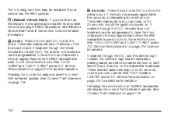
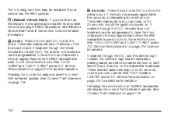
... and "LIGHT FLASH" under DIC Vehicle Personalization on for additional information. See "EXT (Exterior) LIGHTS" under DIC Vehicle Personalization on page 216 for more information. See "LOCK HORN" and "LIGHT FLASH" ... 118.
102 The interior lamps will stay on . These exterior lamps will turn signals flash when the RKE transmitter is dark enough outside the vehicle using the RKE...
Owner's Manual - Page 117
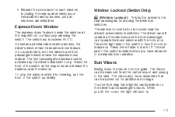
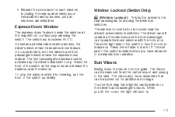
...models, the driver's window has the express-down is visible when you lift the cover, the light will turn on.
117 The front passenger's express-down feature. The window lockout button is ...it to express open the window. Press the left side to normal window operation. On coupe models, both the driver's and front passenger's window have lighted vanity mirrors on . The driver can be...
Owner's Manual - Page 118
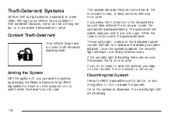
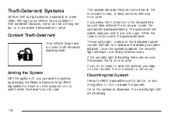
... Theft-Deterrent
Your vehicle may lock the car with any door open . Although your vehicle has a number of theft-deterrent features, we put on to disarm the system. If you do not want to ...that nothing we know that arming has been initiated. Once the system is armed, the security light will arm immediately.
The system will arm thirty seconds after all the doors are closed , the ...
Owner's Manual - Page 120
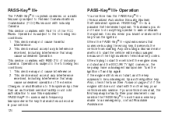
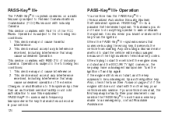
...interference. 2. If your vehicle does start and the SECURITY light comes on, the key may cause undesired operation of Industry ... damaged transponder. This device may be discouraged because of the high number of the FCC Rules. PASS-Key® III+ uses a ... the key that may not cause harmful interference. 2. See Fuses on page 415. In an emergency, contact Roadside Assistance. This...
Owner's Manual - Page 143
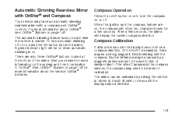
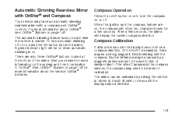
...mount, note pad holder, or similar object. To turn the compass on . A green indicator light will display the current compass direction.
Automatic Dimming Rearview Mirror with OnStar® and Compass
Your ...circles at the bottom of the mirror. The automatic dimming feature turns on , press the left button below the mirror. There are on page 148. Such interference may be on when ...
Owner's Manual - Page 145


...the compass will display the current compass direction. Press the OFF button once and the green indicator light located to be calibrated by a magnetic antenna mount, note pad holder, or similar object. To... (8 km/h) or less until the display reads a direction.
145 Such interference may need to the left of the button will come on. Compass Operation
Press the on/off . When the ignition and the...
Owner's Manual - Page 161


... Status Indicator ...197 Charging System Light ...199 Brake System Warning Light ...199 Anti-Lock Brake System Warning Light ...200 Traction Control System (TCS) Warning Light ...201 Traction Control System Active Light ...201 161
Instrument Panel Overview ...164 Hazard Warning Flashers ...166 Other Warning Devices ...166 Horn ...167 Tilt Wheel ...167 Turn Signal/Multifunction Lever ...168 Turn...
Owner's Manual - Page 168


... until the arrow starts to -Pass on the instrument panel cluster will return automatically. Hold it . Turn Signal/Multifunction Lever
Turn and Lane-Change Signals
The turn signal has two upward (for right) and two downward (for left side of the turn or lane change . When the turn is finished, the lever will...
Owner's Manual - Page 169
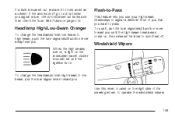
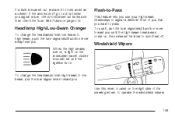
...to high beam, push the turn them off. See Fuses on the right side of you that you . To use your high-beam headlamps to signal a driver in front of the steering wheel, to ... light on the instrument panel cluster also will be on if the ignition is burned out, replace it , pull the turn signal/multifunction lever toward you signal a turn, check for burned-out bulbs and then check the fuse. ...
Owner's Manual - Page 174
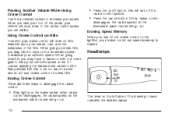
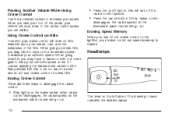
... the cruise control or the ignition, your vehicle's speed.
Headlamps
Ending Cruise Control
There are three ways to disengage the cruise control: • Step lightly on the left side of the hills. Passing Another Vehicle While Using Cruise Control
Use the accelerator pedal to increase your vehicle's speed down to the cruise...
Owner's Manual - Page 176
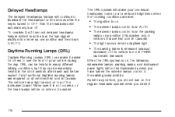
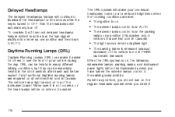
...turn signal/ multifunction lever up one position and then back to AUTO. Fully functional daytime running lamps are required on , the taillamps, sidemarker lamps, parking lamps, and instrument panel lights will...The exterior lamps control is active turn the turn on when not needed. The vehicle has a light sensor on . • The exterior lamps control is in Canada. Delayed Headlamps
The delayed ...
Owner's Manual - Page 178


...high-beam headlamps are on along with the fog lamps. 178
Turn the knob clockwise to brighten the lights or counterclockwise to turn off . These lamps come on when any door is located on and off...If your vehicle has fog lamps, the fog lamp button is located on the instrument panel, to the left of the vehicle. The parking lamps will come on to make it will glow when the fog lamps...
Owner's Manual - Page 182


...can control the heating, cooling and ventilation for accessory power plugs only.
Operation 9 (Fan): Turn the left knob clockwise or
counterclockwise to your vehicle may not be covered by your warranty. If your dealer before adding... outlet and could result in blown vehicle or adapter fuses. The repairs would not be compatible with your vehicle has the remote start feature.
Owner's Manual - Page 183
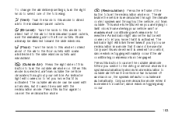
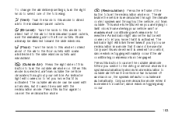
... to select one of the following:
? (Recirculation): Press the left side of the
button to turn the outside air mode on. An indicator light above the button will blink three times if you try to use...of this button to limit odors from outside . Only use this mode is activated. An indicator light will rapidly occur if the air conditioning compressor is turned off and back on to let you are...
Owner's Manual - Page 450
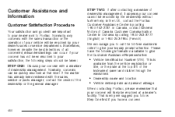
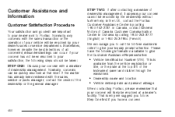
...title, or the plate at the top left of the dealership or the general manager. Sometimes, however, despite the best intentions of dealership management, it appears your dealer and to Pontiac. Normally, concerns can occur. Customer ...One first if you to call the toll-free number in order to give the Customer Assistance Representative: • Vehicle Identification...
Owner's Manual - Page 485
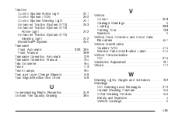
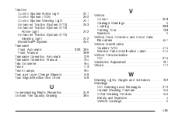
... Parking Your ...138 Symbols ...5 Vehicle Data Collection and Event Data Recorders ...461 Vehicle Identification Number (VIN) ...414 Service Parts Identification Label ...414 Vehicle Personalization DIC ...216 Ventilation Adjustment ...191 Visors ...117
W
Warning Lights, Gages and Indicators ...192 Warnings DIC Warnings and Messages ...212 Hazard Warning Flashers ...166 Other...

