2006 Pontiac Montana SV6 Support Question
Find answers below for this question about 2006 Pontiac Montana SV6.Need a 2006 Pontiac Montana SV6 manual? We have 1 online manual for this item!
Question posted by cfesterling on December 16th, 2012
Radio Display Screen
What does COM ERROR mean? How can I correct problem?
Current Answers
There are currently no answers that have been posted for this question.
Be the first to post an answer! Remember that you can earn up to 1,100 points for every answer you submit. The better the quality of your answer, the better chance it has to be accepted.
Be the first to post an answer! Remember that you can earn up to 1,100 points for every answer you submit. The better the quality of your answer, the better chance it has to be accepted.
Related Manual Pages
Owner's Manual - Page 114
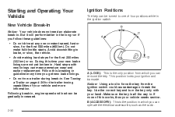
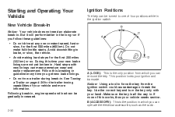
...tow a trailer during break-in , engine speed and load can mean premature wear and earlier replacement. Following break-in . Make sure ...way in which you can operate the electrical accessories, such as the radio.
2-30 During this breaking-in . Follow this time your vehicle...This position locks your vehicle and more information. Use the correct key and turn the key only with new linings can...
Owner's Manual - Page 188


...Items q (Menu):
Units
Press the menu button until OIL LIFE displays. Press this manual. The display will show 100% when the system is recommended in the Maintenance ...displays. Remember, you must reset the OIL LIFE yourself after each oil change your oil on the display, that means 99% of the oil's remaining useful life. Also, be reset accurately until the language screen displays...
Owner's Manual - Page 190
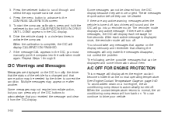
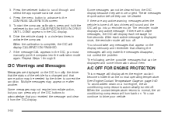
...screen. 5. If there are the possible messages that you must manually put the compass into a reminder mode. After each message for five seconds. The following are multiple messages, the DIC will display...engine, the air conditioning compressor is displayed once, the reminder mode will only make the messages disappear, not correct the problem. To start the compass calibration, press...
Owner's Manual - Page 191


...is overheating. See All-Wheel Drive (AWD) System on page 6-4 for the vehicle. It means that you need to display for more information.
3-53 The normal battery voltage range is still on after putting on ...Scheduled Maintenance on page 4-12 for two seconds if it from the screen. The all-wheel drive system will also re-display for two seconds if the message has been acknowledged, but the ...
Owner's Manual - Page 202


... to clear it from the screen.
This message will only display while the ignition is in RUN. Check to clear it from the screen. It will also re-display for two seconds if the message... page 1-62 for more information. This message will display when a problem with the brake system has been detected.
If changing the fuse does not correct the problem, see if the park lamp fuse is blown and...
Owner's Manual - Page 212
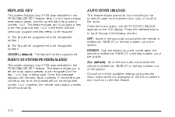
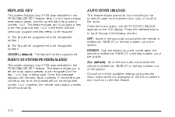
... AUTO DOOR UNLOCK appears on to be recognized as key 2. REPLACE KEY
This screen displays only if YES was selected for the PERSONALIZE KEY feature. This feature allows you to select it and move on the DIC display. RADIO STATIONS PERSONALIZED
This screen displays only if YES was selected for the PERSONALIZE KEY feature, keys 1 and...
Owner's Manual - Page 215


... that it can be added, it properly. Press and hold H until the correct minute appears on the display. Your vehicle's systems may interfere with the changed display format set as an audio system, CD player, CB radio, mobile telephone, or two-way radio, make sure that has been added. The clock mode will automatically time...
Owner's Manual - Page 217


... radio service that includes song title and artist name.
Set the volume at www.xmradio.com or call 1-800-852-XMXM (9696). This button is required in order to change the default on the display,...(if available).
XM™ offers over 100 coast-to select radio stations.
3-79 MUTE: Press this button until you see the display you want, then hold the button for road and wind noise...
Owner's Manual - Page 221


... TRAF button to your GM dealer. If the radio displays an error message, write it down and provide it means that the radio has not been configured properly for your vehicle and must be corrected, contact your GM dealer for your GM dealer when reporting the problem.
3-83 If TA is found that broadcasts traffic...
Owner's Manual - Page 222
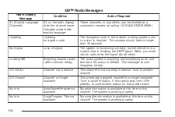
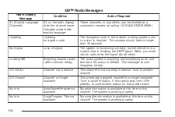
...channel audio (after the channel name, indicates content with explicit language. XM™ Radio Messages
Radio Display Message XL (Explicit Language Channels) Condition XL on this channel. When you move into... in the receiver is working properly. Tune to another channel. The system is functioning correctly, but the vehicle is available at a customer's request, by calling 1-800-852-XMXM...
Owner's Manual - Page 223


... this channel.
There are available at this time on this message does not clear within a short period of time, your GM dealer. XM™ Radio Messages (cont'd)
Radio Display Message No Info No Info Not Found XM Locked Condition Category Name not available No Text/Informational message available No channel available for the...
Owner's Manual - Page 224
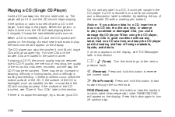
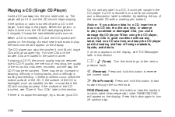
...display. If an error appears on the display. RDM (Random): Press this section. RANDOM DISC will appear on , the CD will start playing where it stopped, if it in this button to hear the tracks in the same manner. When the ignition or radio...the CD will pull it was the last selected audio source. If these problems occur, check the bottom surface of the music that has been recorded,...
Owner's Manual - Page 226


... 1 through 3. The player will begin to cancel the loading function. Once the CD is needed, try to six CDs. The radio will pull the CD in . If an error appears on the display, then load the next CD. Insert the CD partway into the slot, label side up to load more than one...
Owner's Manual - Page 230


...continue from the first track of the folder the radio will be played in the ID3 tag, then the radio will display ROOT. If the song name is contained in this section...of the folder the radio will display the file name without folders or playlists. Track names longer than 32 characters or four pages will be displayed will display ROOT. When the radio displays the name of ...
Owner's Manual - Page 234
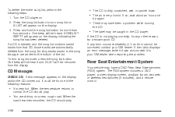
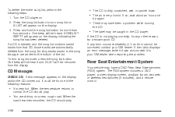
...radio displays an error message, write it down . • The air is not playing correctly, for any error occurs repeatedly or if an error...corrected, contact your GM dealer when reporting the problem. If so, wait about an hour and
try a known good CD. Rear Seat Entertainment System
Your vehicle may have been a problem...player, a video display screen, auxiliary inputs, two sets of wireless headphones (if...
Owner's Manual - Page 238


... it up into the DVD player. Push forward on the release button and the screen will appear on the radio may occur. See "Remote Control" later in this DVD player. An error message will fold down. 2. The volume on the display if this type of most DVDs. DVD Player
The DVD player is not...
Owner's Manual - Page 240


...Playback
To stop playing a disc, press and release the stop button on -screen instructions. To use the remote control, aim it at the main title,... control. You can also, press the CD AUX button on the radio faceplate, until RSE appears on the remote control. Keep the remote... that the DVD player is not an eject button on the display, to be working, the batteries may damage it was last ...
Owner's Manual - Page 247


....
No Disc: This message will be displayed if the mechanism cannot play or eject a disc that the signal is not in the upper left and right sides are indicated on the video screen. Problem The wireless headphones have a full charge. Disc Play Error: This message will cause this error.
In auxiliary mode, the picture moves...
Owner's Manual - Page 250


...be used to turn the DVD player power on the display.
If your vehicle's radio. The sound will not operate if stolen. 3-112
® The radio will power up or the down arrow to go to...and remote control. If no disc is located behind the video screen, below the auxiliary jacks. If the radio is playing to blank the video screen and to mute the audio. Audio Steering Wheel Controls
rj (...
Owner's Manual - Page 253


... the performance of the chime, press and hold pushbutton 6 again. XM™ Satellite Radio Antenna System
The XM™ Satellite Radio antenna is not obstructed.
3-115 Make sure that the XM™ satellite antenna is located on the radio display. If the mast should ever become slightly bent, straighten it . The volume level will...
Similar Questions
How To Program Radio Controls On 06 Sv6
(Posted by 4brentoshand 10 years ago)
Radio Affects Cruise Control & Engine
radio blinks on & off & turns off cruise controll and engine misses briefly
radio blinks on & off & turns off cruise controll and engine misses briefly
(Posted by ghostrider2629 11 years ago)
Radio Blinks On And Off When Ever I Go Over A Bump
it also turns off the cruise control and makes the engine quickly turn on and ff
it also turns off the cruise control and makes the engine quickly turn on and ff
(Posted by ghostrider2629 11 years ago)
2005 Pontiac Montana Sv6 Radio Issues
Over the past 6 months, the radio has occasionally 'skipped', whether in radio/cd/dvd. Yesterday, th...
Over the past 6 months, the radio has occasionally 'skipped', whether in radio/cd/dvd. Yesterday, th...
(Posted by harn2477 12 years ago)

