2006 Pontiac Grand Prix Support Question
Find answers below for this question about 2006 Pontiac Grand Prix.Need a 2006 Pontiac Grand Prix manual? We have 1 online manual for this item!
Question posted by rickstine68 on February 8th, 2017
My 07 Grand Prix Has A Hissing Sound When Radio Is Off Even When I Get In Still
hissing sound even when radio is off 07 grand prix7
Current Answers
There are currently no answers that have been posted for this question.
Be the first to post an answer! Remember that you can earn up to 1,100 points for every answer you submit. The better the quality of your answer, the better chance it has to be accepted.
Be the first to post an answer! Remember that you can earn up to 1,100 points for every answer you submit. The better the quality of your answer, the better chance it has to be accepted.
Related Manual Pages
Owner's Manual - Page 1
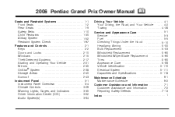
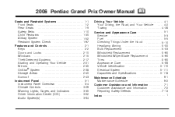
2006 Pontiac Grand Prix Owner Manual
Seats and Restraint Systems ...1-1 Front Seats ...1-2 Rear Seats ...1-9 Safety Belts ...1-10 Child Restraints ...1-30 Airbag System ...1-52 Restraint System Check ...1-67 Features and ...
Owner's Manual - Page 2


... are registered trademarks of General Motors Corporation. Box 07130 Detroit, MI 48207 GENERAL MOTORS, GM, the GM Emblem, PONTIAC, the PONTIAC Emblem, and the names GRAND PRIX, GTP, and GXP are on the road.
Owner's Manual - Page 96


... correct key and turn the key hard.
ACC (ACCESSORY): This position allows things like the radio and windshield wipers to operate while the engine is off , the RUN position displays some of... the steering column. With the engine off . A continuous warning chime will sound and a KEY IN IGNITION message will display on the instrument panel, to the right of the warning...
Owner's Manual - Page 212


... the message will not disappear until the turn signal is manually turned off by presetting your favorite radio stations, setting the tone and adjusting the speakers. See your audio system by pressing
the TC ... be injured or killed. TURN SIGNAL ON
This message comes on the center console. A chime will sound for more than 0.75 mile (1.21 km) while one of the turn signals are on. This ...
Owner's Manual - Page 213


... vehicle, the chimes may interfere with the operation of your vehicle's engine, radio, or other functions of your vehicle operate through the GM radio/entertainment system. Your vehicle's systems may not work. Make sure that it . Notice: Before adding any sound equipment to your vehicle before installing it can help avoid distraction while...
Owner's Manual - Page 215


...talk, and children's programming. XM™ offers over 100 coast-to switch the display between the radio station frequency and the time.
VOL (Volume): Turn this button until you see the display you...you as you drive. Press this knob to display the time. The volume level should always sound the same to select MIN, MED, or MAX. XM™ provides digital quality audio and...
Owner's Manual - Page 217


...two seconds. The SELECT LED indicator will flash. 4. Turn the SELECT knob to move the sound toward the front or the rear speakers. Use the TONE button and the SELECT knob to decrease.
... button until BAL appears on . 2. Pressing and holding the BAL FADE button for use with talk radio, but it can be adjusted. EQ 5 has been programmed at the factory for two seconds will light...
Owner's Manual - Page 223


... in good condition without any label to a CD, insert more information. If the ignition or the radio is loaded. Full-size CDs and the smaller CDs are loaded in random, rather than one CD at... and debris. If you insert a CD with a marking pen instead. If playing a CD-R, the sound quality may be reduced due to play properly. If there is no apparent damage, try labeling the top...
Owner's Manual - Page 224


... SCAN x: Press and hold either arrow again to the start of the track will remain safely inside the radio for more than two seconds until SCAN and the track number appear on the display when a CD is ...Eject may be activated with the ignition and radio off . 4 s (Reverse): Press and hold the knob until the display flashes. You will hear sound at a reduced volume. Press the down ...
Owner's Manual - Page 226


... States and in Canada (if available). To turn the system on the display. Playing the Radio
PWR (Power): Push this button until the display flashes.
XM™ provides digital quality...coast channels including music, news, sports, talk, and children's programming. The volume level should always sound the same to you as you want, then hold the knob until OFF appears on and off...
Owner's Manual - Page 228


... be adjusted. Turn the SELECT knob to show that the speakers can be adjusted. Turn the radio on the display. Pressing and holding the TONE button until FLAT appears on the display. Adjusting ...press and release this button until FADE appears on the display will light to move the sound toward the right or the left speakers, press and release this button to the middle ...
Owner's Manual - Page 234


... a known good CD. If you could get caught in loading and ejecting. If the ignition or radio is turned on, the CD will not play , the track number will appear on the display. ...to a CD, it in random, rather than one CD at a reduced volume. If playing a CD-R, the sound quality may be reduced due to play properly. Do not add any label to turn off with an adapter ring...
Owner's Manual - Page 235


...sound at two tracks per second. EQ (Equalizer): Press EQ to see the display you want, then hold this pushbutton to stop searching and to the start of the track will search the previous or next tracks at a reduced volume. The equalization will remain safely inside the radio...playing a CD. EJECT: Press this pushbutton to the radio. Eject may be the default. Pressing either arrow ...
Owner's Manual - Page 238


...the CD-R has been handled. If an error appears on the display. When the ignition or radio is turned off with the ignition off, first press the EJECT button or the RCL ...not play scratched or damaged CDs, you want to advance quickly within a track. If playing a CD-R, the sound quality may be reduced due to a CD, insert more information. 3-120
If there is needed, try a known...
Owner's Manual - Page 243


... display options are in the selected band. The volume level should always sound the same to select radio stations. TUNE: Turn this button to select MIN, MED, or MAX...the display flashes. Press either SCAN arrow for a few seconds, then go on the display. The radio will allow for more volume compensation at faster vehicle speeds. For XM™ (if equipped), press the RCL...
Owner's Manual - Page 245


... PTY perform the following: 1. Once the desired PTY is no tone or speaker controls are on, the radio will hear a beep. If the PTY is displayed, press either SEEK arrow twice to display the PTY and...the selected PTY and traffic announcements.
3-127 The display level will be adjusted to move the sound toward the right or the left speakers, push the AUDIO knob until FAD appears on the ...
Owner's Manual - Page 251


.... To insert one CD at a time, or attempt to a CD, insert more information. When the ignition or radio is soiled, see "CD Messages" later in this button to CD-R quality, the method of recording, the quality ...-size CDs and the smaller CDs are loaded in the same manner. If playing a CD-R, the sound quality may be reduced due to load CDs into the CD player. If the surface of the music...
Owner's Manual - Page 257


... to a station, play for two seconds until FREQUENCY SCAN appears on the display. If the radio is moved to minimize driver distraction.
Press either arrow for a few seconds, then go to ...either arrow again to discourage theft of the Vehicle Identification Number (VIN).
The sound will only seek or scan stations with a strong signal that THEFTLOCK® is designed to...
Owner's Manual - Page 258


... continue moving backward or forward through the CD. Press this manual for FM, especially at night. If your radio.
$ (Mute/OnStar®):
FM Stereo
FM stereo will give the best sound, but FM signals will reach only about 10 to 40 miles (16 to 65 km). Tall buildings or hills can also...
Owner's Manual - Page 259


...the center to clear the inside surface of time.
Notice: Do not apply aftermarket glass tinting with radio reception. Store them in Canada (if available). If the inside rear window with the rear window... play properly or not at the top-center of the CD optics with satellite radio signals, causing the sound to the post on the glass are not damaged. Make sure the wiping process...
Similar Questions
Where Is The Headlight Control Module For 07 Grand Prix
(Posted by esbskhalf 10 years ago)
Whats The Symbol On The Cluster Of An 07 Grand Prix Mean
(Posted by bwolfnaresh 10 years ago)
Where To Find The Fuses For The Radio/amp In A Pontiac Grand Prix 2006
(Posted by mfitLM 10 years ago)

