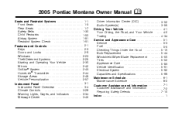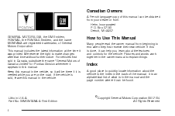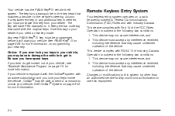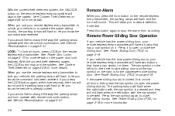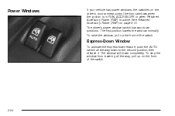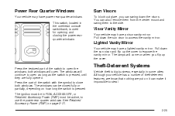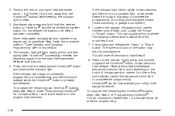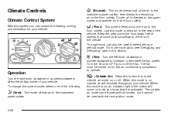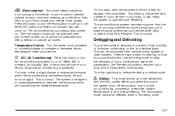2005 Pontiac Montana Support Question
Find answers below for this question about 2005 Pontiac Montana.Need a 2005 Pontiac Montana manual? We have 1 online manual for this item!
Question posted by gryptniz on June 15th, 2014
Pontiac Montana 2005 How To Activate The Alarm
The person who posted this question about this Pontiac automobile did not include a detailed explanation. Please use the "Request More Information" button to the right if more details would help you to answer this question.
Current Answers
Related Manual Pages
Similar Questions
How To Set Odometer To Mph And Not Km On 2005 Pontiac Montana
(Posted by JPS0Super 10 years ago)
How To Change A Cluster On A Pontiac Montana V6 2005
(Posted by hanour0 10 years ago)
Pontiac Montana Van Alarm Keeps Ringing When Key Removed Tail Lights Dont Work
(Posted by timhva 10 years ago)
How Do I Change The Oil And Oil Filter On A 2005 Pontiac Montana Sv6?
How do I change the oil and oil filter on a 2005 Pontiac Montana sv6?
How do I change the oil and oil filter on a 2005 Pontiac Montana sv6?
(Posted by Anonymous-81550 11 years ago)
How Do I Disconnect The Abs On A 2005 Pontiac Montana
(Posted by capr172 11 years ago)