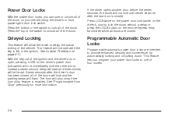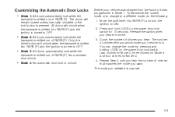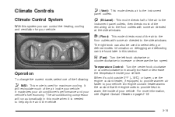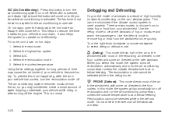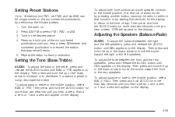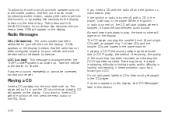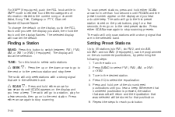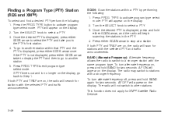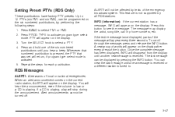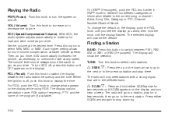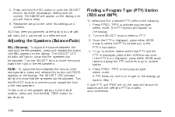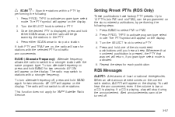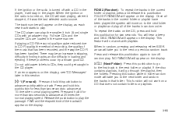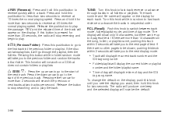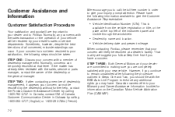2005 Pontiac Grand Am Support Question
Find answers below for this question about 2005 Pontiac Grand Am.Need a 2005 Pontiac Grand Am manual? We have 1 online manual for this item!
Question posted by bigern on February 6th, 2014
Where Is The Recirculation Mode On Pontiac Grand Am?
The person who posted this question about this Pontiac automobile did not include a detailed explanation. Please use the "Request More Information" button to the right if more details would help you to answer this question.
Current Answers
Related Manual Pages
Similar Questions
2005 Pontiac Grand Am Center Console Removal.
(Posted by Anonymous-169912 2 years ago)
Where Is The Recirculation Mode Button On A Pontiac Grand Am
(Posted by mrcjancke 9 years ago)
2005 Pontiac Grand Am Security Ignition System
how to remove 2005 pontiac grand am security reset? thank you for your help with this problem. from:...
how to remove 2005 pontiac grand am security reset? thank you for your help with this problem. from:...
(Posted by karlstier55 9 years ago)
Why Does The Sun Roof Not Closed In Vent Mode On A 2000 Grand Am
(Posted by Heavfortun 10 years ago)
My Climate Control Is Not Working In My 2005 Pontiac Grand Am V6 Se.
The blower control and diverter controls work fine. Blower blowws air at all 5 setting. The temperat...
The blower control and diverter controls work fine. Blower blowws air at all 5 setting. The temperat...
(Posted by Krum33 11 years ago)