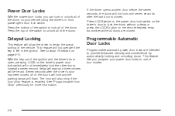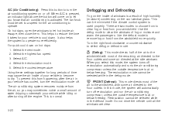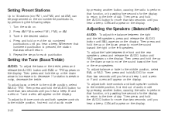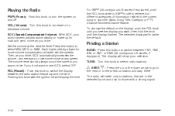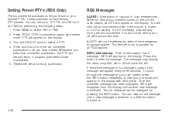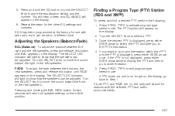2004 Pontiac Grand Am Support Question
Find answers below for this question about 2004 Pontiac Grand Am.Need a 2004 Pontiac Grand Am manual? We have 1 online manual for this item!
Question posted by mrcjancke on August 25th, 2014
Where Is The Recirculation Mode Button On A Pontiac Grand Am
The person who posted this question about this Pontiac automobile did not include a detailed explanation. Please use the "Request More Information" button to the right if more details would help you to answer this question.
Current Answers
Related Manual Pages
Similar Questions
2004 Pontiac Grand Am Gt Coupe
I've replaced Starter, Ignition Switch, as well as Crankshaft Position Sensor. Good battery, lights ...
I've replaced Starter, Ignition Switch, as well as Crankshaft Position Sensor. Good battery, lights ...
(Posted by AEnsley28 2 years ago)
What Is Button On Side Of Shift Lever In 1998 Grand Am
(Posted by Chpau 10 years ago)
Where Is The Recirculation Mode On Pontiac Grand Am?
(Posted by bigern 10 years ago)
What Connects The Drum Brake To The Strut On A 2004 Grand Am?
(Posted by lineas509 11 years ago)