2005 Pontiac GTO Support Question
Find answers below for this question about 2005 Pontiac GTO.Need a 2005 Pontiac GTO manual? We have 1 online manual for this item!
Question posted by ferndBody on February 17th, 2014
2005 Pontiac Gto How To Factory Alarm Reset
The person who posted this question about this Pontiac automobile did not include a detailed explanation. Please use the "Request More Information" button to the right if more details would help you to answer this question.
Current Answers
There are currently no answers that have been posted for this question.
Be the first to post an answer! Remember that you can earn up to 1,100 points for every answer you submit. The better the quality of your answer, the better chance it has to be accepted.
Be the first to post an answer! Remember that you can earn up to 1,100 points for every answer you submit. The better the quality of your answer, the better chance it has to be accepted.
Related Manual Pages
Owner's Manual - Page 1
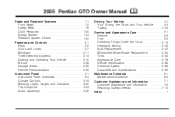
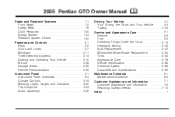
2005 Pontiac GTO Owner Manual
Seats and Restraint Systems ...1-1 Front Seats ...1-2 Safety Belts ...1-6 Child Restraints ...1-25 Airbag System ...1-44 Restraint System Check ...1-50 Features and Controls ...2-1 Keys ...2-2 Doors ...
Owner's Manual - Page 2
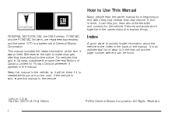
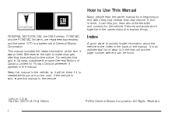
and the name GTO is sold in Canada, substitute the name General Motors of what is an alphabetical list of Canada ... the manual. Part No. 05GTO A First Edition ii
©
2004 General Motors Corporation. GENERAL MOTORS, GM, the GM Emblem, PONTIAC, and the PONTIAC Emblem, are on the road.
Index
A good place to explain things. It is in the back of General Motors Corporation. For ...
Owner's Manual - Page 61


In an emergency, contact Pontiac Roadside Assistance.
Please keep the card in a safe place, away from your vehicle and main key with a car park attendant, you can lock valuables in ...
Owner's Manual - Page 63


...unlock your doors or unlock your vehicle, make sure all the doors, disable the engine, and set the alarm.
When a button on the key to lock all the doors are closed completely. LOCK: Press this ...'s and/or passenger's door is a small rectangle centered on page 2-30. Close the open door and reset the remote system by , as this button on the key is open . The receiver of the dashboard....
Owner's Manual - Page 65


... vehicle. Locking your vehicle. To unlock the doors from happening. The alarm system is locked, the handle will go off the alarm, turn the key back to get into unlocked vehicles may be overcome ...the key in the driver's lock or press the lock and unlock buttons on the remote key. The alarm system will not open the doors and fall out of the vehicle in the driver's door lock. ...
Owner's Manual - Page 66


... the control setting that the passenger's door has not locked. Your vehicle was programmed from the factory to indicate that will not. If only the passenger's door is open when the lock button ...have air outlets on or under the instrument panel, open them all other cable connections must be reset in order to lock both doors must be closed and the system must pass through the trip computer...
Owner's Manual - Page 67
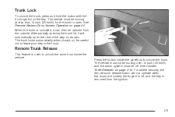
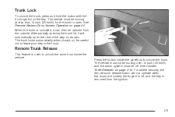
.../h) for the trunk to open the rest of the way on the key.
The vehicle must be moving over 12 mph (20 km/h) and the alarm system must not be careful not to unlock the trunk. See Content Theft-Deterrent on page 2-5. For added security, the remote trunk release button will...
Owner's Manual - Page 72


...your vehicle does start , and the key appears to check the fuse. When the system is armed, the alarm is turned on, you may open . This does not set off . If the engine still does not ... may also want to be undamaged, try another ignition key. See your vehicle needs service. When the alarm system is triggered when any of the doors, hood or trunk are ever driving and the security light...
Owner's Manual - Page 73


...rst 500 miles (805 km).
• Do not drive at the trip computer display for the ALARM ACTIVATED message being off , turn signals should flash twice when returning to your new brake ... last screen shown prior to the ignition being shown. The hood has been opened . The ALARM ACTIVATED message will also be displayed for one second. But it will perform better in has occurred...
Owner's Manual - Page 88


... instrument panel center display. Only features that can be displayed. The following list shows features that are equipped on the vehicle will be reset or customized:
RESTORE TO FACTORY SETTINGS UNDERSPEED CHIME DIST (Distance) TO ARRIVAL DISPLAY DIST (Distance) TO ARRIVAL DEFAULT TRIP COMPUTER A & B DIGITAL SPEEDO (Speedometer) REST REMINDER STOP WATCH
RADIO...
Owner's Manual - Page 89
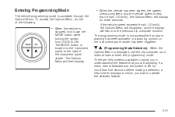
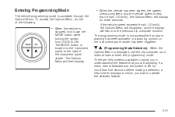
If a menu item is selected and the screen is not accessible if an alarm warning has been activated or a warning symbol on the instrument panel, to the previous trip computer function. The programming mode is left for three seconds. R Q (...
Owner's Manual - Page 90
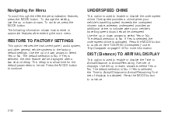
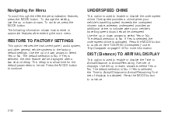
...selected, the Time to Arrival/Distance to select Yes or No.
The default selection is No. RESTORE TO FACTORY SETTINGS
This option restores the instrument panel, audio system, and other general vehicle systems to allow time for ...is used to enable or disable the Time to Arrival/Distance to reset or customize features after a two second delay. The default selection is activated.
Owner's Manual - Page 91


...default selection is the default setting.
Press the MODE button to select On or Off. The distance resets to turn on a digital speedometer that they may have been travelling for less than two seconds..... REST REMINDER
This option is Trip A. The default selection is to Arrival, can be reset, when not in the audio section. The Distance to alert the driver that will appear on...
Owner's Manual - Page 94


...; Drive the vehicle at more information. EXIT OPTIONS MENU
This option is selected, the menu returns to the start of the options menu, RESTORE TO FACTORY SETTINGS display. Use the up or down arrows to select Yes or No. If Yes is used to either exit the personalization mode options menu...
Owner's Manual - Page 111


... when Retained Accessories Power is in equipment that will activate a one hour period, the timer is reset to operate at the time the vehicle is locked, the system will continue to operate once the... the ignition on at all accessories will not shut down 10 seconds after the system has been reset, you must turn off . The power outlet is operational when the ignition is turned to cover...
Owner's Manual - Page 116


... while driving, a fault in the details on the next few pages, some warning lights come on the trip computer is pressed.
3-22 Gages can be alarmed when this manual's advice. If you are driving, or when one of your vehicle. Waiting to do about it becomes serious enough to do repairs...
Owner's Manual - Page 127


... the different sets of displays. Vehicle personalization is running, since the trip computer was reset. Speed related information appears in the left display.
See Vehicle Personalization on the instrument ... turned off.
Odometer
The trip computer displays are located on page 2-30. To reset, press the SET button for the trip computer are located directly beneath the instrument ...
Owner's Manual - Page 128


...to arrival. TRIP TIME
This function shows the engine running time since the trip computer was reset. The Very Low Fuel message is displayed until the MODE button is displayed instead of fuel...left. The trip computer then displays its calculation of fuel used since the trip computer was reset.
When the fuel level is pressed. The Low Fuel message is displayed until the MODE button...
Owner's Manual - Page 148


...and you to return certain settings back to the factory default settings. This master reset feature will turn on the display. 3. To perform the master reset, do the following : 1. Push the AUDIO ...54
Turn off the radio by pressing the OFF button. 2. After the radio has finished resetting, the radio will turn on the display. 4. Options Menu Adjustment
Confirmation beeps, SDV...
Owner's Manual - Page 202


... meet GM Standard GM4718M are driving under the best conditions, the oil life system may not be reset. A Service Engine Oil light on . The recommended oils with the starburst symbol at this work... filter.
When the system has calculated that oil life has been diminished, it at the factory with a Mobil 1® synthetic oil, which an oil change is changed at least once a ...
Similar Questions
How Much Transmission Fluid Does Manual Need On 2005 Gto
(Posted by sriruthan 9 years ago)

