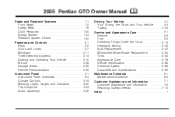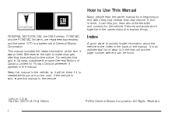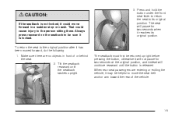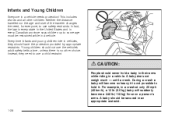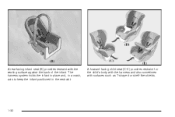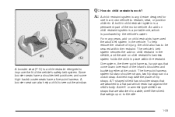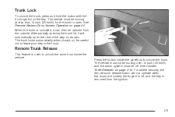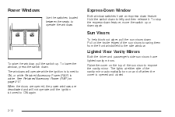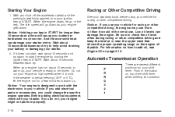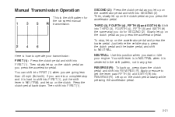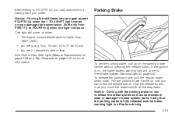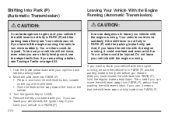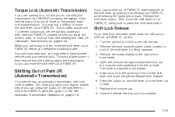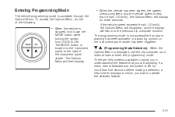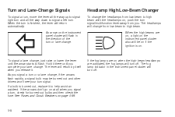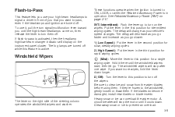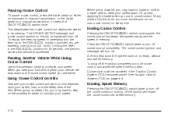2005 Pontiac GTO Support Question
Find answers below for this question about 2005 Pontiac GTO.Need a 2005 Pontiac GTO manual? We have 1 online manual for this item!
Question posted by MYPOjahe on May 1st, 2014
2005 Gto Overheat When Holding Down The Clutch
The person who posted this question about this Pontiac automobile did not include a detailed explanation. Please use the "Request More Information" button to the right if more details would help you to answer this question.
Current Answers
Related Manual Pages
Similar Questions
Lifer Noise?
Momentary lifer type noise on start up. Never heard before. Sat for 3 days. 2005 GTO 51,000 miles.
Momentary lifer type noise on start up. Never heard before. Sat for 3 days. 2005 GTO 51,000 miles.
(Posted by ajr 9 years ago)
How Much Transmission Fluid Does Manual Need On 2005 Gto
(Posted by sriruthan 9 years ago)