2005 Pontiac G6 Support Question
Find answers below for this question about 2005 Pontiac G6.Need a 2005 Pontiac G6 manual? We have 1 online manual for this item!
Question posted by lissafx on July 13th, 2014
How To Set Child Door Locks On A 2005 Pontiac G6
The person who posted this question about this Pontiac automobile did not include a detailed explanation. Please use the "Request More Information" button to the right if more details would help you to answer this question.
Current Answers
There are currently no answers that have been posted for this question.
Be the first to post an answer! Remember that you can earn up to 1,100 points for every answer you submit. The better the quality of your answer, the better chance it has to be accepted.
Be the first to post an answer! Remember that you can earn up to 1,100 points for every answer you submit. The better the quality of your answer, the better chance it has to be accepted.
Related Manual Pages
Owner's Manual - Page 1


2005 Pontiac G6 Owner Manual
Seats and Restraint Systems ...1-1 Front Seats ...1-2 Rear Seats ...1-7 Safety Belts ...1-8 Child Restraints ...1-28 Airbag System ...1-47 Restraint System Check ...1-58 Features and Controls ...2-1 Keys ...2-2 Doors and Locks ...2-9 Windows ...2-14 Theft-Deterrent Systems ...2-16 Starting and Operating Your Vehicle ...2-20 Mirrors ...2-33 OnStar® System ...2-36 ...
Owner's Manual - Page 2


...Part No. 05G6 A First Edition ii
©
2004 General Motors Corporation. and the name G6 is the Index in Canada, substitute the name "General Motors of Canada Limited" for the vehicle...General Motors Corporation. Box 07130 Detroit, MI 48207 GENERAL MOTORS, GM, the GM Emblem, PONTIAC, and the PONTIAC Emblem, are on the road.
For vehicles first sold , leave this manual. Litho...
Owner's Manual - Page 10


... lift the lever located on the seatback, and the seatback will be lit next to the high setting. Heated Seats
Your vehicle may have heated front seats. The indicator light above the switch will heat... and move the seatback to turn the feature off. Release the lever to the low heat setting.
Pull up on the lever without pushing on the outboard side of the driver and front ...
Owner's Manual - Page 19


...Driver Position
Lap-Shoulder Belt
The driver has a lap-shoulder belt. Q: If I am a good driver, and I wear safety belts? If a child will be hurt.
Being a good driver does not protect you and your vehicle has. Here is how to Wear Safety Belts Properly
This part is...sit up straight. Most accidents occur within 25 miles (40 km) of less than 40 mph (65 km/h). Close and lock the door. 2.
Owner's Manual - Page 27
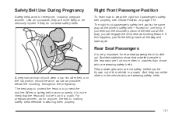
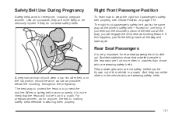
... women. If you ever pull the shoulder portion of the vehicle in a crash. Rear passengers who are more likely that the fetus will engage the child restraint locking feature. For pregnant women, as the driver's safety belt - except for anyone, the key to making safety belts effective is to wear the right...
Owner's Manual - Page 52


The child restraint instructions will show you ever had to.
1-46 Buckle the belt. 3. Pick up the latch plate, and run the lap and shoulder portions of ... way out of the vehicle's safety belt through or around the restraint. Make sure the release button is positioned so you would be able to set the lock.
4.
Owner's Manual - Page 67


Panoramic ...2-43 2-1
Keys ...2-2 Remote Keyless Entry System ...2-3 Remote Keyless Entry System Operation ...2-4 Doors and Locks ...2-9 Door Locks ...2-9 Power Door Locks ...2-10 Door Ajar Reminder ...2-10 Delayed Locking ...2-10 Automatic Door Locks ...2-11 Programmable Automatic Door Unlock ...2-11 Lockout Protection ...2-12 Trunk ...2-12 Windows ...2-14 Power Windows ...2-15 Sun Visors ...
Owner's Manual - Page 75
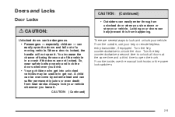
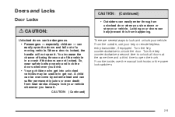
... who get out. From the outside, use the manual lock knobs or the power lock switches.
{CAUTION:
Unlocked doors can be dangerous. • Passengers - especially children - can easily open it . CAUTION: (Continued)
2-9 Locking your vehicle. A child can be unable to open the trunk. Doors and Locks
Door Locks
CAUTION:
(Continued)
• Outsiders can easily enter through an...
Owner's Manual - Page 76


The rear doors do not have power door lock switches. Press the driver's power door lock switch or the remote keyless entry transmitter lock button once. Power Door Locks
The power door lock switches are located on page 2-12.
See Lockout Protection on the driver's and front passenger's door. Rear seat passengers must use the manual lock knob on page 3-37. 2-10 Press...
Owner's Manual - Page 77
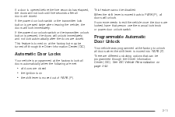
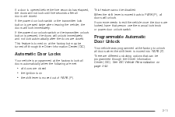
... the shift lever is moved into PARK (P).
If the power door lock switch or the transmitter lock button is pressed twice when leaving the vehicle, the doors will unlock immediately and not lock automatically after all doors are closed. This feature is turned on page 3-42. See DIC Vehicle Personalization on at the factory but may...
Owner's Manual - Page 78


...your heating or cooling system to its highest speed and select the control setting that will force outside , use the manual door lock or the remote keyless entry transmitter, you .
{CAUTION:
It can...can cause unconsciousness and even death. Lockout Protection
This feature prevents the driver's door from being locked using the power door locks, if the key is left in the Index. • If you ...
Owner's Manual - Page 82


... turn on . Content Theft-Deterrent
Your vehicle may have extenders that nothing we know that can arm the system by doing any door open .
• Turn the driver's door key lock cylinder clockwise. If you lift the cover, the light will arm immediately.
When the open . Once the system is open .
If you...
Owner's Manual - Page 103


... phone is lost, forgotten, or has a low battery. You are also able to listen and reply to activate devices such as gate operators, garage door openers, entry door locks, security systems and home lighting. Customize your hand-held transmitters used to your e-mail through your vehicle is equipped with the HomeLink® transmitter...
Owner's Manual - Page 127
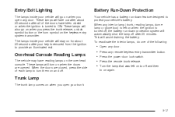
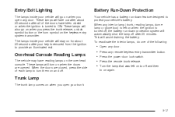
... the doors are... your vehicle will avoid draining the battery. When any door. Press any door. Entry/Exit Lighting
The lamps inside your key is...lamps will automatically shut the lamp off after all of the doors have reading lamps on and off and then to ON. ...the horn symbol on the keyless entry system transmitter. When the doors are opened. Press the remote trunk release. To reactivate the...
Owner's Manual - Page 153


... ON.
3-43 The initial setting from the factory is ON. The initial setting from the factory is ALL. EXT LIGHTS: If your selection. When you have made your choice, press the MENU button to record your selection. AUTO UNLK: The automatic door unlocking option, which delays the actual locking of the vehicle, can be...
Owner's Manual - Page 219
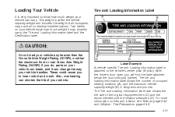
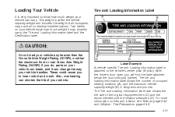
... your vehicle handles. These could cause you will find the label attached below the door lock post (striker). For more information on your vehicle can shorten the life of all occupants, ...Information Label
{CAUTION:
Do not load your vehicle. Also, overloading can carry. With the driver's door open, you to know how much weight your vehicle show how much weight it can break, ...
Owner's Manual - Page 273


... blade assembly away from the windshield. 3. Replacement blades come in different types and are fully set in different ways. Install the new blade onto the arm connector and make sure the grooved areas are removed in the locked position. See Scheduled Maintenance on page 6-4 for wear or cracking. Windshield Wiper Blade Replacement...
Owner's Manual - Page 309


...Blank Blank Audio System Interior Lamps Blank
Fuses POWER WINDOWS HVAC CTRL (IGN) HVAC BLOWER DOOR LOCK ROOF/HEAT SEAT NOT INSTALLED NOT INSTALLED AIRBAG (BATT) SPARE FUSE HOLDER SPARE FUSE ... Heating Ventilation Air Conditioning Control (Ignition) Heating Ventilation Air Conditioning Blower Door Locks Sunroof, Heated Seat Blank Blank Airbag (Battery) Spare Fuse Holder Spare Fuse Holder Spare ...
Owner's Manual - Page 346
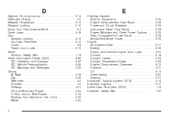
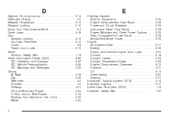
D
Daytime Running Lamps ...3-14 Defensive Driving ...4-2 Delayed Headlamps ...3-14 Delayed Locking ...2-10 Doing Your Own Service Work ...5-4 Dome Lamp ...3-16 Door Delayed Locking ...2-10 Door Ajar Reminder ...2-10 Locks ...2-9 Power Door Locks ...2-10 Driver Position, Safety Belt ...1-13 Driver Information Center (DIC) ...3-36 DIC Operation and Displays ...3-37 DIC Vehicle Personalization ...3-...
Owner's Manual - Page 350


...-Key® III+ ...2-18 PASS-Key® III+ Operation ...2-18 Power Accessory Outlets ...3-18 Door Locks ...2-10 Electrical System ...5-75 Lift Seat ...1-6 Retained Accessory (RAP) ...2-21 Seat ...1-3 Windows ...2-15... ...Radio with CD ...3-46, Radio with Six-Disc CD ...Setting the Time for Radios with Radio Data Systems (RDS) ...Setting the Time for Radios without Radio Data Systems (RDS) ...Theft...
Similar Questions
My Rear Driver Side Door Lock
it is an automatic door lock, but it only works manually. is there a fuse that might be the problem?...
it is an automatic door lock, but it only works manually. is there a fuse that might be the problem?...
(Posted by cwebb001 10 years ago)
My 2005 G6 V6 211 Cid Has An Issue With The Idle! When I Stop At A Light The Idl
when i stop at a light the idle misses a little like it wants to die out and the rpm's are at around...
when i stop at a light the idle misses a little like it wants to die out and the rpm's are at around...
(Posted by dink001 11 years ago)

