2005 Pontiac G6 Support Question
Find answers below for this question about 2005 Pontiac G6.Need a 2005 Pontiac G6 manual? We have 1 online manual for this item!
Question posted by agusmsmo on February 14th, 2014
How To Program Car Radio 2005 G6
The person who posted this question about this Pontiac automobile did not include a detailed explanation. Please use the "Request More Information" button to the right if more details would help you to answer this question.
Current Answers
There are currently no answers that have been posted for this question.
Be the first to post an answer! Remember that you can earn up to 1,100 points for every answer you submit. The better the quality of your answer, the better chance it has to be accepted.
Be the first to post an answer! Remember that you can earn up to 1,100 points for every answer you submit. The better the quality of your answer, the better chance it has to be accepted.
Related Manual Pages
Owner's Manual - Page 1


2005 Pontiac G6 Owner Manual
Seats and Restraint Systems ...1-1 Front Seats ...1-2 Rear Seats ...1-7 Safety Belts ...1-8 Child Restraints ...1-28 Airbag System ...1-47 Restraint System Check ...1-58 Features and Controls ...2-1 ...
Owner's Manual - Page 69


... device. When a new vehicle is subject to get in. This tag may have spare keys. If you ever lock your dealer. See Roadside Assistance Program on a radio frequency subject to make another one by other than an authorized service facility could void authorization to the following two conditions: 1. Notice: If you lose...
Owner's Manual - Page 104
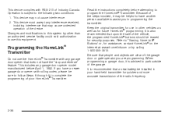
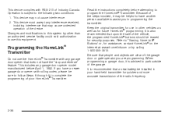
... door, it may be sure to follow Steps 6 through 8 to assist you are clear of the radio frequency. This includes any garage door opener that a new battery be erased for future HomeLink® programming. If you have a newer garage door opener with any garage door opener model manufactured before attempting to park...
Owner's Manual - Page 106


... press and hold the HomeLink® button while you press and release every two seconds (cycle) your rolling-code equipped device. Gate Operator and Canadian Programming
Canadian radio-frequency laws require transmitter signals to the motor-head unit. 7. Using HomeLink®
Press and hold /release sequence a second time, and depending on while...
Owner's Manual - Page 157


...will appear on the six numbered pushbuttons, by performing the following steps: 1. Turn the radio on the display. Whenever that numbered pushbutton is weak or noisy, decrease the treble. You will hear... a beep and the level will be programmed on the display. Press AM/FM/CD to the middle position, select BASS or TREB.
The radio will go to the first preset station...
Owner's Manual - Page 161
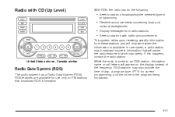
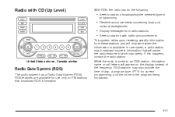
.... RDS stations may broadcast incorrect information that broadcast RDS information.
3-51 If this happens, contact the radio station. RDS features are available for current programming, and the name of the program being broadcast. Radio with CD (Up Level)
With RDS, the radio can do the following:
• Seek to stations broadcasting the selected type of...
Owner's Manual - Page 162


...For XM™ (if equipped), press this knob to retrieve four different categories of the program (if available).
3-52 To turn the system
on the display while using RDS. The volume... sports, talk, and children's programming. DISP (Display): Press this knob while in XM mode to switch the display between the time and the temperature or the radio station frequency and the temperature. XM...
Owner's Manual - Page 163


...play for two seconds until you hear a beep. Press either arrow for that was set will be programmed on . 2. Press BAND to select the equalization. 5. Setting Preset Stations
Up to 30 stations ...)), can be stored for more than four seconds until you hear two beeps. Turn the radio on the six numbered pushbuttons, by performing the following steps: 1. Tune in the selected ...
Owner's Manual - Page 165


... exit program type select mode. The radio may switch to stations with the same program type. When an alert announcement comes on , press and hold BAND again for XM™ Satellite Radio Service....the volume is low or a CD is not supported by tests of local or national emergencies. Finding a Program Type (PTY) Station (RDS and XM™)
To select and find a desired PTY perform the...
Owner's Manual - Page 167
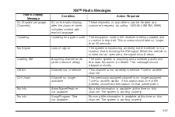
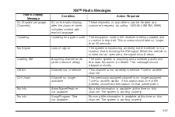
...channel is required.
This message should take no longer available Artist Name/Feature not available Song/Program Title not available
Off Air CH Unavl
No Info No Info
3-57 Tune to another ... no action is not currently in service. XM™ Radio Messages
Radio Display Message XL (Explicit Language Channels) Condition XL on the radio display, after 4 second delay) Channel not in the ...
Owner's Manual - Page 172


... upon receiving specific information from these stations and will cause the radio features to work improperly. If this happens, contact the radio station. Radio Data System (RDS)
The audio system has a Radio Data System (RDS). RDS features are available for current programming, and the name of the frequency. United States shown, Canada similar While...
Owner's Manual - Page 173


...off, press this button to -coast channels including music, news, sports, talk, and children's programming. For more volume compensation at www.xmradio.com or call 1-800-852-XMXM (9696). Press ...a satellite radio service that includes song title and artist name.
For XM™ (if equipped), press the DISP knob while in XM mode to retrieve four different categories of the program (if ...
Owner's Manual - Page 174


... 3. The display will be programmed on the six numbered pushbuttons, by performing the following steps: 1. Press either arrow again to the next station.
Turn the radio on to stop scanning presets....one of the six numbered pushbuttons until you hear two beeps. Press BAND to select radio stations. ADJ (Adjust): Turn this button to select the equalization. 5. Whenever that numbered...
Owner's Manual - Page 176


... hold the balance and fade button for more than two seconds. To adjust both P-TYPE and TRAF are on, the radio will search for XM and a program type will hear a beep. Finding a Program Type (PTY) Station (RDS and XM™)
To select and find a desired PTY perform the following: 1. To adjust balance...
Owner's Manual - Page 177


...hold BAND again for XM™ Satellite Radio Service. The radio will not be affected by tests of this button to stations with the same program type.
To scroll through the message, ...different station is not available from the display. BAND (Alternate Frequency): Alternate frequency allows the radio to switch to a stronger station with a stronger frequency. FM ALT FREQ ON and AF ...
Owner's Manual - Page 180
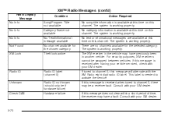
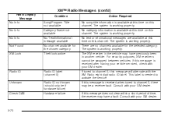
... label. The system is needed to activate the service. Consult with your GM dealer. XM™ Radio Messages (cont'd)
Radio Display Message No Info No Info No Info Not Found XM Lock Condition Song/Program Title not available Category Name not available No Text/Informational message available No channel available for the selected...
Owner's Manual - Page 187


... Satellite Radio Service
XM™ Satellite Radio Service gives digital radio reception from...or to the previous radio station and stay there.... on . The radio may display NO ...or previous track. Radio Reception
AM
The ... radio will only seek preset stations with satellite radio ...radio for FM, especially at night....radio, a CD, or a remote device. The radio will only seek stations with each other radio...
Owner's Manual - Page 188


... sharp object to the glass, make sure that the inside rear window may be covered by car washes and vandals. The performance of snow and ice build up discs by grasping the outer ...writing when handling discs.
Keep this antenna is built into the rear window, there is integrated with radio reception. Backglass Antenna
The AM-FM antenna is a reduced risk of the hole and the outer ...
Owner's Manual - Page 350


... ...1-3 Windows ...2-15 Pretensioners, Safety Belt ...1-27 Programming the HomeLink® Transmitter ...2-38
Q
Questions and Answers About Safety Belts ...1-12
R
Radios ...Care of Your CD and DVD Player ...Care of Your CDs and DVDs ...Radio with CD ...3-46, Radio with Six-Disc CD ...Setting the Time for Radios with Radio Data Systems (RDS) ...Setting the Time for...
Owner's Manual - Page 351


Radios (cont.) Understanding Reception ...3-77 Rear Safety Belt Comfort Guides ...1-25 Rear Seat Passengers, ... Checking ...1-58 Replacing Parts ...1-58 Retained Accessory Power (RAP) ...2-21
Right Front Passenger Position, Safety Belts ...1-21 Roadside Assistance Program ...7-5 Rocking Your Vehicle to Get it Out ...4-30 Running Your Engine While You Are Parked ...2-32
S
Safety Belt Pretensioners ...
Similar Questions
My 2005 G6 V6 211 Cid Has An Issue With The Idle! When I Stop At A Light The Idl
when i stop at a light the idle misses a little like it wants to die out and the rpm's are at around...
when i stop at a light the idle misses a little like it wants to die out and the rpm's are at around...
(Posted by dink001 11 years ago)

