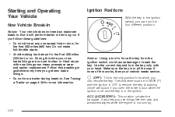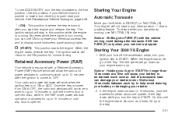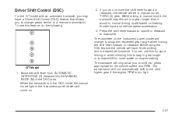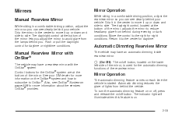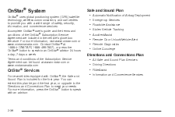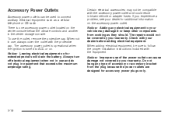2005 Pontiac G6 Support Question
Find answers below for this question about 2005 Pontiac G6.Need a 2005 Pontiac G6 manual? We have 1 online manual for this item!
Question posted by joelelliott73 on February 8th, 2013
Where Is The Fuse For The Radio In A Pontiac G6 Gt With The Onstar?
The person who posted this question about this Pontiac automobile did not include a detailed explanation. Please use the "Request More Information" button to the right if more details would help you to answer this question.
Current Answers
Related Manual Pages
Similar Questions
Panoramic Sunroof On A 05 Pontiac G6 Gt.
I have a 2005 Pontiac G6 GT with a panoramic sunroof. When you turn the knob to open it, it will try...
I have a 2005 Pontiac G6 GT with a panoramic sunroof. When you turn the knob to open it, it will try...
(Posted by tbaby1972 8 years ago)
Where Do I Put The Power Steering Fluid At Inside A Pontiac G6 Gt
I can not find out where do I put the power steering fluid at inside my Pontiac g6 gt
I can not find out where do I put the power steering fluid at inside my Pontiac g6 gt
(Posted by coolout 9 years ago)
Pontiac G6 Gt 2009 Brake Lights
Sometimes My brakes lights are on as if I am riding my brakes, and sometimes when I hit the brakes t...
Sometimes My brakes lights are on as if I am riding my brakes, and sometimes when I hit the brakes t...
(Posted by wondery34 11 years ago)