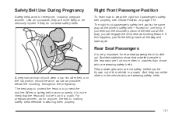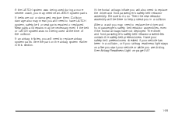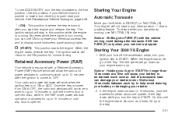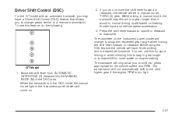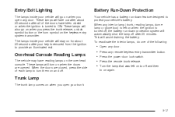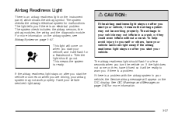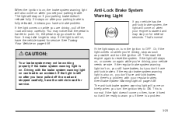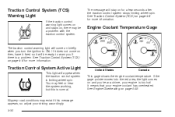2005 Pontiac G6 Support Question
Find answers below for this question about 2005 Pontiac G6.Need a 2005 Pontiac G6 manual? We have 1 online manual for this item!
Question posted by wamiRe on March 25th, 2014
2005 Pontiac G6 Panormaic Does Not Stay Learned
The person who posted this question about this Pontiac automobile did not include a detailed explanation. Please use the "Request More Information" button to the right if more details would help you to answer this question.
Current Answers
Related Manual Pages
Similar Questions
2006 Pontiac G6 Turn Signal Stays On Will This Fail A State Inspection
(Posted by norpe 10 years ago)
My 2005 G6 V6 211 Cid Has An Issue With The Idle! When I Stop At A Light The Idl
when i stop at a light the idle misses a little like it wants to die out and the rpm's are at around...
when i stop at a light the idle misses a little like it wants to die out and the rpm's are at around...
(Posted by dink001 11 years ago)