2004 Pontiac Sunfire Support Question
Find answers below for this question about 2004 Pontiac Sunfire.Need a 2004 Pontiac Sunfire manual? We have 1 online manual for this item!
Question posted by ondlave on September 14th, 2013
Why Does 2004 Pontiac Sunfire Beep After Turning On Car
The person who posted this question about this Pontiac automobile did not include a detailed explanation. Please use the "Request More Information" button to the right if more details would help you to answer this question.
Current Answers
There are currently no answers that have been posted for this question.
Be the first to post an answer! Remember that you can earn up to 1,100 points for every answer you submit. The better the quality of your answer, the better chance it has to be accepted.
Be the first to post an answer! Remember that you can earn up to 1,100 points for every answer you submit. The better the quality of your answer, the better chance it has to be accepted.
Related Manual Pages
Owner's Manual - Page 1
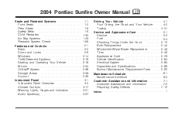
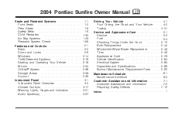
2004 Pontiac Sunfire Owner Manual
Seats and Restraint Systems ...1-1 Front Seats ...1-2 Rear Seats ...1-8 Safety Belts ...1-9 Child Restraints ...1-30 Air Bag Systems ...1-49 Restraint System Check ...1-...
Owner's Manual - Page 2
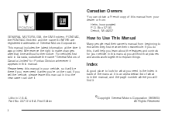
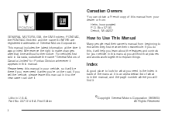
...Box 07130 Detroit, MI 48207 GENERAL MOTORS, GM, the GM Emblem, PONTIAC, the PONTIAC Emblem and the name SUNFIRE are registered trademarks of Canada Limited" for what is the Index in this... sold in Canada, substitute the name "General Motors of General Motors Corporation. How to look for Pontiac Division whenever it . We reserve the right to end when they first receive their owner's...
Owner's Manual - Page 82
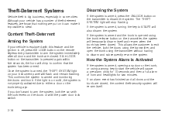
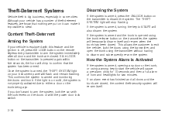
... system immediately after all doors and the trunk are closed . How the System Alarm is Activated
If the system is armed, turning the key to arm the system, lock the car with the lock levers on the doors or with this feature and the ignition is off, press the LOCK button on...
Owner's Manual - Page 144
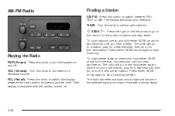
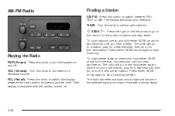
...Recall): Press this knob to select radio stations. Playing the Radio
PWR (Power): Press this knob to turn the system on to the next station. o SEEK p: Press the right or the left arrow to... SEEK arrow again to those with the ignition turned off . The radio will show your pushbuttons, play for more than four seconds until you hear two beeps. Press either SEEK arrow for a few seconds...
Owner's Manual - Page 145


...the steps for more than two seconds until you hear a beep. Then press and hold one of the six numbered pushbuttons ... bass and the treble, press and release the AUDIO button until you hear a beep. Tune in the desired station. 4. If a station is weak or noisy, ...radio to perform that numbered pushbutton, the station you hear a beep.
Then press and hold the up to the middle position, ...
Owner's Manual - Page 147
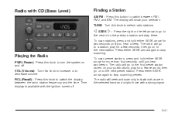
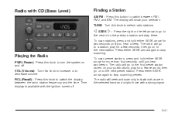
... or the left arrow to go on to turn the system on to stop scanning. The radio will go to a station, play for more than four seconds until you hear two beeps. The radio will show your pushbuttons, play for two seconds until you hear a beep. Playing the Radio
PWR (Power): Press this...
Owner's Manual - Page 148
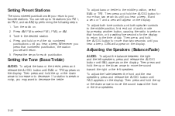
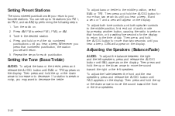
...: To adjust the balance between the front and the rear speakers, press and release the AUDIO button until you hear a beep. Then press and hold the AUDIO button for the display to return to decrease.
To adjust the fade between the right ...than two seconds until FAD appears on the display. To adjust bass or treble to your favorite stations. Turn the radio on the display.
Owner's Manual - Page 149
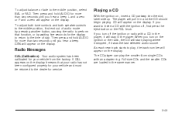
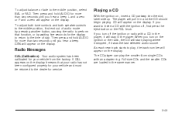
... that your radio has not been configured properly for more than two seconds until you turn on the ignition or the radio, the CD will appear on the display.
As each new ...ignition on the display it in the player, it was the last selected audio source. If you hear a beep. Then press and hold AUDIO for your vehicle from the factory. If CAL appears on , insert a CD...
Owner's Manual - Page 153
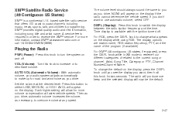
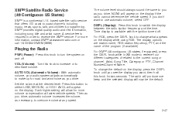
... you drive. Each higher setting will appear on and off . The radio will produce one beep and the selected display will appear on the display, press the DISPL knob until you see ... Artist, Song Title, Category or PTY, Channel Number/Channel Name. Time display is available with the ignition turned off . For XM™ (48 contiguous US states, if equipped), press the DISPL knob while in ...
Owner's Manual - Page 154
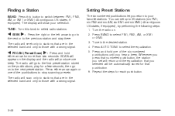
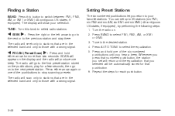
...this knob to select the equalization. 5.
Press and hold either arrow again or one beep. Whenever you press that numbered pushbutton, the station you set up to 30 stations (... hear a beep. The radio will return and the equalization that pushbutton. 6. You can set will go to your selection. TUNE: Turn this button to select FM1, FM2, AM, or XM1 or XM2. 3. Turn the radio on...
Owner's Manual - Page 155


... to select customized equalization settings designed for country/western, jazz, talk, pop, rock, and classical. The radio will hear a beep.
3-49 To adjust the fade between the right and the left speakers. Turn the knob to the middle position, push and hold it until BASS or TREB appears on the display. To...
Owner's Manual - Page 161


Press and hold this pushbutton to turn off random play the track. Press RDM again to advance quickly within a track. To change the... times the normal playing speed. BAND: Press this knob to the start of the next track.
The radio will produce one beep and the selected display will appear on the display when a CD is pressed first.
3-55 Release the pushbutton to ...
Owner's Manual - Page 164
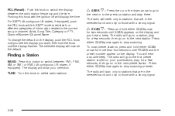
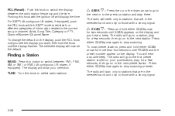
The selected display will hear a double beep.
You will now be the default. The radio will go to a station, play for a few seconds, ... knob until SCAN appears on the display and you hear a beep. Press either SCAN arrow again to stop scanning.
Press either SCAN arrow again to stop scanning presets. TUNE: Turn this button to switch between the radio station frequency and the ...
Owner's Manual - Page 165


...the tone controls to the middle position. If a station is weak or noisy, you hear a beep. Press BAND to select customized bass, midrange, and treble equalization settings.
3-59
Pressing and holding the...this button to select FM1, FM2, AM, or XM1 or XM2. 3. Turn the radio on the display. Turn the SELECT knob to increase or to select the equalization. 5. You can be automatically stored...
Owner's Manual - Page 166


...seconds will flash. 4.
FADE: To adjust the fade between the right and the left speakers. Turn the SELECT knob to six customized equalization settings by performing the following steps: 1. Pressing and holding the...and hold the EQ button for the other EQ settings and numbers. You will hear a beep and EQ SAVED will appear on the display and the EQ symbol will return all speaker ...
Owner's Manual - Page 168
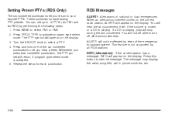
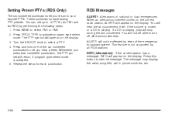
...to your favorite PTYs. Whenever you press that numbered pushbutton, the PTY you set up to turn off alert announcements. Repeat the steps for each pushbutton. RDS Messages
ALERT!: Alert warns of ...supported by all RDS stations. Setting Preset PTYs (RDS Only)
The six numbered pushbuttons let you hear a beep. Press PROG TYPE to select FM1 or FM2. 2. You will appear on the display. 3. will stop...
Owner's Manual - Page 177
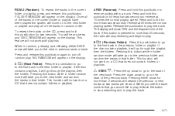
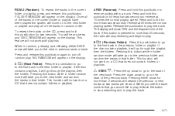
...play . FOLDER RANDOM will not work on the display. 3 # (Next Folder): Press this pushbutton to turn off random play the track. NO RANDOM will not work with playlists. This function will appear on a ...either SEEK arrow will take you would like to play the track.
3-71 You will hear a beep and DISC RANDOM will appear on the CD, press and hold it for two seconds. When in...
Owner's Manual - Page 178
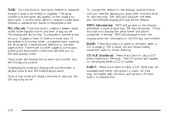
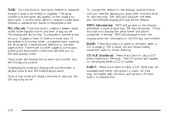
...of text. The radio will produce one beep and the selected display will disappear from the display when the information in the ID3 tag has finished. Turn this knob while in random to display ...CD symbol will display the current folder or playlist number and the folder/playlist name. TUNE: Turn this knob to the next display mode. Folder/playlist mode will appear on the display for ...
Owner's Manual - Page 181
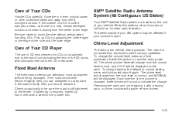
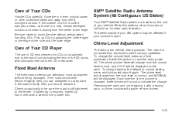
... then with a factory radio or chime module will change . Removing the radio and not replacing it with a wrench one quarter turn.
3-75 The chime is the vehicle chime producer. XM™ Satellite Radio Antenna System (48 Contiguous US States)
Your XM&#... If tightening is badly bent, you should ever become slightly bent, you can withstand most car washes without writing when handling CDs.
Owner's Manual - Page 195
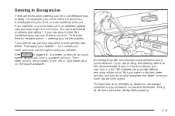
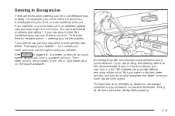
... Braking on the space available. It is a good reason to lock your lane, or a car suddenly pulls out from nowhere, or a child darts out from a possible collision.
The fact...effective than braking. That is not room. An emergency like these problems by braking - if you can turn it a full 180 degrees very quickly without removing either hand. If you are holding the steering wheel...
Similar Questions
How Do I Turn On Cruise Control On Pontiac 2004 Sunfire
(Posted by zbsna 9 years ago)
2004 Sunfire, Engine Won't Start, Lights And Gauges Come On
(Posted by walebandit42 10 years ago)
My Turn Signals, Both Left And Right, Don't Always Work..help? 2004 Sunfire
(Posted by vickijackson 11 years ago)

