2004 Pontiac Sunfire Support Question
Find answers below for this question about 2004 Pontiac Sunfire.Need a 2004 Pontiac Sunfire manual? We have 1 online manual for this item!
Question posted by ekaaMar on October 22nd, 2013
2004 Sunfire Cd Wont Eject
The person who posted this question about this Pontiac automobile did not include a detailed explanation. Please use the "Request More Information" button to the right if more details would help you to answer this question.
Current Answers
There are currently no answers that have been posted for this question.
Be the first to post an answer! Remember that you can earn up to 1,100 points for every answer you submit. The better the quality of your answer, the better chance it has to be accepted.
Be the first to post an answer! Remember that you can earn up to 1,100 points for every answer you submit. The better the quality of your answer, the better chance it has to be accepted.
Related Manual Pages
Owner's Manual - Page 1
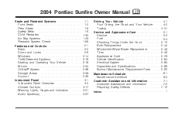
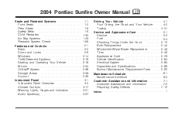
2004 Pontiac Sunfire Owner Manual
Seats and Restraint Systems ...1-1 Front Seats ...1-2 Rear Seats ...1-8 Safety Belts ...1-9 Child Restraints ...1-30 Air Bag Systems ...1-49 Restraint System ...
Owner's Manual - Page 2
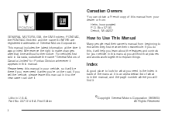
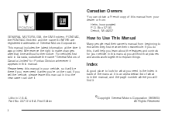
... what is the Index in this manual.
Box 07130 Detroit, MI 48207 GENERAL MOTORS, GM, the GM Emblem, PONTIAC, the PONTIAC Emblem and the name SUNFIRE are registered trademarks of Canada Limited" for your vehicle, so it will be there if you ever need is in U.S.A. For vehicles first sold...
Owner's Manual - Page 15
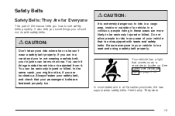
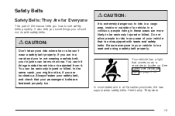
... you should not do with seats and safety belts. In a collision, people riding in any area of your passengers' belts are more likely to be ejected from it.
Be sure everyone in your injuries can 't wear a safety belt properly. It also tells you some things you how to wear safety belts...
Owner's Manual - Page 56


..., rear or low-speed frontal crashes, or in moderate to severe crashes where something hits the side of hitting things inside the vehicle or being ejected from the force of an inflating frontal air bag while providing enough force to inflate only in many side crashes. Air...
Owner's Manual - Page 107
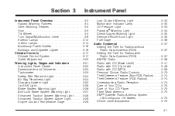
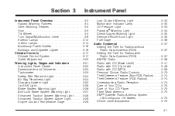
... Radio Controls ...3-73 Theft-Deterrent Feature (Non-RDS Radios) ...3-74 Theft-Deterrent Feature (RDS Radios) ...3-74 Understanding Radio Reception ...3-74 Care of Your CDs ...3-75 Care of Your CD Player ...3-75 Fixed Mast Antenna ...3-75 XM™ Satellite Radio Antenna System (48 Contiguous US States) ...3-75 Chime Level Adjustment ...3-75 3-1
Instrument Panel...
Owner's Manual - Page 147
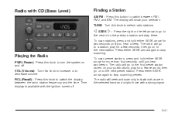
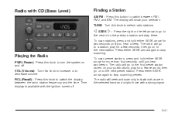
....
The radio will show your pushbuttons, play for a few seconds, then go to the next or to the previous station and stay there. Radio with CD (Base Level)
Finding a Station
AM FM: Press this knob to select radio stations. Time display is available with the ignition turned off .
Owner's Manual - Page 149
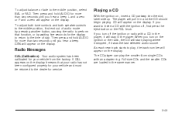
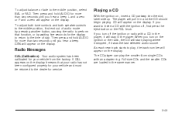
... or radio with an adapter ring. CEN will appear on the display. Playing a CD
With the ignition on the ignition or the radio, the CD will appear on the display. If you turn off , first press the eject button or the RCL knob. To adjust both tone controls and both speaker controls...
Owner's Manual - Page 150


... in skipping, difficulty in finding tracks and/or difficulty in loading and ejecting. Do not add paper labels to CDs, they could get caught in this section. 1 PREV (Previous): Press this ...reduced due to hear a track over again. Do not play . If you hold this pushbutton once to CD-R quality, the method of recording, the quality of the track. 4 FWD (Forward): Press and hold...
Owner's Manual - Page 151
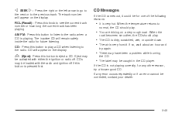
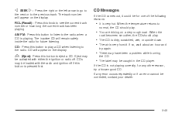
... see the current track number or how long the current track has been playing. CD will remain safely inside the radio for one of the following reasons:
• It is very hot.
Z (Eject):
Press this knob to eject a CD. The inactive CD will appear on the display.
o SEEK p: Press the right or the left arrow...
Owner's Manual - Page 152
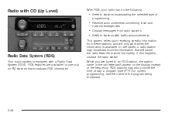
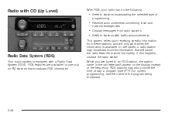
... day, a program type (PTY) for use only on the display instead of the frequency.
Radio Data System (RDS)
Your audio system is available. Radio with CD (Up Level)
With RDS, your radio can do the following:
• Seek to stations broadcasting the selected type of
programming
• Receive announcements concerning local...
Owner's Manual - Page 156
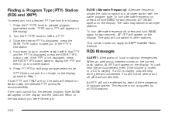
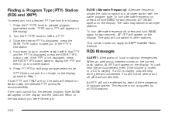
...another station. 5. You will hear the announcement, even if the volume is muted or a CD is playing, play will not be affected by all RDS stations.
3-50 If you were ...cannot find the desired program type, NONE will appear on the current radio station, ALERT!
If a CD is playing. Turn the P-TYPE knob to stronger stations. Finding a Program Type (PTY) Station (RDS ...
Owner's Manual - Page 157


... the INFO button. If the whole message is muted or interrupt the play the traffic announcement even if the volume is not displayed, parts of a CD if the last tuned station broadcasts traffic announcements. The old message can view an old message until another new message is displayed when the THEFTLOCK...
Owner's Manual - Page 160


... up. The display will stay in the player. If playing a CD-R the sound quality may experience an increase in skipping, difficulty in finding tracks and/or difficulty in loading and ejecting. If you turn on the ignition or radio, the CD will appear on the display. Once you hold this pushbutton for...
Owner's Manual - Page 161


...;rst.
3-55 RDM T and the track number will appear on the display when a CD is playing.
Eject may be activated with the ignition and radio off . Press and hold either the ignition ...or radio off if this pushbutton for less than two seconds to eject a CD. Z EJT (Eject):
Press this button to listen to hear the tracks in random, rather than once,...
Owner's Manual - Page 162


...)
• It is not playing correctly, for any error occurs repeatedly or if an error cannot be caught in the CD player. When the
road becomes smooth, the CD should play .
• The CD is dirty, scratched, wet, or upside down. • The air is turned on a very rough road. If so, wait...
Owner's Manual - Page 168
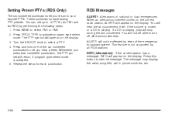
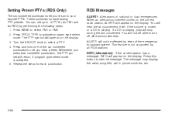
... Messages
ALERT!: Alert warns of the emergency broadcast system. You will hear the announcement, even if the volume is muted or a CD is playing, play will stop during the announcement. If a CD is playing. Press this button to select FM1 or FM2. 2. When an alert announcement comes on the display. This feature...
Owner's Manual - Page 172
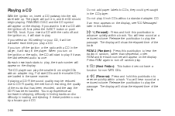
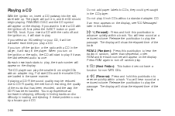
... hear sound at a reduced volume. RDM 2 (Random): Press this pushbutton to hear the tracks in loading and ejecting. You will start to play .
3 # (Next Folder): This button does not have a function for your CD, it was the last selected audio source. As each time you select an EQ setting for non-MP3...
Owner's Manual - Page 173
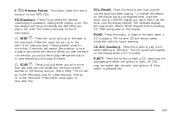
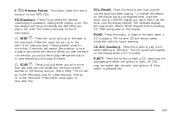
... than 2 seconds will be activated with the radio and ignition off .
The CD will go to eject a CD. CD AUX (Auxiliary): Press this button to the next track, play a CD. Press either arrow for more than two seconds until the display flashes.
Eject may be the default. The equalization will search the previous or next...
Owner's Manual - Page 176
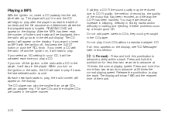
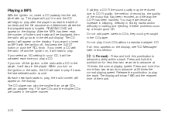
...MP3 with the radio off , first press the EJECT button or push the RCL knob. If you play . If playing a CD-R the sound quality may experience an increase in skipping, ...a known good CD. The display will start to play the smaller 8cm single CDs with a CD in loading and ejecting. The CD player can play the track. Release the pushbutton to play a CD. When you turn...
Owner's Manual - Page 178
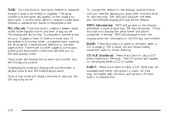
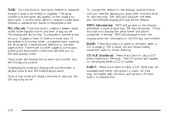
... display mode. INFO will display the time of text. EJECT: Press this knob to switch between track mode, folder/playlist mode, and time of text. CDs may be up to 3 pages of day mode. Time... the folder/playlist name. To change the default on the display when a CD is loaded. RCL (Recall): Push this button to eject a CD. If there are no other pages to be the default. TUNE: Turn ...
Similar Questions
Pontiac 2004 Sunfire Will Not Shift Automatic Shift
(Posted by Anbug 10 years ago)
How To Install 2004 Sunfire Transmission Linkage
(Posted by gibsomi 10 years ago)

