2004 Pontiac Bonneville Support Question
Find answers below for this question about 2004 Pontiac Bonneville.Need a 2004 Pontiac Bonneville manual? We have 1 online manual for this item!
Question posted by DscotBilger on October 2nd, 2013
How Do You Reset Readiness Monitors 04 Pontiac Bonneville
The person who posted this question about this Pontiac automobile did not include a detailed explanation. Please use the "Request More Information" button to the right if more details would help you to answer this question.
Current Answers
There are currently no answers that have been posted for this question.
Be the first to post an answer! Remember that you can earn up to 1,100 points for every answer you submit. The better the quality of your answer, the better chance it has to be accepted.
Be the first to post an answer! Remember that you can earn up to 1,100 points for every answer you submit. The better the quality of your answer, the better chance it has to be accepted.
Related Manual Pages
Owner's Manual - Page 1


2004 Pontiac Bonneville Owner Manual
Seats and Restraint Systems ...1-1 Front Seats ...1-2 Safety Belts ...1-8 Child ... ...2-50 ...3-1 Instrument Panel Instrument Panel Overview ...3-4 Climate Controls ...3-27 Warning Lights, Gages, and Indicators ...3-36 Systems Monitor ...3-57 Driver Information Center (DIC) ...3-58
M
Secondary Information Center (SIC) ...3-70 Audio System(s) ...3-73 Driving ...
Owner's Manual - Page 2


... sold in Canada, substitute the name "General Motors of Canada Limited" for Pontiac Division whenever it when you're on the road. Please keep this manual ...How to explain things. Box 07130 Detroit, MI 48207 GENERAL MOTORS, GM, the GM Emblem, PONTIAC, the PONTIAC Emblem and the name BONNEVILLE are registered trademarks of what you will find that time without further notice. If you ever...
Owner's Manual - Page 47
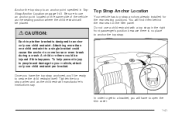
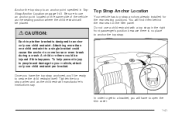
... strap anchors already installed for the rear seating positions. Tighten the top strap when and as the seating position where the child restraint will be ready to a bracket, you 'll be placed. In order to get to secure the child restraint itself. A child or others could cause the anchor to come...
Owner's Manual - Page 52


Push and pull the child restraint in different directions to be ready to tighten the lap portion of the belt to work for an adult or larger child passenger.
1-46 To remove the child restraint, just unbuckle ...
Owner's Manual - Page 56


... the child restraint, just unbuckle the vehicle's safety belt and let it is secure. Push and pull the child restraint in different directions to be ready to push down on the child restraint as you tighten the belt. 7. To tighten the belt, feed the lap belt back into the retractor while...
Owner's Manual - Page 59


...shoulder belts offer the best protection for adults, but not for malfunctions. See Air Bag Readiness Light on the instrument panel, which shows AIR BAG. Front occupants should sit as far...called "Older Children" or "Infants and Young Children."
{CAUTION:
Anyone who is an air bag readiness light on page 3-41.
1-53 Always wear your vehicle. Always secure children properly in your safety...
Owner's Manual - Page 65
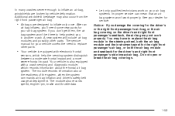
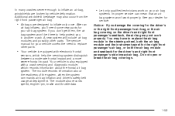
... your vehicle covers the need some new parts for service. Your vehicle is equipped with a crash sensing and diagnostic module, which records information about the readiness of the system, when the system commands air bag inflation and driver's safety belt usage at deployment. The module records information about the...
Owner's Manual - Page 80


... throughout this feature. If any door is on. 4. Personalization Programming
The delayed locking feature can be turned on . On the sixth cycle, the doors will reset itself once all doors closed , the doors will remain locked if delayed locking is pressed, with the Driver Information Center (DIC), you must program this...
Owner's Manual - Page 103
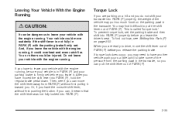
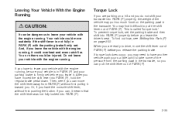
... shift lever out of PARK (P). Do not leave your transaxle into PARK (P).
2-35 Leaving Your Vehicle With the Engine Running
Torque Lock
If you are ready to drive, move the shift lever away from the parking pawl in the transaxle, so you can pull the shift lever out of PARK (P).
{CAUTION...
Owner's Manual - Page 116


... the armrest to open the center console storage area.
2-48 Reprogramming a Single HomeLink® Button
To program a device to default settings do the following: 1. Resetting Defaults
To reset HomeLink® to HomeLink® using a HomeLink® button previously trained, follow these steps: 1. The VALET key (if equipped) will begin to lock and...
Owner's Manual - Page 121
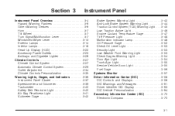
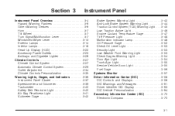
... ...3-54 Door Ajar Light ...3-54 Trunk Ajar Light ...3-55 Service Vehicle Soon Light ...3-55 Fuel Gage ...3-56 Systems Monitor ...3-57 Driver Information Center (DIC) ...3-58 DIC Controls and Displays ...3-58 DIC Warnings and Messages ...3-61 Driver Identi... and Odometer ...3-39 Tachometer ...3-40 Safety Belt Reminder Light ...3-40 Air Bag Readiness Light ...3-41 Voltmeter Gage ...3-42
3-1
Owner's Manual - Page 131
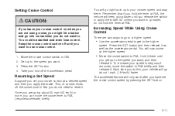
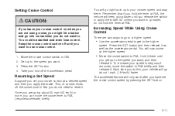
Increasing Speed While Using Cruise Control
There are not using cruise, you might hit a button and go into cruise when you do not need to reset it as well as the accelerator pedal. To increase your speed in very small amounts, move the cruise lever to R/A (resume/accelerate) briefly.
3-11 ...
Owner's Manual - Page 135


... sold in many different driving conditions, but they can be helpful in Canada. If the wiper-activated headlamps are on top of the instrument panel monitors the exterior light level for about six seconds. When the DRL are required on at a reduced brightness when the following : Sidemarker Lamps Taillamps License Plate...
Owner's Manual - Page 164
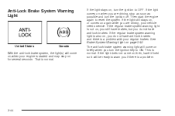
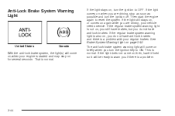
... while you are driving, stop as soon as possible and turn the ignition key to OFF.
The anti-lock brake system warning light will be ready to reset the system. That is normal. If the light still stays on, or comes on page 3-42. Anti-Lock Brake System Warning Light
If the...
Owner's Manual - Page 168
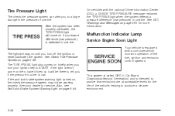
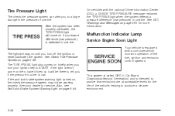
... check tire pressure system may not be there to tell you turn off the ignition or reset (calibrate) the system. See your ignition key to produce a cleaner environment.
3-48
Malfunction...Board Diagnostics-Second Generation) and is detected in one tire. On vehicles with a computer which monitors operation of one tire. The TIRE PRESS light also comes on if a pressure difference (...
Owner's Manual - Page 178
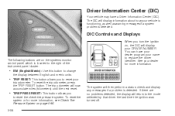
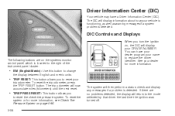
... page 5-68. 3-58
The system will now accumulate miles (kilometers) until the next reset. To reset the trip odometer, press the TRIP RESET button. To reset the system or for more information, see Check Tire Pressure System on the systems monitor control panel which is located to the right of the instrument panel cluster:
•...
Owner's Manual - Page 185


Each feature that can be personalized will appear in memory. 4. Press the RESET button to the beginning of the features. The personal choices you made will... description of each of the option feature programming mode. You are now in the selection mode and the DIC is ready to program your personal choices to save, you would like to make a personal choice for, press unlock on your ...
Owner's Manual - Page 345
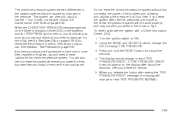
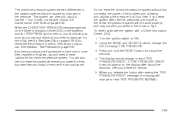
... all four tires. When the CHECK TIRE PRESSURE message appears on the Driver Information Center (DIC) or the systems monitor TIRE PRESS light comes on the display after seeing the TIRE PRESSURE RESET message, the display will need to display TIRE PRESSURE. 3. Tire Pressure on page 5-58. Any time you adjust a tire...
Owner's Manual - Page 346
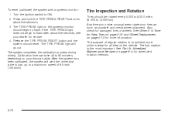
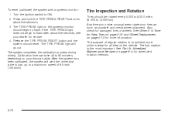
...your driving habits. Release the TIRE PRESS RESET button and the system should reset.
To reset (calibrate) the system with a systems monitor: 1. Press and hold the TIRE PRESS RESET button for more uniform wear for service...When It Is Time for New Tires on page 5-72 and Wheel Replacement on the systems monitor should be rotated every 5,000 to 8,000 miles (8 000 to a maximum speed of ...
Owner's Manual - Page 426
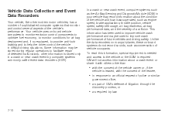
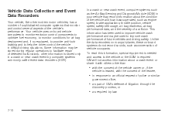
..., such as engine speed, brake applications, throttle position, vehicle speed, safety belt usage, air bag readiness, air bag performance data, and the severity of a collision. other modern motor vehicles, has a number of sophisticated computer systems that monitor and control several aspects of vehicle occupants. Some information may be used to improve vehicle...
Similar Questions
How To Reset Computer In 04 Pontiac Bonneville Gxp
(Posted by koliboy 9 years ago)
How To Progran Horn Too Keyless Entery 04 Bonneville
(Posted by jais 9 years ago)
How To Reset English 2000 Pontiac Bonneville Message Center
(Posted by MdeEzba 10 years ago)

