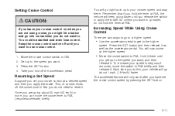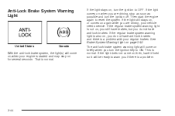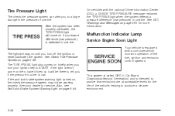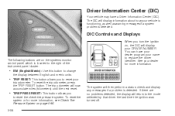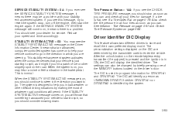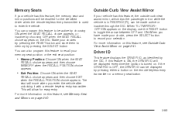2004 Pontiac Bonneville Support Question
Find answers below for this question about 2004 Pontiac Bonneville.Need a 2004 Pontiac Bonneville manual? We have 1 online manual for this item!
Question posted by koliboy on September 13th, 2014
How To Reset Computer In 04 Pontiac Bonneville Gxp
The person who posted this question about this Pontiac automobile did not include a detailed explanation. Please use the "Request More Information" button to the right if more details would help you to answer this question.
Current Answers
Related Manual Pages
Similar Questions
How To Progran Horn Too Keyless Entery 04 Bonneville
(Posted by jais 9 years ago)
Where Can I Buy 2005 Pontiac Bonneville Gxp Service Manual
(Posted by taissa3Bgolden1 10 years ago)
How Do You Reset Readiness Monitors 04 Pontiac Bonneville
(Posted by DscotBilger 10 years ago)
2005 Pontiac Bonneville Gxp
How do I remove the lower front strut bolts? I took the nuts off and the bolts will not budge.
How do I remove the lower front strut bolts? I took the nuts off and the bolts will not budge.
(Posted by jpganet 10 years ago)