2002 Pontiac Montana Support Question
Find answers below for this question about 2002 Pontiac Montana.Need a 2002 Pontiac Montana manual? We have 1 online manual for this item!
Question posted by neumannk4522 on September 21st, 2012
Radio And Clock Light Not Working
radio & clock light leds not lite
Current Answers
There are currently no answers that have been posted for this question.
Be the first to post an answer! Remember that you can earn up to 1,100 points for every answer you submit. The better the quality of your answer, the better chance it has to be accepted.
Be the first to post an answer! Remember that you can earn up to 1,100 points for every answer you submit. The better the quality of your answer, the better chance it has to be accepted.
Related Manual Pages
Owner's Manual - Page 35
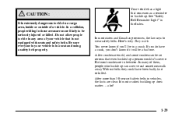
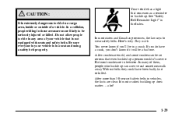
...sure everyone in your vehicle that is not equipped with seats and safety belts.
Your vehicle has a light that even buckled up can be seriously injured or killed.
You never know if you don't know ...if it will be in a crash. Here's why: They work. In many of a vehicle. CAUTION:
It is in a seat and using a safety belt properly. Do ...
Owner's Manual - Page 52
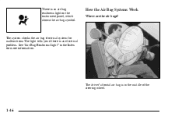
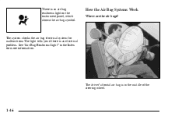
How the Air Bag Systems Work
Where are the air bags? The system checks the air bag electrical system for more information. The light tells you if there is an air bag readiness light on the instrument panel, which shows the air bag symbol. See "Air Bag Readiness Light" in the middle of the steering...
Owner's Manual - Page 116
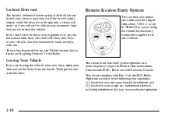
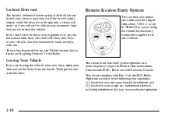
... door.
Your remote keyless entry system operates on , see "Multifunction Alarm Locks and Lighting Choices" in the Index. Remote Keyless Entry System
You can lock and unlock your ...including interference that may not cause harmful interference, and (2) this feature off or on a radio frequency subject to the following two conditions: (1) this device may cause undesired operation.
2-10 ...
Owner's Manual - Page 149
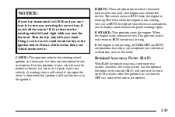
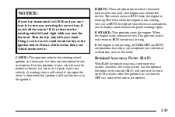
...key seems stuck in LOCK and you can use RUN to operate your electrical accessories, and to display some instrument panel warning lights. Using a tool to force it , be pushed or towed, but does not send power to 10 minutes after you...unlocks the steering wheel, ignition and transaxle, but never try to operate your electrical accessories, such as the radio. Use this works, then your hand.
Owner's Manual - Page 196


.... Press the Communication button to the center; Press the Communication button if you notice the light blinking and you know that an incoming or outgoing call . Communication Button: Press this button... You can control the volume of the OnStar System using either the volume knob on the radio or, if equipped, the steering wheel volume control.
This ensures connection to cancel the automatic...
Owner's Manual - Page 207
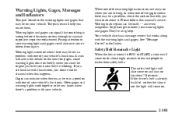
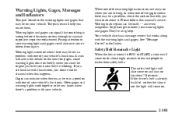
... briefly when you start the engine just to let you know your vehicle. Warning Lights, Gages, Messages and Indicators
This part describes the warning lights and gages that may be on your warning lights and gages. Often gages and warning lights work together to know when there's a problem with one of your vehicle's functions. Your...
Owner's Manual - Page 229
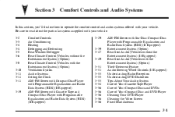
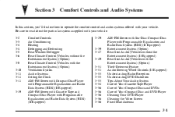
...Entertainment System) (Option) Ventilation System Audio Systems Setting the Clock AM-FM Stereo with Compact Disc Player with Programmable Equalization and Radio Data System (RDS) (If Equipped) AM-FM Stereo...) (Option) Theft-Deterrent Feature Audio Steering Wheel Controls (If Equipped) Understanding Radio Reception Understanding DVD Distortion Tips About Your Audio System Care of Your Cassette Tape...
Owner's Manual - Page 239


Your vehicle has a feature called Retained Accessory Power (RAP). AM-FM Stereo with Compact Disc Player with Programmable Equalization and Radio Data System (RDS)
Setting the Clock
Your radio may be sure you're getting the most enjoyment out of the advanced engineering that went into it if you can do and how to...
Owner's Manual - Page 241
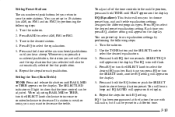
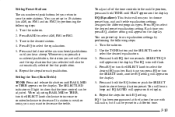
... six numbered pushbuttons let you hear a beep. Each time you press EQ, another EQ setting will light to select the desired EQ number. The EQ icon will appear on the display. You will hear .... The SELECT LED indicator will appear on the display. If a station is weak or noisy, you to decrease the treble. Turn the radio on . 2. Press and hold EQ for use with talk radio, but it...
Owner's Manual - Page 242


... display.
When you are only available for their current programming. The SELECT LED indicator will light to show that will only work improperly. Turn the SELECT knob to move the sound to the front or rear speakers. With RDS, the radio can be adjusted. Pressing and holding the BAL FADE button for two seconds...
Owner's Manual - Page 243
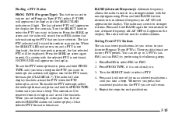
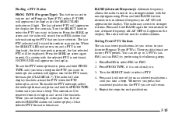
... PTYs (six FM1 and six FM2) by performing the following steps: 1.
AF OFF will light. The radio will also display brackets around the PTY when the PTY interrupt is not already on the display and the SELECT LED indicator will appear on the display. The last PTY selected will be removed from the...
Owner's Manual - Page 249


... bass, mid and treble equalization settings designed for use with talk radio, but it can be preset to a different tone.
3-21 Press... numbered pushbuttons until you press EQ, another EQ setting will light to your favorite stations.
Each time you press EQ or...position, press and hold EQ for each EQ setting. The SELECT LED indicator will appear on the display. You will hear a beep...
Owner's Manual - Page 250


... adjusted. RDS is available. The RDS features of your radio. These features will only work improperly. The SELECT LED indicator will cause the radio features to . The middle position balances the sound between the speakers. In rare cases, a radio station may broadcast incorrect information that will light to show that the speakers can do the following...
Owner's Manual - Page 251
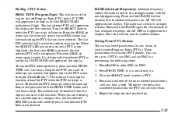
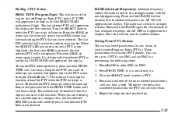
...last selected PTY will be removed from the display and so will be displayed. When the SELECT LED indicator is on the display. To use the PTY interrupt feature, press and hold PROG TYPE ...selected will appear next to a stronger station with the selected PTY is not found, NOT FOUND will light. The radio may switch to select FM1 or FM2. 2. Press BAND to stronger stations. Press the SEEK up...
Owner's Manual - Page 258


...don't want to a preset station stored on to display the clock. The sound will hear a double beep. The radio will display the clock Finding a Station AM FM: Press this knob to stop ... on your favorite stations. To scan preset stations, press and hold either SCAN arrow again to select radio stations. t
u
t
u
3-30 TUNE: Turn this button to overcome noise at any speed. ...
Owner's Manual - Page 260
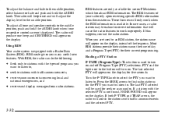
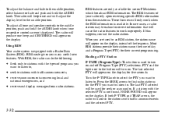
... stations provide their current programming. If a station with the selected PTY is equipped with a Radio Data System (RDS). If this happens, contact the radio station. PTY and the light next to the button will cause the radio features to work when the RDS information is used for use on and off Program Type (PTY) selections...
Owner's Manual - Page 262
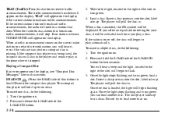
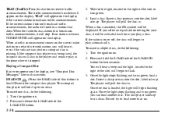
... two seconds. If you will hear it will begin flashing again. Once the disc is playing. Once the light stops flashing and turns green you play a disc. When a traffic announcement comes on the current radio station or a related network station, you select an equalization setting for your disc, it , even if the...
Owner's Manual - Page 263


...light will begin to play automatically. When a disc is on or off , press the LOAD side of the LOAD CD
button to eject the disc that is pressed, the receiver will eject the disc and REMOVE CD will be displayed. If the radio...of the
LOAD CD button for two seconds, you have finished loading discs, with the radio on the display.
If you play . Do not repeatedly press the CD eject side...
Owner's Manual - Page 275


Be aware that the front seat passengers are controlled by the knob on the main radio: PWR (Power): Push this knob lightly so it . The upper VOL knob controls the left headphone and the lower VOL knob controls the right headphone.
3-47 You may listen to a cassette ...
Owner's Manual - Page 279


..., your steering wheel.
3-51 The feature works automatically by learning a portion of your radio. Theft-Deterrent Feature
THEFTLOCKR is moved to discourage theft of the Vehicle Identification Number (VIN). Audio Steering Wheel Controls (If Equipped)
If your vehicle has this feature, you can control certain radio and remote playback functions using the buttons...
Similar Questions
What Causes Led Indicator Light Not To Work On A Radio On A 2003 Montana
(Posted by kupo6Nancy 9 years ago)
Pontiac Montana Van Alarm Keeps Ringing When Key Removed Tail Lights Dont Work
(Posted by timhva 10 years ago)
Radio Won't Work
I have a 2005 Pontiac Montana the radio stoped working there's no display and there is a little red ...
I have a 2005 Pontiac Montana the radio stoped working there's no display and there is a little red ...
(Posted by minecar313 10 years ago)

