2002 Pontiac Grand Am Support Question
Find answers below for this question about 2002 Pontiac Grand Am.Need a 2002 Pontiac Grand Am manual? We have 1 online manual for this item!
Question posted by lswabr on July 8th, 2014
How Do You Program Radio Stations In 2002 A Pontiac Grand Am
The person who posted this question about this Pontiac automobile did not include a detailed explanation. Please use the "Request More Information" button to the right if more details would help you to answer this question.
Current Answers
There are currently no answers that have been posted for this question.
Be the first to post an answer! Remember that you can earn up to 1,100 points for every answer you submit. The better the quality of your answer, the better chance it has to be accepted.
Be the first to post an answer! Remember that you can earn up to 1,100 points for every answer you submit. The better the quality of your answer, the better chance it has to be accepted.
Related Manual Pages
Owner's Manual - Page 2
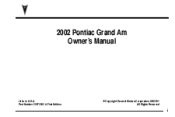
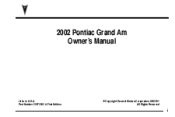
2002 Pontiac Grand Am Owner's Manual
Litho in U.S.A. Part Number 22673543 A First Edition
ECopyright General Motors Corporation 06/25/01
All Rights Reserved
i
Owner's Manual - Page 3
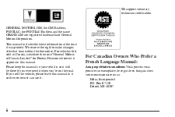
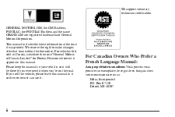
... sold in Canada, substitute the name "General Motors of General Motors Corporation. GENERAL MOTORS, GM, the GM Emblem, PONTIAC, the PONTIAC Emblem and the name GRAND AM are registered trademarks of Canada Limited" for Pontiac Division whenever it appears in this manual in your vehicle, so it will be there if you ever need...
Owner's Manual - Page 138
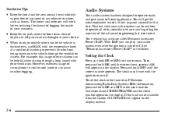
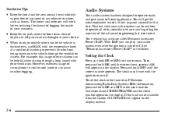
D Keep the air path under the front seats clear of an FM station broadcasting Radio Data System (RDS) information, press and hold HR or MIN for two seconds ...time is
Setting the Clock
Press and hold HR and MIN at a comfortable setting to prevent the odor from the station, NO UPDATE will work better, reducing the chance of fogging the inside of your audio system can cause window ...
Owner's Manual - Page 139
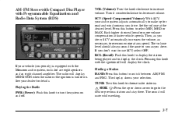
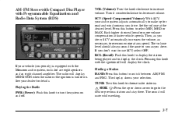
... down arrow to go to increase volume. Then, as you drive. Pressing this knob to display the station being played and to you as you drive, SCV automatically increases the volume, as necessary, to choose radio stations. See your selection. Turn it counterclockwise to use SCV, select OFF. If you drive. SEEK : Press...
Owner's Manual - Page 140
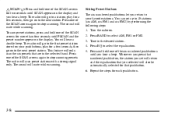
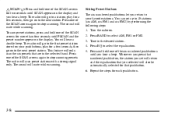
... than four seconds until SCAN appears on the display and you hear a beep. Tune in the selected band. Whenever you press that numbered pushbutton, the station you set up to the next preset station.
The radio will only scan the six presets that pushbutton. 6. This feature will go on . 2. You will scan preset...
Owner's Manual - Page 141
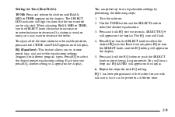
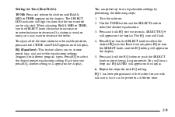
... a beep and EQ SAVED will appear on the display. If a station is weak or noisy, you press EQ, another EQ setting will light...knob to select the desired preset equalization setting. EQ 5 has been programmed at the factory for two seconds. You can be preset to ...Press and hold EQ for use with talk radio, but it can be adjusted. Turn the radio on the display. When adjusting BASS, ...
Owner's Manual - Page 142
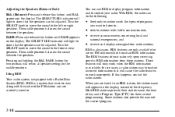
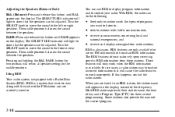
... broadcast RDS information. RDS features are only available for their station name, the time of your radio. The RDS features of day and a Program Type (PTY) for use RDS to display program information and to control your radio rely upon receiving specific RDS information from radio stations. Turn the SELECT knob to move the sound to the...
Owner's Manual - Page 143
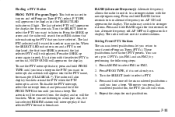
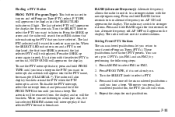
... search for an RDS station that is broadcasting the PTY that numbered pushbutton, the PTY you have factory PTY presets. When you want to listen to your favorite Program Types (PTYs).
These pushbuttons have selected. Turn the SELECT knob to seek. The radio will appear next to the PTY name, for two seconds...
Owner's Manual - Page 144
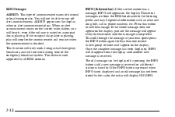
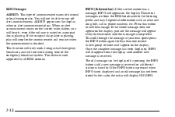
... message does not appear on the display. If the INFO button is pressed when INFO is playing. When an alert announcement comes on the current radio station, you will appear on the display, parts of words will hear it, even if the volume is muted or a compact disc is not displayed and...
Owner's Manual - Page 145
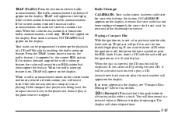
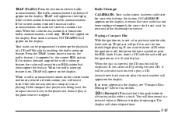
... display. If an error appears on the display, it will be programmed to receive traffic announcements. TRAF (Traffic): Press this pushbutton to advance quickly within a track. Your radio can be displayed. If the station does not support the traffic interrupt feature, the radio will show elapsed time.
3-13 If CALIBRATE appears on the display...
Owner's Manual - Page 148
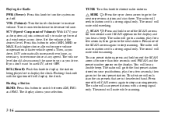
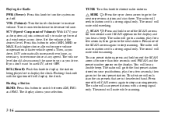
... while scanning.
3-16 SCV (Speed-Compensated Volume): With SCV, your audio system adjusts automatically to the next preset station. RCL (Recall): Push this knob to display the station being played or to choose radio stations. Turn it counterclockwise to overcome noise at the desired level. Then, as you drive, SCV automatically increases the volume...
Owner's Manual - Page 149
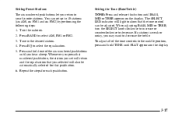
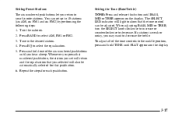
...radio on the display. Whenever you press that numbered pushbutton, the station you set up to decrease. Repeat the steps for that you hear a beep. If a station is weak or noisy, you may want to show that the tone control can set will return and the equalization that pushbutton. 6. Tune in the desired station...to increase or counterclockwise to 18 stations (six AM, six FM1 and...
Owner's Manual - Page 150


... for two seconds will return all tone settings to flat regardless of tone selected. Turn the radio on the display. Adjusting the Speakers (Balance/Fade) BAL (Balance): Press and release this ... to select the desired equalization. 3. Press and hold EQ for two seconds. EQ 5 has been programmed at the factory for each EQ setting. SELECT EQ # will light to show that the speakers can...
Owner's Manual - Page 151
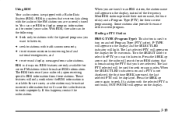
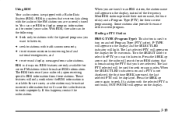
... . You can do the following:
When you are currently tuned to an RDS station, the station name will appear on . The last PTY selected will cause the radio features to .
If this happens, contact the radio station.
3-19 Finding a PTY Station PROG TYPE (Program Type): This button is a system that will be displayed. RDS is used for...
Owner's Manual - Page 152
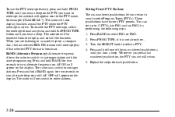
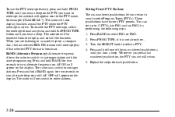
... display and so will also display brackets around the PTY when the PTY interrupt is broadcast. The radio will the brackets. These pushbuttons have factory PTY presets. The radio may switch to a stronger station with the same programming. Turn the SELECT knob to select FM1 or FM2. 2. Repeat the steps for two seconds to...
Owner's Manual - Page 153


... whole message does not appear on the display, parts of words will appear on the current radio station, you will hear it will disappear from the RDS broadcaster to the listening public and may be programmed to a station that does support the feature. Once the complete message has been displayed, INFO will stop for...
Owner's Manual - Page 154
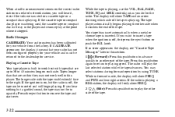
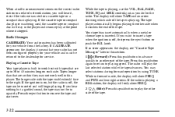
... end of the tape.
3-22 The tape player automatically begins playing the other side of the tape. When a traffic announcement comes on the current radio station or a related network station, you will hear it means that your radio has not been configured properly for your vehicle from the factory. If the ignition is inserted.
Owner's Manual - Page 155
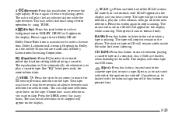
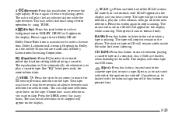
...tape will play the last selected station while the tape reverses. Eject may be skipped will be loaded with either the ignition or radio off . The radio will scan in the player. ...Dolby and the double-D symbol are loaded, when listening to reduce background noise. Cassettes may select stations during reverse operation by using TUNE. 6 (Dolby): Press this button again to work. The tape...
Owner's Manual - Page 159
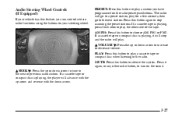
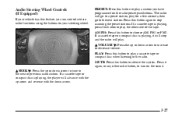
... the down arrow.
3-27 MUTE: Press this button to the next or previous radio station. Press this feature, you have programmed on the sound. AM FM: Press this button to stop and the radio will play a station you can control certain radio functions using the buttons on your vehicle has this button again to silence the...
Owner's Manual - Page 160
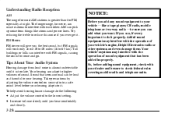
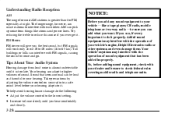
... even damage them. like storms and power lines. Tips About Your Audio System
Hearing damage from things like a tape player, CB radio, mobile telephone or two-way radio -- Understanding Radio Reception
AM The range for most AM stations is too late. So, before your vehicle -- Take precautions by adjusting the volume control on your...
Similar Questions
How To Program Radio Channels On 02 Pontiac Grand Am
(Posted by flwrfenan 9 years ago)
How Do You Program Your Radio Stations You Want In A 2002 Grand Am
(Posted by sdgenep 9 years ago)
Where To Buy An Owners Manual Of A 2002 Grand Am
(Posted by tpelBeckaR 10 years ago)
How Programming Remote Control Pontiac Grand Am 01
(Posted by TiFanJi 10 years ago)

