2000 Pontiac Montana Support Question
Find answers below for this question about 2000 Pontiac Montana.Need a 2000 Pontiac Montana manual? We have 1 online manual for this item!
Question posted by radot on December 27th, 2012
Climate Mode Buttons Light Not Working Why?
The person who posted this question about this Pontiac automobile did not include a detailed explanation. Please use the "Request More Information" button to the right if more details would help you to answer this question.
Current Answers
There are currently no answers that have been posted for this question.
Be the first to post an answer! Remember that you can earn up to 1,100 points for every answer you submit. The better the quality of your answer, the better chance it has to be accepted.
Be the first to post an answer! Remember that you can earn up to 1,100 points for every answer you submit. The better the quality of your answer, the better chance it has to be accepted.
Related Manual Pages
Owner's Manual - Page 36


... and Canadian provinces, the law says to buckle up can be in between. Your vehicle has a light that comes on as a reminder to wear safety belts. After more likely to ride in a seat...them, people who buckle up . (See "Safety Belt Reminder Light" in these areas are more than 30 years of a vehicle. Here's why: They work. Be sure everyone in your vehicle that even buckled up does...
Owner's Manual - Page 111
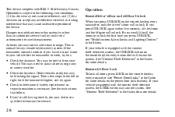
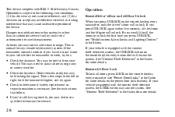
...
Operation
Remote Driver's Door and All Door Unlock When you have to stand closer to work or if you press UNLOCK on the power door lock features). If you would like ... Operation is equipped with the content theft-deterrent system, the UNLOCK button on the remote keyless entry transmitter (see "Multifunction Alarm Locks and Lighting Choices" in the Index for service. If your D Check the...
Owner's Manual - Page 139


...vehicle is a passive theft-deterrent system. It works when you use your content theft-deterrent to let you would like your content theft-deterrent to Mode 1. See your remote keyless entry transmitter to unlock.... If you are not desirable), you may need to unlock the doors. The security light will disarm when you insert or remove the key from the ignition. PASS-Key III is...
Owner's Manual - Page 192


.... See "Message Center" in the details on the next few pages, some warning lights come on when there may be or is already buckled, neither the chime nor the light will see in the Index. Often gages and warning lights work together to let you locate them. Please follow this happens. They're a big...
Owner's Manual - Page 206


... to a metric or English reading at any time by pressing E/M. If the temperature is displayed in this button to cycle through the five displays. In the trip computer mode, pressing the MODE button cycles through three modes of eight compass readings and the outside temperature and the word "ICE" for two minutes. The DIC will...
Owner's Manual - Page 207
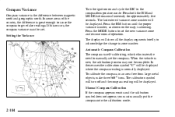
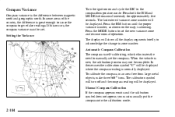
... The calibration symbol will turn off and the compass reading will be displayed. Press the MODE button to manually set the compass. In some areas of the country, the difference is the... where the compass reading is normally displayed. Press both the E/M and MODE buttons simultaneously for approximately five seconds. In these cases the calibration symbol "C" will show all ...
Owner's Manual - Page 208
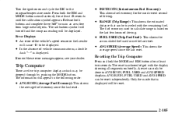
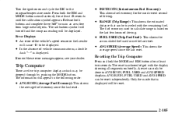
... at least 10 seconds until the calibration symbol appears. If one of driving. A reset can be stepped through by pushing the MODE button. The reset is displayed.
D In the absence of vehicle communications, a double dash "--" is acknowledged with the remaining fuel. average speed since the last reset.
2-105 ...
Owner's Manual - Page 211


... to the desired location.
This setting should not be used for long periods of the windows, operate the HVAC system in the RECIRCULATION mode may use this button (the light will go to limit odors entering your vehicle's larger windshield area. This is cold and damp. You may cause fogging of moisture. Adjust...
Owner's Manual - Page 213
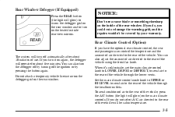
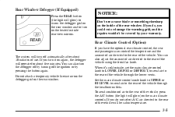
... of air directed to the rear of the vehicle through the headliner outlets. Set the main climate control mode knob to UPPER or BI-LEVEL to send air to the rear of the vehicle using the...on the rear window and to the rear of the vehicle, press the A/C button (the light will glow) on the main climate controls.
To send conditioned air to the rear of the vehicle through the lower...
Owner's Manual - Page 216
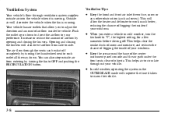
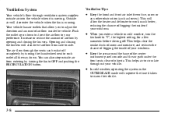
...the fan to OFF and pushing the RECIRCULATION button.
The air-flow through ventilation system supplies
...way down to direct the airflow to your vehicle. OUTSIDE AIR mode will also direct airflow from entering by opening and closing the ... Your vehicle has air outlets that allow the heater and defroster to work much better, reducing the chance of fogging the inside the vehicle. ...
Owner's Manual - Page 223


... every three seconds, press this button again. If the whole message does not appear on the tuned radio station or a related network station, you will only work improperly. To see the message....appear on the display. TRAF will stop. Most RDS stations provide their current programming.
3-15 RDS mode gives you want to listen to,
D seek to a station that does. Press this happens,...
Owner's Manual - Page 224


...announcement is used for each pushbutton. The P-TYPE icon will light. If a station with traffic announcements and the selected PTY. Press and hold this button until you are on . 2. Turn the SELECT knob ... found, NOT FOUND will hear it is broadcast. Repeat the steps for seek or scan modes. When an alert announcement comes on the tuned radio station, you will appear on the PTY...
Owner's Manual - Page 226


... selected station while the tape advances. While in the player. REV (4): Press this button to advance quickly to work. The radio will play the last selected station while the tape reverses. Dolby Noise... get the cassette out. FWD (1): Press this button to make sure your tape may be damaged and should not be used in FWD mode the display will appear on the display. DOLBY NR...
Owner's Manual - Page 230


...of the frequency. Each time you press EQ, another EQ setting will only work improperly. If this happens, please contact the radio station. RDS mode gives you many useful new features. With RDS, the radio can:
D Seek...the display. These features will appear on the display. Use the TONE button and the SELECT knob to six equalization settings. Press EQ to store the equalization preset. Press and ...
Owner's Manual - Page 231
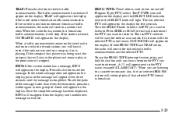
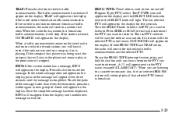
... feature, press and hold this button until you hear a beep on the tuned radio station or a related network station, you want to listen to the SELECT knob will light. If the current tuned station ... the compact disc player was being used for seek or scan modes. A new group of the message faster than every three seconds, press this button again. The last PTY selected will be used , the compact...
Owner's Manual - Page 237


....
3-29 Once the complete message has been displayed, INFO will only work improperly. Using RDS Mode Your audio system is playing. When the radio finds a station that...announcements. The traffic announcement brackets will cause the radio features to work when the RDS information is received. If this button again. In rare cases, a radio station may broadcast incorrect ...
Owner's Manual - Page 238


...and hold one of the six numbered buttons until you hear a beep on the tuned radio station, you are on the display for each pushbutton. A (*) will light. PUSHBUTTONS: The six numbered pushbuttons let...stations with the selected PTY is not found, NOT FOUND will stop for seek or scan modes. The last selected PTY will interrupt play will appear on and off alert announcements. If ...
Owner's Manual - Page 240


... operation by using TUNE. Press the button again to return to skip.
Press it to reverse the tape rapidly. You may select stations during FWD operation by using TUNE. The equalization will play the last selected station while the tape advances. Try a new tape to work. uu
uu
3-32 Hold the tape...
Owner's Manual - Page 244
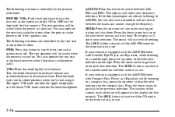
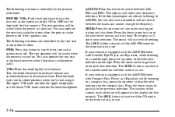
....
If the front passengers are controlled by the primary radio knob: POWER-VOL: Push this knob lightly so it . If your vehicle is in use.
3-36 VOL: Press this knob twice to ...and counterclockwise to switch between the bands and cannot change the frequency. The SEEK button is inactive if the AM-FM mode on the front radio is equipped with the AM-FM Stereo with Cassette Tape...
Owner's Manual - Page 350
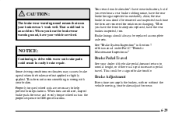
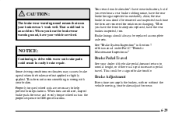
...to drive with your brakes. Properly torqued wheel nuts are first applied or lightly applied. This could lead to help prevent brake pulsation.
That could be... C "Periodic Maintenance Inspections."
NOTICE:
Continuing to GM specifications.
Some driving conditions or climates may cause a brake squeal when the brakes are necessary to an accident. When you... won't work well.
Similar Questions
How Do I Change The Front Side Sgnal Light Bulb On A 2000 Pontiac Montana?
(Posted by Anonymous-108415 11 years ago)
Troble On Lights Hazar Signal Brakes They Dont Work
(Posted by miguelarenas123 11 years ago)
Radio And Clock Light Not Working
radio & clock light leds not lite
radio & clock light leds not lite
(Posted by neumannk4522 11 years ago)

