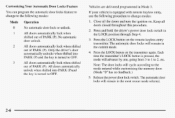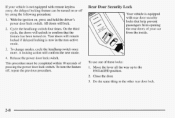1998 Pontiac Bonneville Support Question
Find answers below for this question about 1998 Pontiac Bonneville.Need a 1998 Pontiac Bonneville manual? We have 1 online manual for this item!
Question posted by adamstomfuc on June 28th, 2014
How To Turn Off Hazards Bonneville 1998
The person who posted this question about this Pontiac automobile did not include a detailed explanation. Please use the "Request More Information" button to the right if more details would help you to answer this question.
Current Answers
Related Manual Pages
Similar Questions
My 2000 Pontiac Bonneville Will Not Crank It Will Turn Over But It Is Not Firing
My 2000 Pontiac Bonneville will not start it will turn over but it's not firing what do I need to do...
My 2000 Pontiac Bonneville will not start it will turn over but it's not firing what do I need to do...
(Posted by tameraallen1 2 years ago)
Instructions On How To Install The Battery On A 1998 Bonneville
(Posted by massmic 9 years ago)
How To Turn Off Traction Control On A 1998 Pontiac Bonneville Se
(Posted by pravda 9 years ago)
How To Turn On The Exterior Lights On A 1998 Pontiac Bonneville
(Posted by ec06Sup 10 years ago)