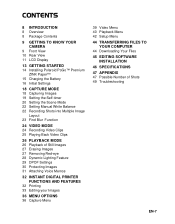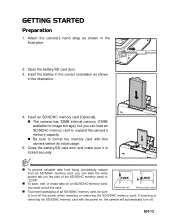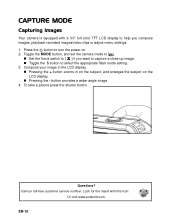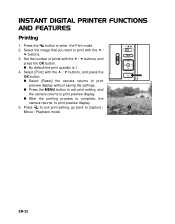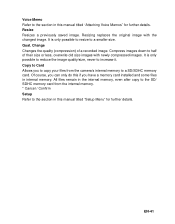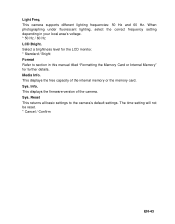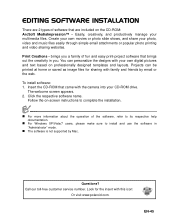Polaroid Z2300BL Support Question
Find answers below for this question about Polaroid Z2300BL.Need a Polaroid Z2300BL manual? We have 1 online manual for this item!
Question posted by matrixman2999 on June 24th, 2015
Z2300 Picture Transfer
Hi I have a z2300 which i love but i have some pictures on my pc that I would like to add to a memory card and print off on the 2x3 papers, ive been at it for over a week and i cannot work out how to do it at all. can you help please.
Current Answers
Answer #1: Posted by freginold on June 24th, 2015 3:11 AM
Hello, you will first need to transfer the pictures from your computer to the device. You can see how to do that on page 44 of the manual -- just change the instructions to copy from your computer to the device, rather than from the device to your computer.
Once you have done that, you can see how to print the pictures on page 32 of the manual. If you don't have the manual, you can download a copy here:
http://www.polaroidstore.com/store/images/pdf/Z2300-polaroid-10-megapixel-instant-print-digital-camera-manual.pdf
Once you have done that, you can see how to print the pictures on page 32 of the manual. If you don't have the manual, you can download a copy here:
http://www.polaroidstore.com/store/images/pdf/Z2300-polaroid-10-megapixel-instant-print-digital-camera-manual.pdf
Related Polaroid Z2300BL Manual Pages
Similar Questions
Poloroid I1236 Digital Camera, 'card Error'
purschased camera 2nd hand (physically very good condition) shows "card error" when SD card installe...
purschased camera 2nd hand (physically very good condition) shows "card error" when SD card installe...
(Posted by bosco3 11 years ago)
Once A Memory Card Is In The Camera How Do You Get To The Internal Memory Pictur
how do you get to the internal memory pictures once a memory card is in the camera in order to copy ...
how do you get to the internal memory pictures once a memory card is in the camera in order to copy ...
(Posted by caseyiscool2 11 years ago)
Uploading Pictures To A Memory Card
how do I upload pictures to the memory card
how do I upload pictures to the memory card
(Posted by kbigley1 12 years ago)
How Do You Set The Time And Date On The Polaroid I1236 Digital Camera?
Don't know how to set time and date on polaroid i1236 digital camera.
Don't know how to set time and date on polaroid i1236 digital camera.
(Posted by sadhudso 12 years ago)
Manual For I835 Polaroid Digital Camera
How can I download free for my i835 polaroid digital camera. I am a senior citizen and lost my user ...
How can I download free for my i835 polaroid digital camera. I am a senior citizen and lost my user ...
(Posted by clariceblanks2222 13 years ago)