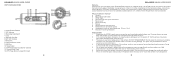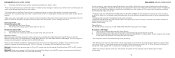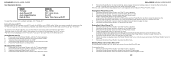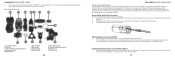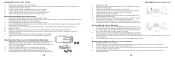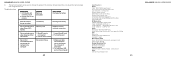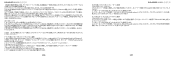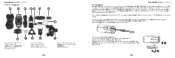Polaroid XS100i Support Question
Find answers below for this question about Polaroid XS100i.Need a Polaroid XS100i manual? We have 1 online manual for this item!
Question posted by youcandoithh on October 29th, 2015
How To Preset Stations On My Polaroid Dab Radio Ds360-g
i have lost my manual for my Polaroid DAB radio DS360-G I have cleared my preset stations but have forgotten how to set it up again - help please.
Current Answers
Answer #1: Posted by TommyKervz on October 29th, 2015 8:35 AM
Follow the instructions on the link below
http://www.ehow.co.uk/how_7345417_preset-pure-digital-dab-radio.html
Related Polaroid XS100i Manual Pages
Similar Questions
Ie826 Digital Camera Battery
I bought a Polaroid digital camera iE826 eighteen months ago and after using it for a couple of mont...
I bought a Polaroid digital camera iE826 eighteen months ago and after using it for a couple of mont...
(Posted by kjones934 7 years ago)
My New Ie4038w Camera Will Not Extend Lens So It Will Not Stay Turned On.
the camera worked fine for one day then lens will not extend. Has not been dropped
the camera worked fine for one day then lens will not extend. Has not been dropped
(Posted by mpsmith 9 years ago)
Video Problems
on my xs80, when i put in a 2gb card it will record just fine, but when i throw a 16 gb card into th...
on my xs80, when i put in a 2gb card it will record just fine, but when i throw a 16 gb card into th...
(Posted by filmhead89 9 years ago)
Unable To Turn On My Polaroid Caa_03040s
I can't seem to turn on my Polaroid CAA 03040S video camera. I open the LCD screen and the green lig...
I can't seem to turn on my Polaroid CAA 03040S video camera. I open the LCD screen and the green lig...
(Posted by fenrus69 13 years ago)