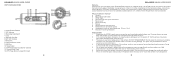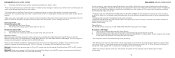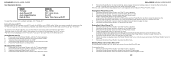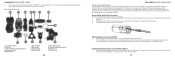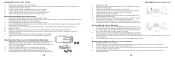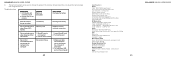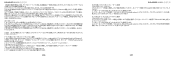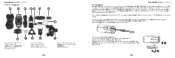Polaroid XS100i Support Question
Find answers below for this question about Polaroid XS100i.Need a Polaroid XS100i manual? We have 1 online manual for this item!
Question posted by jodeelite on January 16th, 2015
How Do You Erase Recording On Pbt1000
Current Answers
Answer #1: Posted by BusterDoogen on January 16th, 2015 1:05 PM
Resubmit with proper device make & model with full dtails of the recorded problem.
I hope this is helpful to you!
Please respond to my effort to provide you with the best possible solution by using the "Acceptable Solution" and/or the "Helpful" buttons when the answer has proven to be helpful. Please feel free to submit further info for your question, if a solution was not provided. I appreciate the opportunity to serve you!
Related Polaroid XS100i Manual Pages
Similar Questions
My camera does not open in Explorer, so I cant access the online software. Where can I get it?
I bought a Polaroid digital camera iE826 eighteen months ago and after using it for a couple of mont...
Hello Buy a polaroid xs80 on ebay in America. and I have a problem with it. There is continuou...
the camera worked fine for one day then lens will not extend. Has not been dropped