Polaroid XS100 Support Question
Find answers below for this question about Polaroid XS100.Need a Polaroid XS100 manual? We have 1 online manual for this item!
Question posted by Anonymous-151201 on May 8th, 2015
How Do I Watch Video
Where do i find the browse video icon to watch my videos
Current Answers
There are currently no answers that have been posted for this question.
Be the first to post an answer! Remember that you can earn up to 1,100 points for every answer you submit. The better the quality of your answer, the better chance it has to be accepted.
Be the first to post an answer! Remember that you can earn up to 1,100 points for every answer you submit. The better the quality of your answer, the better chance it has to be accepted.
Related Polaroid XS100 Manual Pages
Polaroid XS100 Extreme Sports Action Camera Manual - Page 2
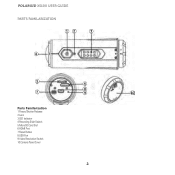
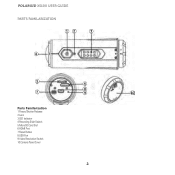
POLAROID XS100 USER GUIDE
PARTS FAMILARIZATION
12
3
4
5
6
8
7
9
10
Parts Familarization 1 Power/Shutter Release 2 Lens 3 LED Indicator 4 Recording Slide Switch 5 MicroSD Card Slot 6 HDMI Port 7 Reset Button 8 USB Port 9 Video Resolution Switch 10 Camera Panel Cover
2
Polaroid XS100 Extreme Sports Action Camera Manual - Page 3
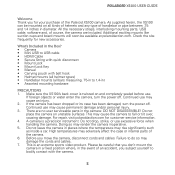
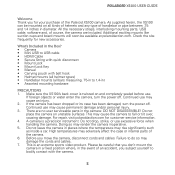
... to fall or tilt over, causing damage.
If foreign objects or water enter the camera, turn the power off . A camera is an extreme sports video product. Before you for your purchase of the Polaroid XS100 camera. Additional exciting mounts like suction cups and board mounts will soon be mounted on all kinds of helmets and...
Polaroid XS100 Extreme Sports Action Camera Manual - Page 4
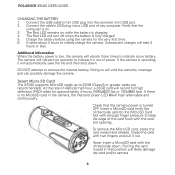
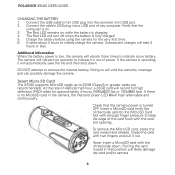
...low, the camera will likely damage the card and/or camera.
4 Additional Information When the battery power is fully charged. 5. The camera will record full high definition (FHD) video for the very...using the camera for approximately 4-hours (1080p@30 fps or 720p@60 fps). Insert Micro SD Card The XS100 supports MicroSD cards up ) into the camera's mini USB port. 2. POLAROID XS100 USER GUIDE...
Polaroid XS100 Extreme Sports Action Camera Manual - Page 5
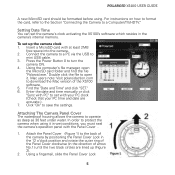
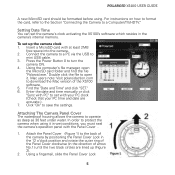
... are accurate.). 7. Setting Date Time You can set the camera's clock activating the XS100's software which resides in wet conditions, you must seal the camera's operation panel with at least 2MB
free space into the camera. 2.
Using the computer's file manager, open it in the camera's internal memory. Mac users note: Visit polaroidaction.com to...
Polaroid XS100 Extreme Sports Action Camera Manual - Page 6
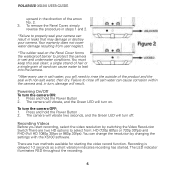
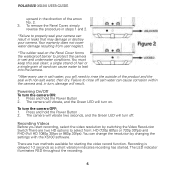
... result in the direction of sand can change the resolution by switching the Video Resolution Switch There are two methods available for starting the video record function. POLAROID XS100 USER GUIDE
upward in leaks that may damage or destroy your camera. To remove the Panel Cover, simply reverse the procedure in steps 1 and 2. *Failure...
Polaroid XS100 Extreme Sports Action Camera Manual - Page 7
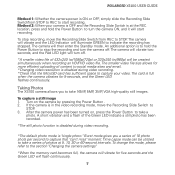
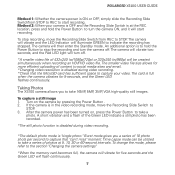
... (w/960p) will illuminate GREEN to social media sites and email. *Changing video resolution is disabled during video recording.
*The default photo mode is at 5, 10, 30 or 60-second intervals. POLAROID XS100 USER GUIDE
Method 1: Whether the camera power is disabled during video recording. *Check that "can be created simultaneously when recording an HD/FHD...
Polaroid XS100 Extreme Sports Action Camera Manual - Page 8
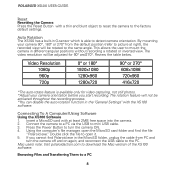
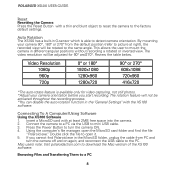
...to reset the camera to the factory default settings. Using the computer's file manager, open it. 5. Browsing Files and Transferring Them to mount the camera in different ...video capturing, not still photos. *Adjust your camera 90°, 180° or 270° from PC and
turn the camera ON. 4. Connecting To A Computer/Using Software Using the XS100 Software 1. Auto Rotation The XS100...
Polaroid XS100 Extreme Sports Action Camera Manual - Page 9
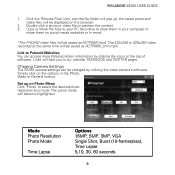
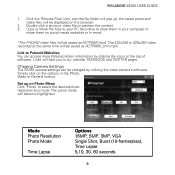
... will take you to select the desired photo resolution and mode. Chaging Camera Settings The XS100 camera settings can access more Polaroid Action information by clicking the icons at the same time will be changed by utilizing the video camera's software. Double click a photo or video file to Polaroid Websites: You can be saved as ACTP0001_thm.mp4...
Polaroid XS100 Extreme Sports Action Camera Manual - Page 10
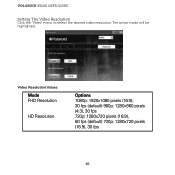
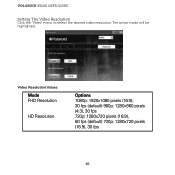
The active mode will be highlighted.
POLAROID XS100 USER GUIDE
Setting The Video Resolution Click the "Video" menu to select the desired video resolution. Video Resolution Values
Mode FHD Resolution
HD Resolution
Options 1080p: 1920x1080 pixels (16:9), 30 fps (default) 960p: 1280x960 pixels (4:3), 30 fps 720p: 1280x720 pixels (16:9), 60 fps (default) 720p: 1280x720 pixels (16.9), 30 fps
10
Polaroid XS100 Extreme Sports Action Camera Manual - Page 11


User Selectable Options
Mode TV Type Auto Power Off Auto Image Rotation Date & Time
Options PAL, NTSC Off, 1-min, 3-min On, Off Date, Time, Sync with PC
To reset the camera to select various operational settings for the camera. The active mode will be highlighted. POLAROID XS100 USER GUIDE
Setting The General Menu Click the "General" menu to the default settings, click "Reset All."
11
Polaroid XS100 Extreme Sports Action Camera Manual - Page 12
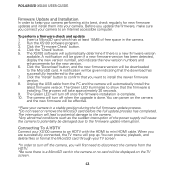
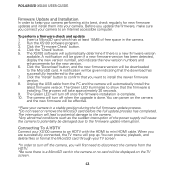
... Green LED will automatically determine if there is done. Connecting To A HDTV Connect your XS100 camera to an HDTV with the HDMI to the camera. *Any abnormal conditions such as the sudden interruption of free space in the camera or no card will be damaged due to install the newer firmware version. 8. Click the...
Polaroid XS100 Extreme Sports Action Camera Manual - Page 13
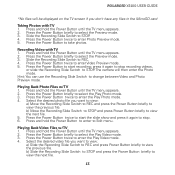
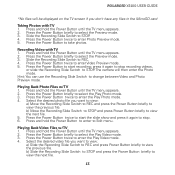
...hold the Power Button to enter to enter the Play Video mode. 4. Playing Back Video Files w/TV 1. Press the Power Button twice to Edit menu. POLAROID XS100 USER GUIDE
*No files will then enter the Photo...the Preview mode. 3.
Press and hold the Power Button until the TV menu appears. 2. The camera will be displayed on the TV screen if you want to view:
a) Slide the Recording Slide ...
Polaroid XS100 Extreme Sports Action Camera Manual - Page 14
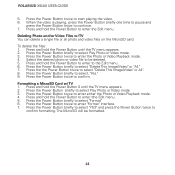
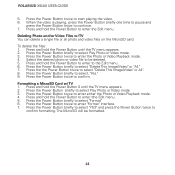
... pause and
press the Power Button twice to select "Delete This Image/Video" or All". 8. To delete the files: 1. Formatting a MicroSD Card w/TV 1. Press the the Power Button twice to continue. 7. Press the Power Button twice to select "Format" 6. POLAROID XS100 USER GUIDE
5. Press and hold the Power Button until the TV...
Polaroid XS100 Extreme Sports Action Camera Manual - Page 16
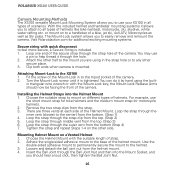
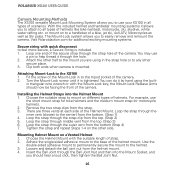
... Helmet Mount with quick disconnect to use
the short mount strap for bike helmets and the medium mount strap for motorcycle helmets. 2. POLAROID XS100 USER GUIDE
Camera Mounting Methods The XS100 versatile Mount-Lock Mounting System allows you to feel more secure, a Secure String is included. 1. Visit Polaroidaction.com for additional exciting mounting...
Polaroid XS100 Extreme Sports Action Camera Manual - Page 17
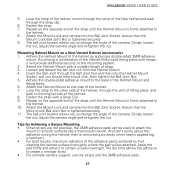
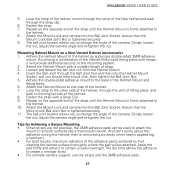
...to the helmet. 10.
The dry time allows the adhesive to the mounting system. 2. POLAROID XS100 USER GUIDE
5. Adhere the Helmet Mount to the helmet by first cleaning the helmet surface thoroughly... where the pad will provide additional security to create a stronger bond. • For ultimate camera support, use the straps and the 3M® adhesive pads.
17 Loop the strap of ...
Polaroid XS100 Extreme Sports Action Camera Manual - Page 18
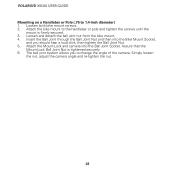
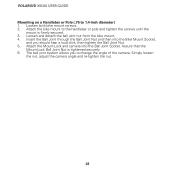
Simply loosen
the nut, adjust the camera angle and re-tighten the nut.
18 POLAROID XS100 USER GUIDE Mounting on a Handlebar or Pole (.75 to the handlebar or pole and ...Joint Nut and then into the Ball Joint Socket. Attach the Mount-Lock and camera into the Bike Mount Socket,
and you to change the angle of the camera. Loosen both bike mount screws. 2. Loosen and detach the ball joint nut ...
Polaroid XS100 Extreme Sports Action Camera Manual - Page 19
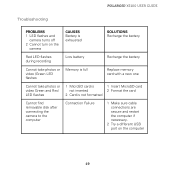
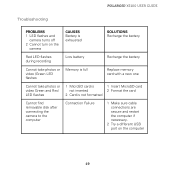
POLAROID XS100 USER GUIDE
Troubleshooting
PROBLEMS 1 LED flashes and
camera turns off 2 Cannot turn on the
camera
CAUSES Battery is exhausted
SOLUTIONS Recharge the battery
Red LED flashes during recording
Low battery
Recharge the battery
Cannot take photos or video (Green LED flashes
Memory is full
Replace memory card with a new one
Cannot take photos...
Polaroid XS100 Extreme Sports Action Camera Manual - Page 20
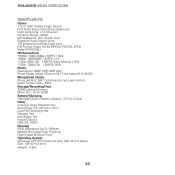
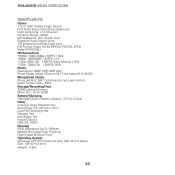
JPEG Video (NTSC/PAL) HD Resolutions *1080p: 1920x1080p / 30FPS / 16:9 *960p: 1280X960P / 30FPS / 4:3 *720p:1280x720 / 60FPS (Slow Motion) / 16:9.../Vista and later, Mac 10.4 or above Size: 108*42*42.4mm Weight: 4.8oz
20 H2.64 MPEG4, PHOTO- POLAROID XS100 USER GUIDE
Specifications
Optics 1 /2.5" 5MP CMOS Image Sensor F2.8 Fixed Focus Ultra Sharp Glass Lens Light Sensitivity: >1.4 V/lux-sec ...
Polaroid XS100 Extreme Sports Action Camera Manual - Page 21
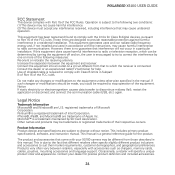
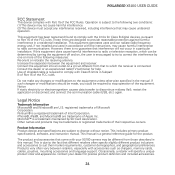
...radio frequency energy and, if not installed and used in this manual. Contact your XS100 camera may not cause harmful interference. (2) This device must accept any changes or modifications to...receiver is subject to provide reasonable protection against harmful interference in the manual. POLAROID XS100 USER GUIDE
FCC Statement
This device complies with Part 15 of Microsoft Corporation. ...
Polaroid XS100 Extreme Sports Action Camera Manual - Page 22
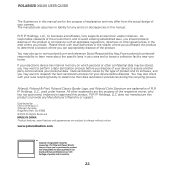
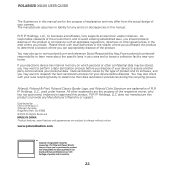
... © 2012 All Rights Reserved MADE IN CHINA Product features, specifications and appearances are subject to assure another party cannot access your camera. www.polaroidaction.com
22 POLAROID XS100 USER GUIDE
The illustrations in this manual are for the purpose of explanation and may differ from the actual design of your personal...
Similar Questions
How Do You Take A Video On It ?
I don't know how to take a video on it and I need help
I don't know how to take a video on it and I need help
(Posted by Silvaninja08 3 years ago)
Polaroid Xs100 Action Camera Connection Failed
Hi,I bought a Polaroid XS100 action camera and I have a big problem with it.When I first started it,...
Hi,I bought a Polaroid XS100 action camera and I have a big problem with it.When I first started it,...
(Posted by kaakos93 9 years ago)
Hello, I Have A Problem, I Can't See The Videos From My Xs100
it does't work , i tried with vlc....the video is running but the sound is like ''fssshhhshhshsh''.....
it does't work , i tried with vlc....the video is running but the sound is like ''fssshhhshhshsh''.....
(Posted by bb20xes 9 years ago)
G Sensor (auto Rotation) Is Not Working !? Software Settings Are Done
If I move the camera (xs100) around it doesn't recognize op or down or side. All settings are done a...
If I move the camera (xs100) around it doesn't recognize op or down or side. All settings are done a...
(Posted by tmjtheil 10 years ago)
How Do You Raise The Volume For Videos On The Camera
(Posted by tylerrramsey 10 years ago)

