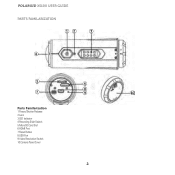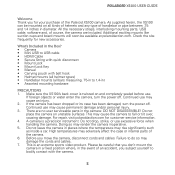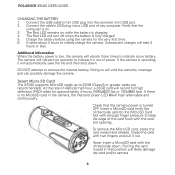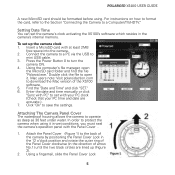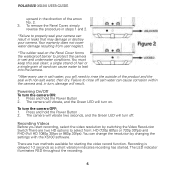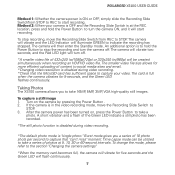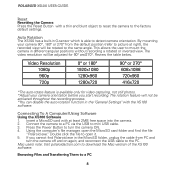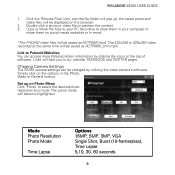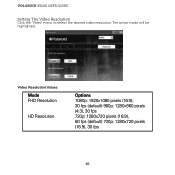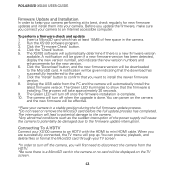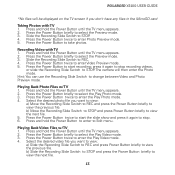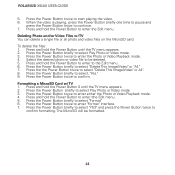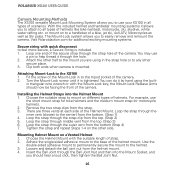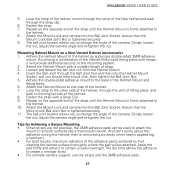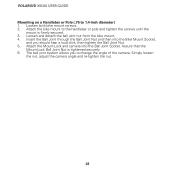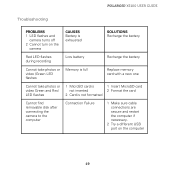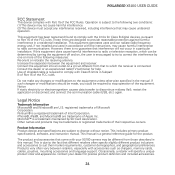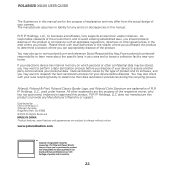Polaroid XS100 Support Question
Find answers below for this question about Polaroid XS100.Need a Polaroid XS100 manual? We have 1 online manual for this item!
Question posted by kaakos93 on December 20th, 2014
Polaroid Xs100 Action Camera Connection Failed
Requests for more information
Hi,
Thanks, I tried these before I asked for help, it's in the User's manual.
I tried it on another usb ports, even pc-s too, but it didn't help.
I have no idea what's the problem. :(
Current Answers
Answer #1: Posted by aureliamarygrace on December 20th, 2014 9:39 AM
In order to keep your camera performing at its best, check regularly for new firmware updates and install them into your camera. Before you update the firmware, make sure you connect your camera to an Internet accessible computer.
Have you tried connecting to a computer using the XS100 Software? Here's how:
Using the XS100 Software
1. Insert a MicroSD card with at least 2MB free space into the camera. 2. Connect the camera to a PC via the USB to mini USB cable.
3. Press the Power Button to turn the camera ON.
4. Using the computer’s file manager, open the MicroSD card folder and find the file “Polaroid.exe.” Double click the file to open it.
5. If you cannot find Polaroid.exe in the MicroSD folder, unplug the cable from PC and turn the camera off and on again, and reconnect the USB cable to the PC.
Mac users note: Visit polaroidaction.com to download the Mac version of the XS100 software.
Browsing Files and Transferring Them to a PC:
1. Click the "Browse Files" icon, and the file folder will pop up; the saved photo and video files will be displayed on the browser.
2. Double click a photo or video file to preview the content.
3. Copy or Move the files to your PC hard drive to store them in your computer or share them on social media websites or in email.
*The FHD/HD video files will be saved as ACTP0001.mp4. The 432x240 or 320x240 video recorded at the same time will be saved as ACTP0001_thm.mp4.
Then to connect your XS100 camera to an HDTV with the HDMI to mini HDMI cable. When you are successfully connected.
*Be sure there is a MicroSD card in the camera or no card will be displayed on the TV screen.
*No files will be displayed on the TV screen if you don't have any files in the MicroSD card.
If the procedure above doesn't help, visit polaroidaction.com for customer service information.
Source: http://www.systembank.pl/aukcje/polaroid_xs100_instrukcja.pdf
Related Polaroid XS100 Manual Pages
Similar Questions
I connect it through USB and a file called "untitled" pops up but when i click on it it says it is e...
I am travelling with my Polaroid SX 80 camera and my laptop. Tonight when I hook the camera up to th...
I have the xs100 extreme edition. Problem I'm having is when I record videos I'm not getting any sou...
I've got a Polaroid XS100 Action camera, and I got the app to wirelessly control the camera, but the...
I can't seem to turn on my Polaroid CAA 03040S video camera. I open the LCD screen and the green lig...