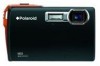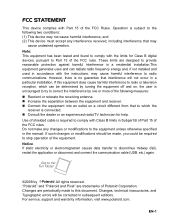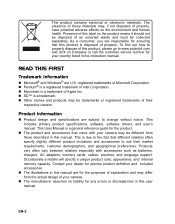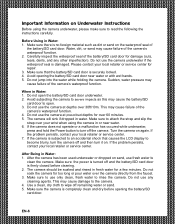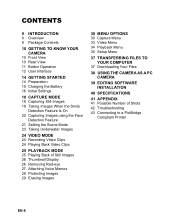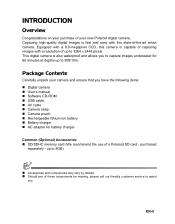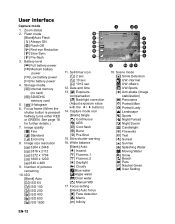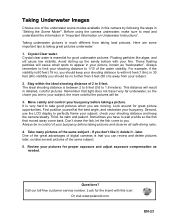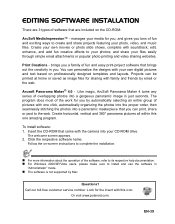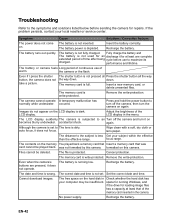Polaroid T833 Support Question
Find answers below for this question about Polaroid T833 - Digital Camera - Compact.Need a Polaroid T833 manual? We have 1 online manual for this item!
Question posted by cutil on April 6th, 2010
Does It Take Good Clear Pictures?
The person who posted this question about this Polaroid product did not include a detailed explanation. Please use the "Request More Information" button to the right if more details would help you to answer this question.
Current Answers
Related Polaroid T833 Manual Pages
Similar Questions
Downloading Pictures, Get Message To Update Program.
when i go to download my pictures from camera to computer error comes up to update program. is there...
when i go to download my pictures from camera to computer error comes up to update program. is there...
(Posted by jmsmith5412 7 months ago)
How Do I Get Pictures From Camera To Laptop
(Posted by jwinfree77 11 years ago)
Is There A Download To Get Pictures Off Camera To Coputer
(Posted by Anonymous-58639 11 years ago)
How Do I Clear The Memory On My Digital Camera?
(Posted by blessedmom 13 years ago)