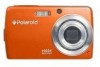Polaroid T1031 Support Question
Find answers below for this question about Polaroid T1031 - Digital Camera - Compact.Need a Polaroid T1031 manual? We have 1 online manual for this item!
Question posted by moonlightlady339 on January 5th, 2013
Cannot Access My Trim And Resize Features
The person who posted this question about this Polaroid product did not include a detailed explanation. Please use the "Request More Information" button to the right if more details would help you to answer this question.
Current Answers
Related Polaroid T1031 Manual Pages
Similar Questions
Charger For Digital Camera
Where Can I Buy A Charger For My Polaroid T1234 Camera?
Where Can I Buy A Charger For My Polaroid T1234 Camera?
(Posted by wadsworth1766 10 years ago)
Poloroid I1236 Digital Camera, 'card Error'
purschased camera 2nd hand (physically very good condition) shows "card error" when SD card installe...
purschased camera 2nd hand (physically very good condition) shows "card error" when SD card installe...
(Posted by bosco3 10 years ago)
Lens Is Jammed And Camera Won't Turn On.
When I got my camera, the first thing I did was insert new batteries and turn it on. It asked me to ...
When I got my camera, the first thing I did was insert new batteries and turn it on. It asked me to ...
(Posted by Anonymous-82546 11 years ago)
How Do You Set The Time And Date On The Polaroid I1236 Digital Camera?
Don't know how to set time and date on polaroid i1236 digital camera.
Don't know how to set time and date on polaroid i1236 digital camera.
(Posted by sadhudso 12 years ago)
Manual For I835 Polaroid Digital Camera
How can I download free for my i835 polaroid digital camera. I am a senior citizen and lost my user ...
How can I download free for my i835 polaroid digital camera. I am a senior citizen and lost my user ...
(Posted by clariceblanks2222 12 years ago)