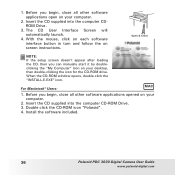Polaroid PDC 3030 Support Question
Find answers below for this question about Polaroid PDC 3030 - 3.2MP Digital Camera.Need a Polaroid PDC 3030 manual? We have 1 online manual for this item!
Question posted by radradkov12142 on May 22nd, 2018
Driver For Windows 8.1
Polaroid PDC 3030 driver for Windows 8.1
Current Answers
Answer #1: Posted by Odin on May 23rd, 2018 6:39 AM
Find it at http://semantic.gs/polaroid_pdc_3030_driver_download_2016. Under DOWNLOAD OPTIONS scroll down ro Windows 8 Specific.
Hope this is useful. Please don't forget to click the Accept This Answer button if you do accept it. My aim is to provide reliable helpful answers, not just a lot of them. See https://www.helpowl.com/profile/Odin.
Related Polaroid PDC 3030 Manual Pages
Similar Questions
I Need Driver Pour My Camera Polaroid Pdc 5070 - Digital Camera 5.1 Mpix Usb &
(Posted by dclimat 9 years ago)
Help!!!! Preciso Do Driver Da Polaroid I739 Camera Digital
(Posted by lisamoura 11 years ago)
I Would Like To Get Printed Manuel For Polariod Pdc3030 With 3.2mp
i lost manuel and cd for guide for using my camera ditigital polariod 3030 3.2mp camera
i lost manuel and cd for guide for using my camera ditigital polariod 3030 3.2mp camera
(Posted by msemma 13 years ago)
How Do I Clear The Memory On My Digital Camera?
(Posted by blessedmom 13 years ago)
I Am Looking For Manual For Above Mantion Camera
(Posted by aqsaithna 13 years ago)